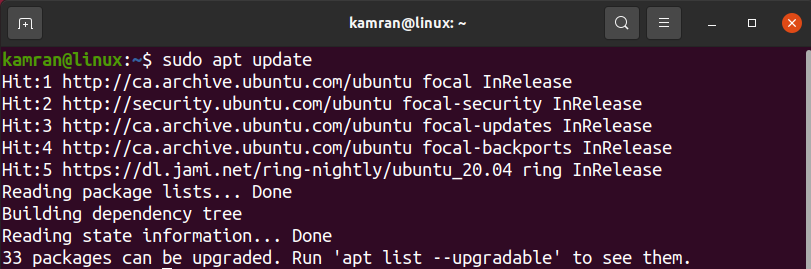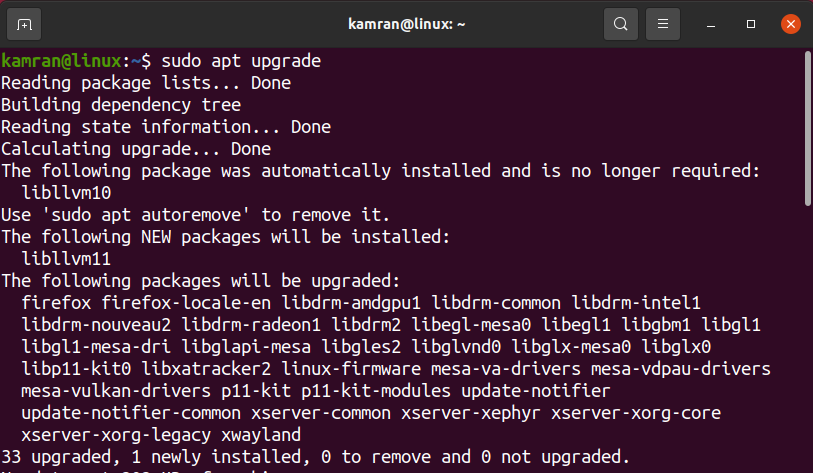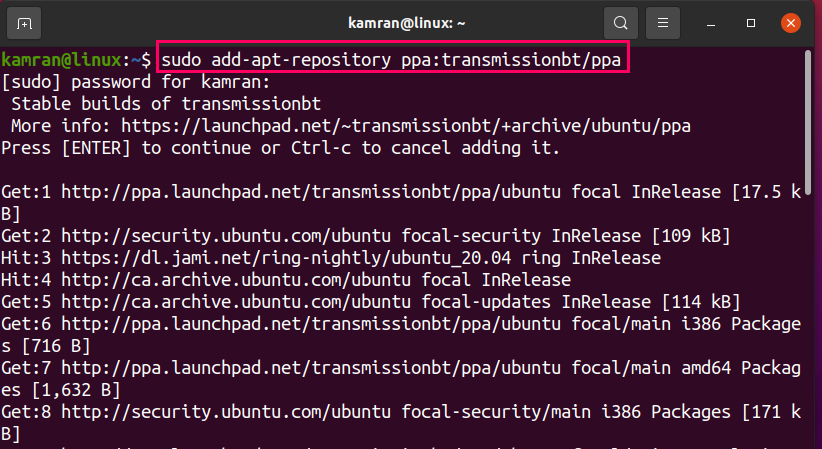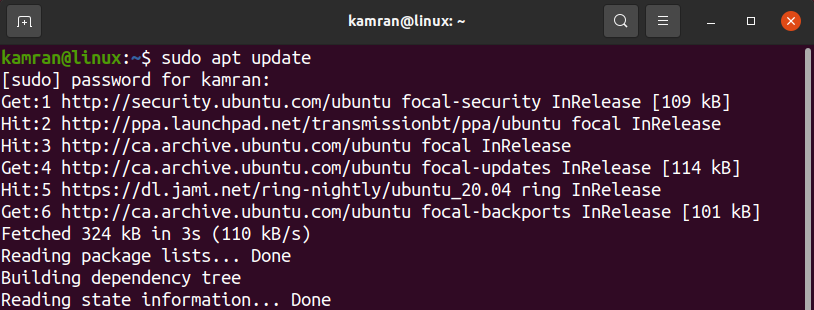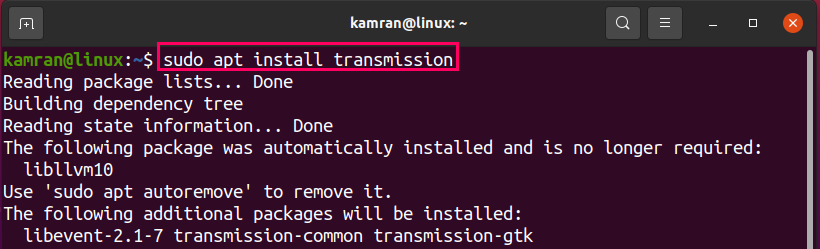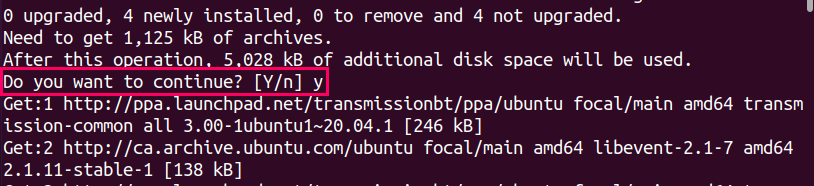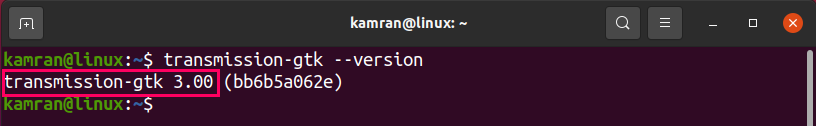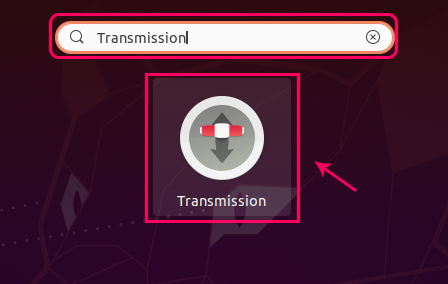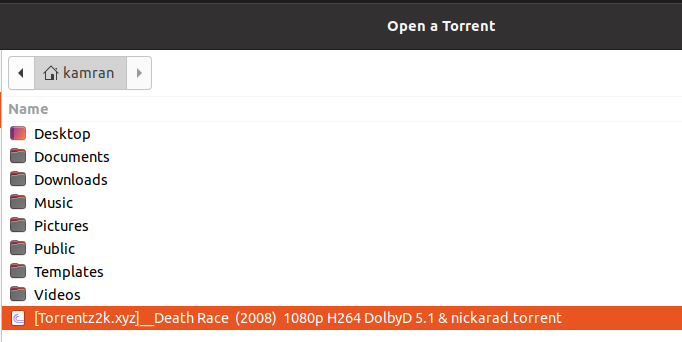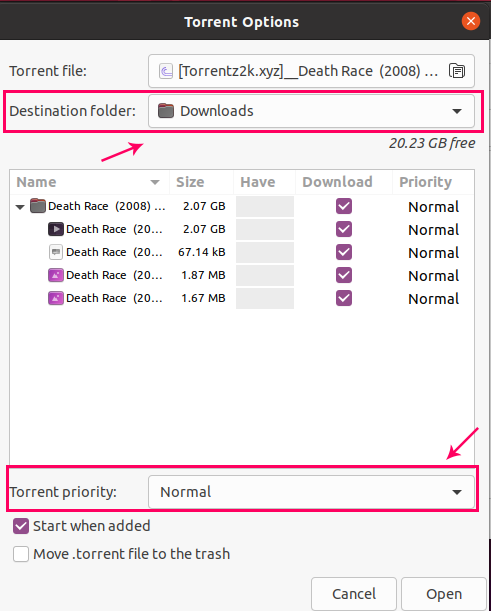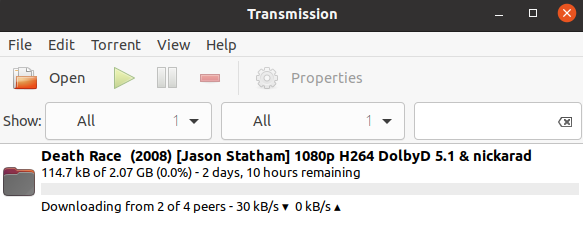Transmission is a free BitTorrent client available for Linux. It uses very few resources as compared to other BitTorrent clients. The Transmission client application is not available in the Ubuntu 20.04 repository. However, Transmission can be installed via the external PPA repository. As of the time this guide was written, the latest version of Transmission is 3.00.
Installing Transmission in Ubuntu 20.04
Follow the steps provided below to install Transmission in Ubuntu 20.04.
Step 1: Update and Upgrade the System
Before installing Transmission, update and upgrade the system packages with the following commands:
Step 2: Add Transmission Repository
Next, add the Transmission PPA repository with the following command:
Press the Enter key to continue adding the Transmission PPA repository.
Step 3: Update Apt-Cache
After adding any repository, it is advisable to update the apt-cache. To do so, enter the following command:
Step 4: Install Transmission
Now, issue the following command to install Transmission in Ubuntu 20.04:
Press Y/y to continue installing the Transmission BitTorrent client application.
Step 5: Verify Installation
Once the Transmission application has been installed successfully, execute the following command to verify the installation:
The output confirms that Transmission 3.00 has been installed successfully on my Ubuntu 20.04 system.
Launch and Use Transmission
The Transmission application can be launched either from the terminal or the Applications menu. To launch Transmission from the Applications menu, open the Applications menu, and search for the Transmission application in the search bar.
To launch the Transmission application from the terminal, issue the following command:
Upon the first launch, the Transmission application will display a window with the Terms and Conditions. Click I Agree to agree to the Terms and Conditions.
Next, Transmission’s dashboard screen will appear.
To open a torrent file, click Open and select the file.
Select the destination folder and torrent priority, then click Open.
The Transmission application will now begin downloading the data.
Wrapping Up
Transmission is a free and popular BitTorrent client. We can install it in Ubuntu 20.04 via the external repository.