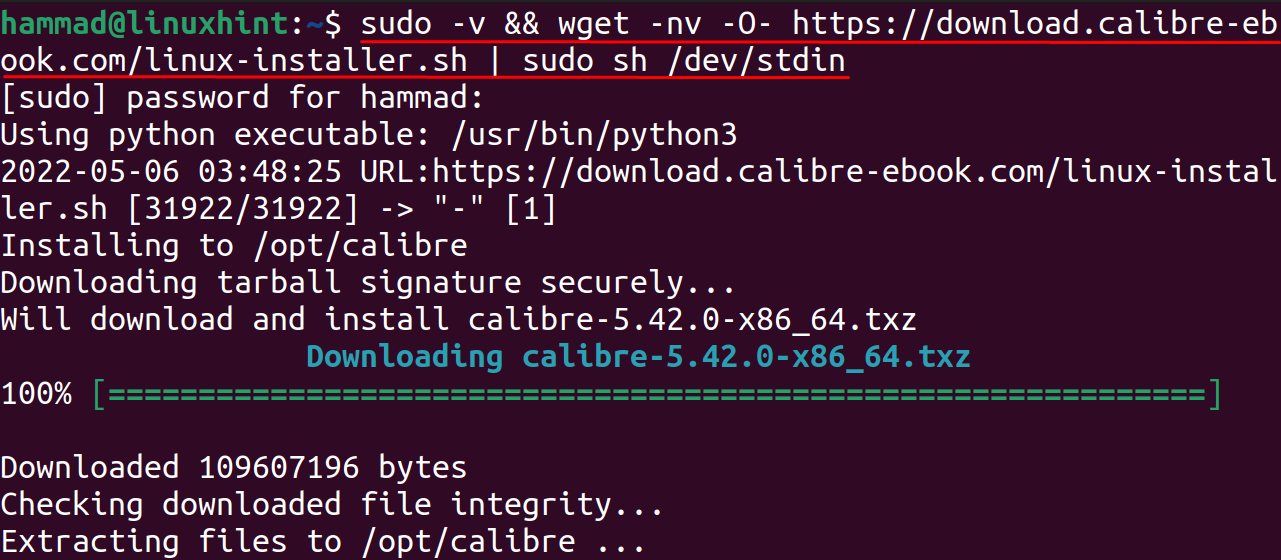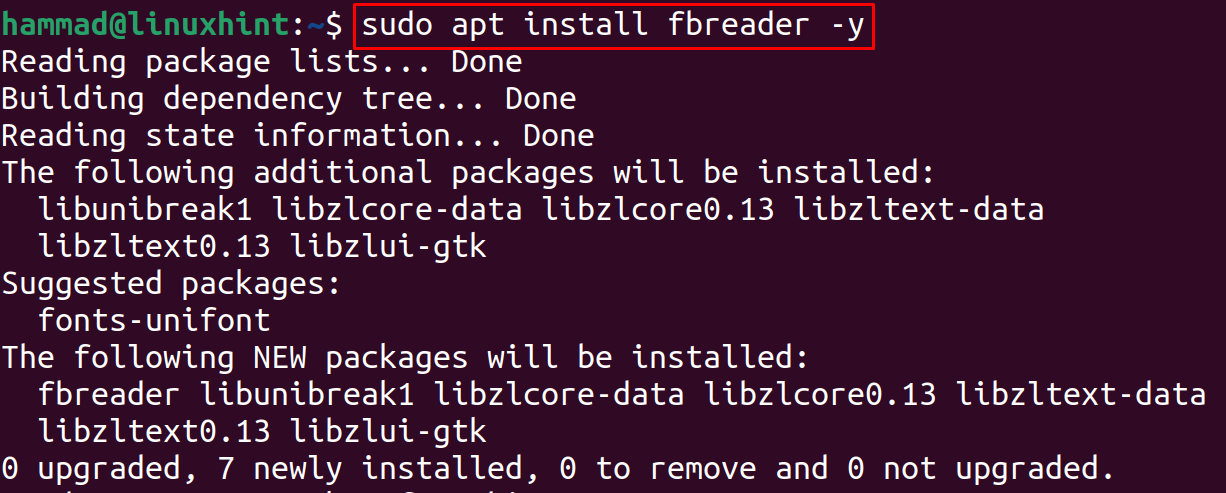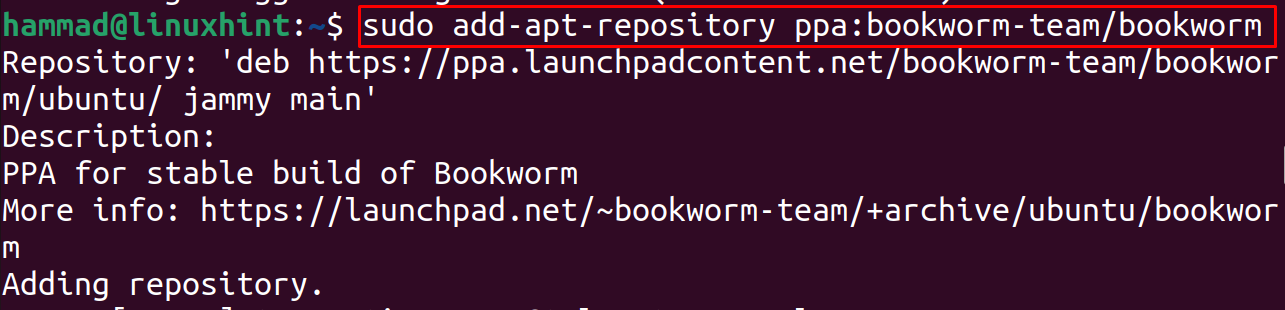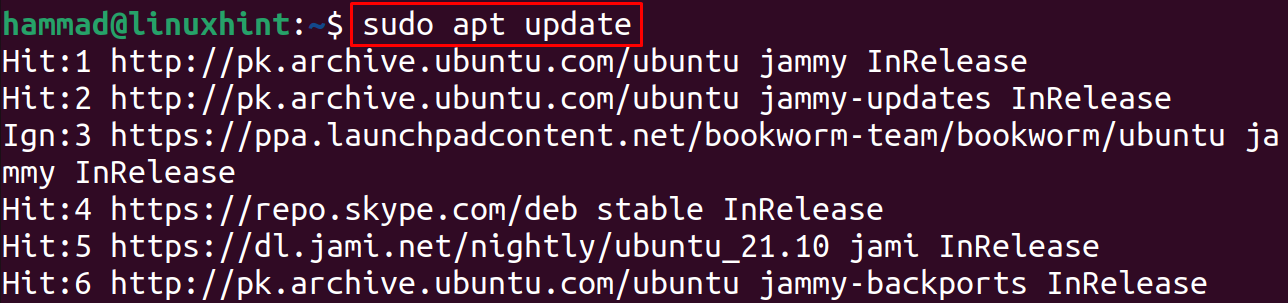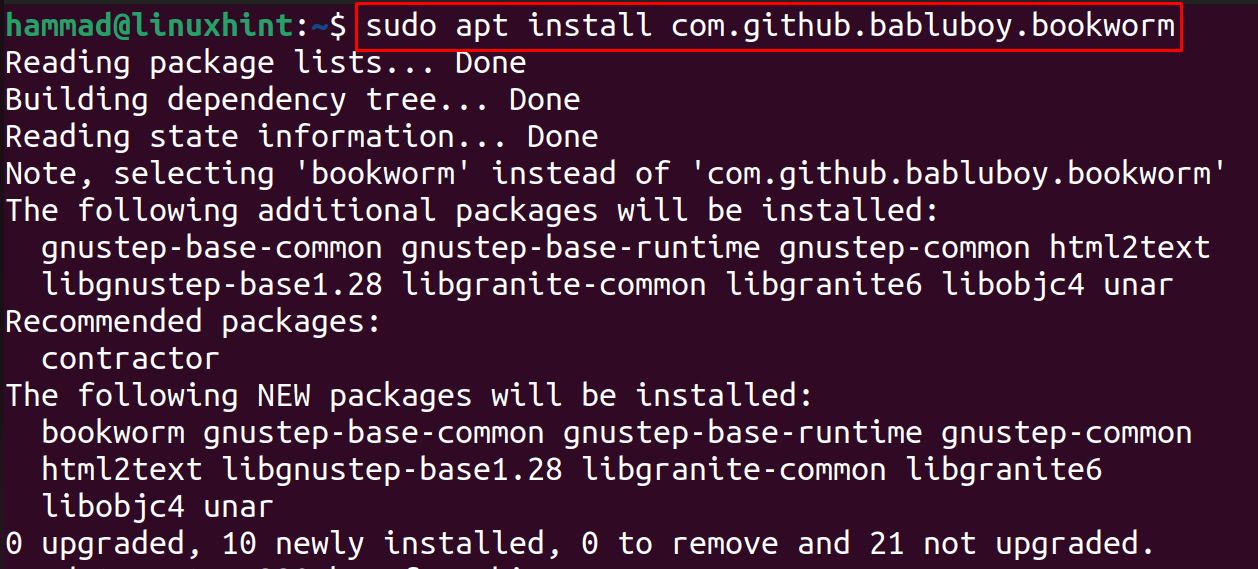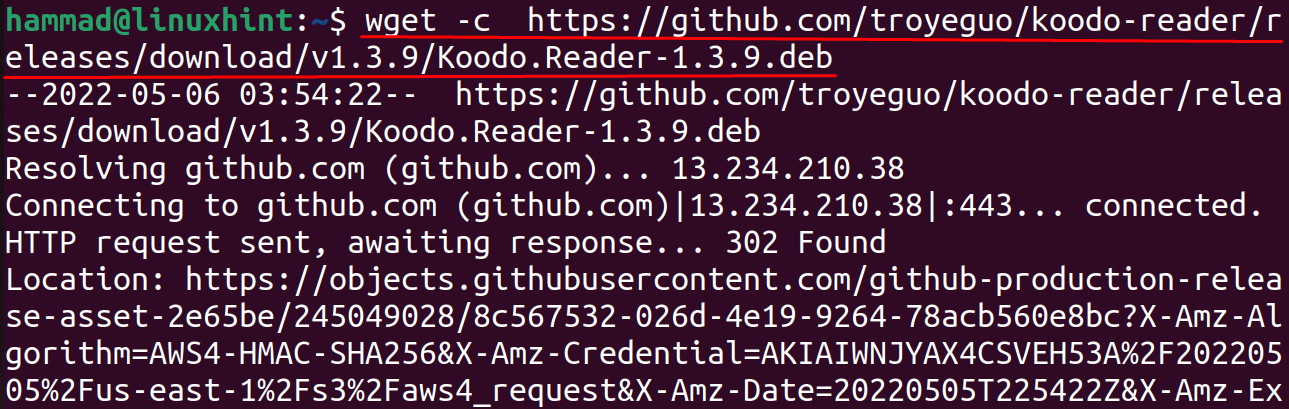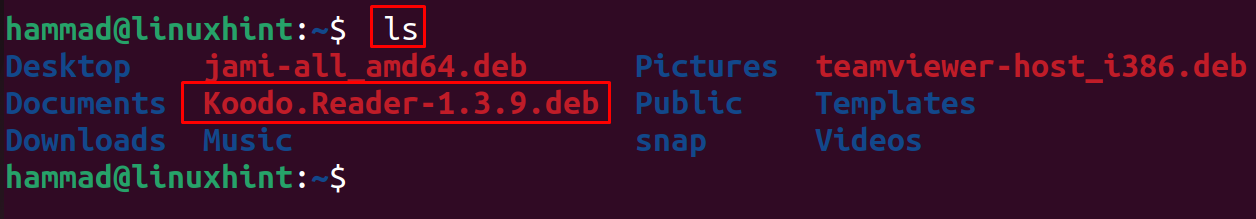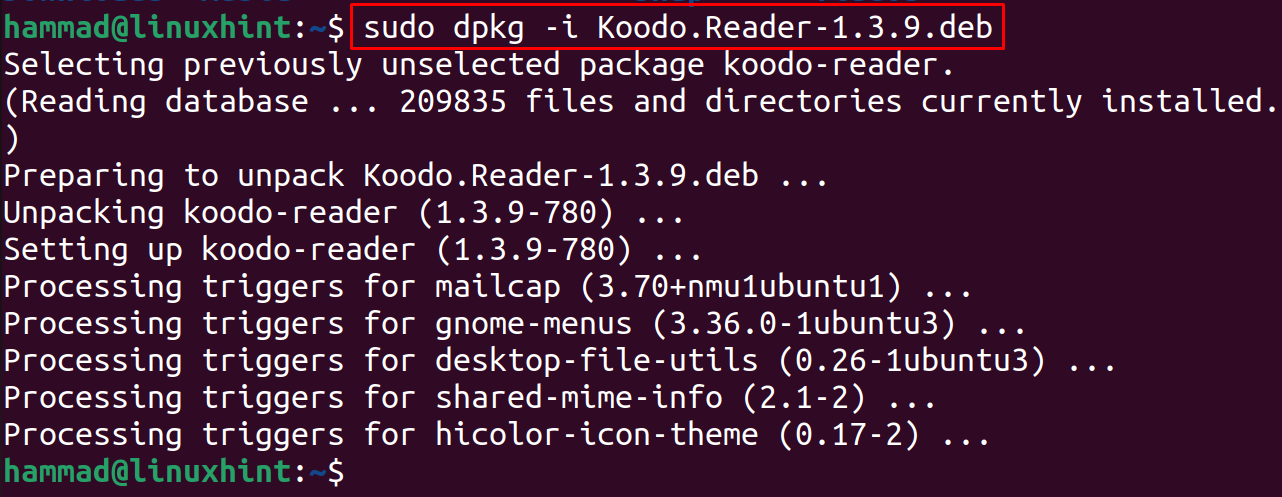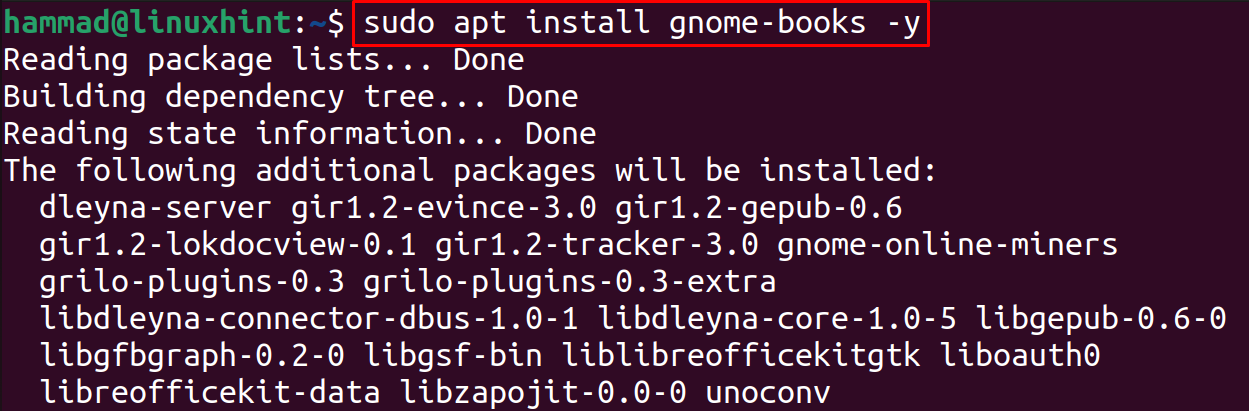The ePubs (electronic publications) is the extension of the ebooks or the electronic books, which are the digital books read on the electronic gadgets such as mobiles, tablets, as well as on the laptops, and computers. The habit of book reading has been popular since ancient times, and it is transferred from generation to generation; the only difference is the way of reading. In old times people read from books, but now they prefer to read from digital books as they are easy to download and store on the computer without occupying any physical space, so the people can easily manage their own huge collection of the books on the hard disk of the computer.
The ePubs is the format of the digital books which helps the readers to set the size of the text of the ebooks according to the display size, to bookmark, highlight, and take notes on the pages, and provide a library to manage the collection of the readers, and resizable fonts. The ePubs can be installed on the Ubuntu and other Linux distributions, and in this write-up, we are going to explore the methods by which we can read the ePubs on the Ubuntu 22.04.
How to read ePubs on Ubuntu
There are different packages that can be installed on the Ubuntu and support the format of ePubs so we can read ePubs:
1 : Calibre
Calibre is the ebook manager that can be downloaded and installed without paying any subscription cost as it is free. It is used to manage the ebooks on the Linux distributions. Calibre can be used to read the ebooks and to download as well as read the magazines from different websites and other online platforms. Moreover, you can manage the ebooks using Calibre anywhere and at any time. The package of Calibre can be downloaded from the official website of Calibre and installed using the command:
1 | $ sudo -v && wget -nv -O- https://download.calibre-ebook.com/linux-installer.sh | sudo sh /dev/stdin |
2 : FBReader
Next popular ePubs format supporter is FBReader, which is also an ebook reader which can be installed on the Windows, macOS, Android, iOS, and Linux distributions. The primary formats which are supported by FBReader are ePubs and fb2, but along with these, other formats like HTML, plain text, and Mobi are also supported by FBReader. The engine which is used by FBReader is owned by its own development team and is lightweight and fast.
The package of FBReader is available in the Ubuntu repository and can be installed using the command:
1 | $ sudo apt install fbreader -y |
3 : Bookworm
Bookworm is another tool that is used to read ePubs as well as other formats, including the PDF and mobi by providing a simple and highly accessible interface to its users. The Bookworm contains different tools like highlighting the passages, using text to speech, and scanning documents using the OCR (optical character recognition).
Bookworm is open source and available on GitHub, to install Bookworm, we simply first add its PPA repository using the add apt repository command:
1 | $ sudo add-apt-repository ppa:bookworm-team/bookworm |
Then update the repository using the update command:
1 | $ sudo apt update |
Finally, using the apt package manager, install Bookworm’s package:
1 | $ sudo apt install com.github.babluboy.bookworm |
4 : Koodo Reader
To read ePubs format of the ebooks, Koodo Reader is also a popular choice of many Linux users, moreover, it can be downloaded from Github and installed easily on different operating systems like Linux and Windows. The prominent features of Koodo Reader are its support for speech to text and translation.
To install Koodo Reader, we will first download its deb package:
1 | $ wget -c https://github.com/troyeguo/koodo-reader/releases/download/v1.3.9/Koodo.Reader-1.3.9.deb |
Then list down the contents to confirm the download of Koodo Reader:
1 | $ ls |
Finally used the dpkg to install the deb package of Koodo Reader:
1 | $ sudo dpkg -i Koodo.Reader-1.3.9.deb |
5 : GNOME BOOKS
The last popular option to read ePubs is GNOME BOOKS which is also known as BOOKS, a simple tool to manage the ebooks on GNOME, and GNOME BOOKS is included in the default repository of Ubuntu and can be installed by running the command:
1 | $ sudo apt install gnome-books -y |
Conclusion
ePubs is a format of the ebooks similar to mobi which is used to read the downloaded ebooks and also to manage them. In this write-up, we have explored the five most popular methods by which we can read ePubs on Ubuntu 22.04.