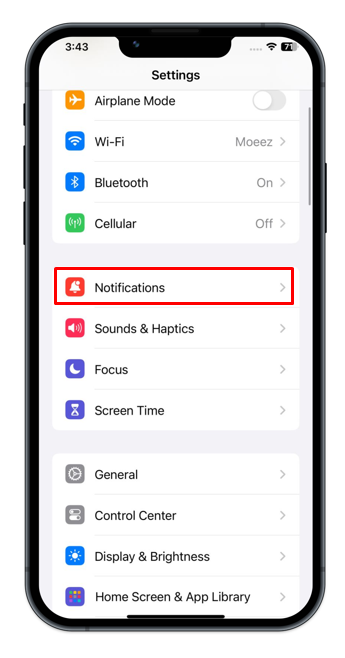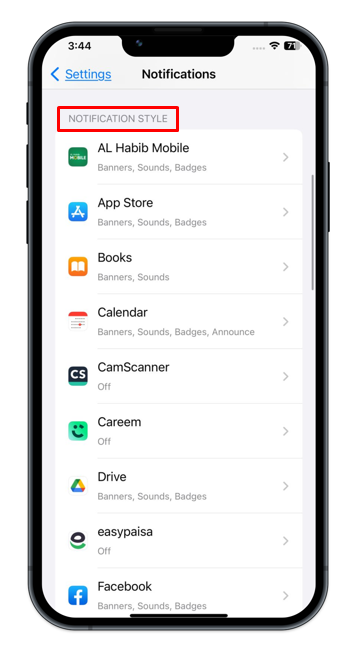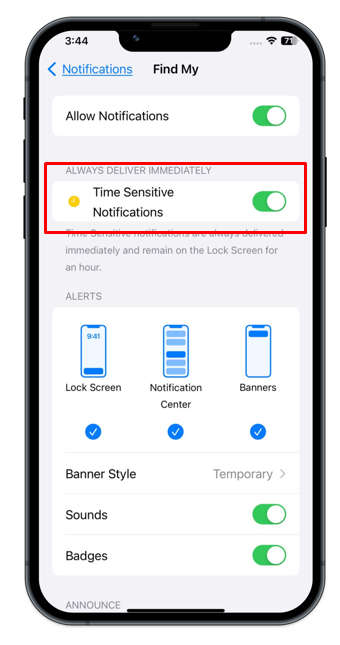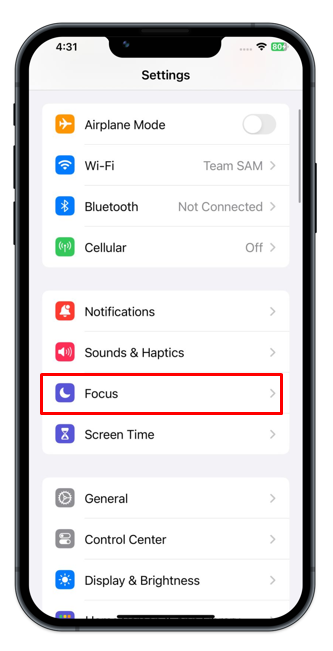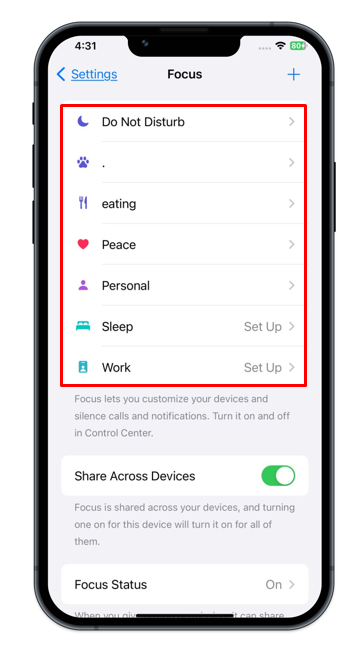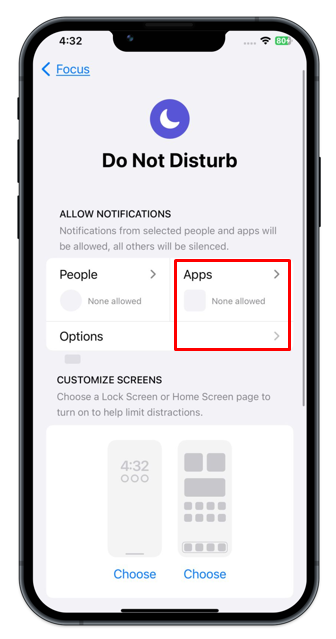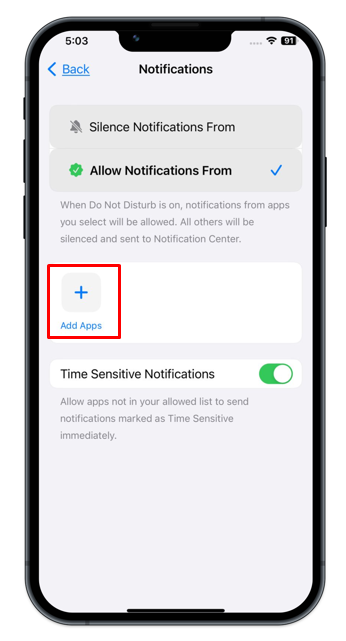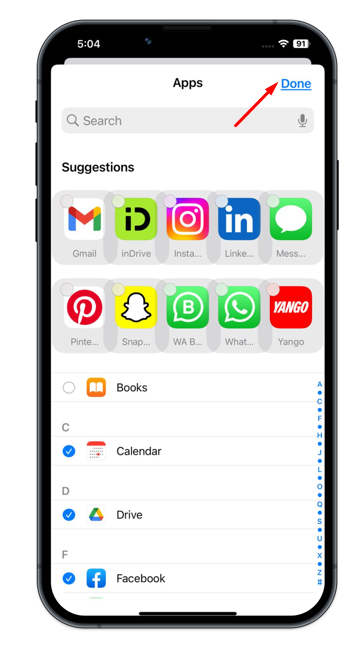In this guide, we will cover:
- What are Time Sensitive Notifications on iPhone
- How to Enable Time Sensitive Notifications on iPhone
- How to Enable Time Sensitive Notifications in Focus Modes
What are Time Sensitive Notifications on iPhone
The Time Sensitive notifications require attention immediately and they are specifically designed to provide you the information about breaking news or any upcoming event. They appear in the notification center with the bold headline and when you tap on it, the app will appear on your screen with detailed information regarding the notification. If Do Not Disturb mode is enabled on your device you will still receive these notifications. They are delivered immediately and stay on your screen for one hour.
How to Enable Time Sensitive Notifications on iPhone
You can customize the settings for Time Sensitive Notifications separately for each app using the following steps:
Step 1: Open the Settings and tap on Notifications.
Step 2: Choose the name of the app from the appeared list under NOTIFICATION STYLE.
Step 3: Turn the toggle on for the Time Sensitive Notifications.
Note: You can disable the Time Sensitive Notifications by turning the toggle off from the same settings.
How to Enable Time Sensitive Notifications in Focus Modes
Focus Mode is a quite useful functionality on the iPhone that helps you stay focused on your Task. Using this feature, you can also enable Time Sensitive Notification on iPhone using the following steps:
Step 1: Open Settings and tap on Focus.
Step 2: Next, choose the available Focus Modes.
Step 3: Tap on Apps under ALLOW NOTIFICATIONS.
Step 4: Tap on Add Apps to receive the notifications from the specific apps.
Step 5: Choose the Apps and tap on Done.
Step 6: Turn the toggle on for Time Sensitive Notifications to receive these notifications when the chosen Focus Mode is enabled.
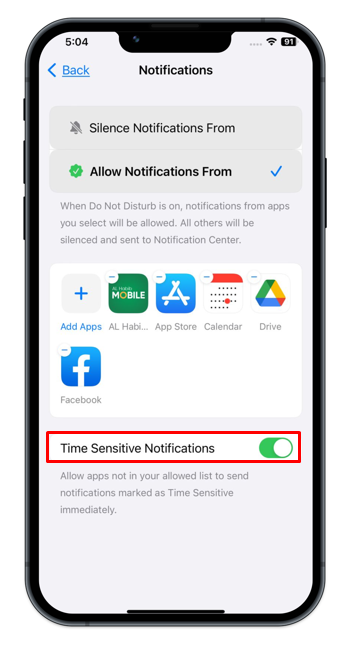
Conclusion
Time Sensitive Notifications are a type of notifications on iPhone that are prioritized and delivered to the users immediately, even if you have enabled the Do Not Disturb Mode on your device. The Time Sensitive Notifications are helpful, but they can be distracting if you receive too many of them. You can customize your notification for specific apps from the settings of your iPhone or add multiple apps for Time Sensitive Notifications using Focus Mode.