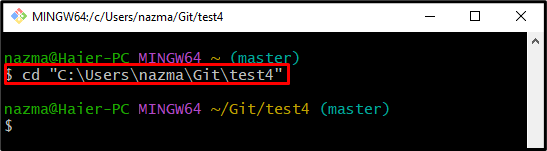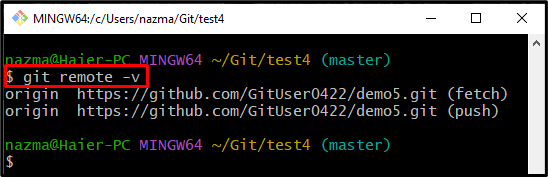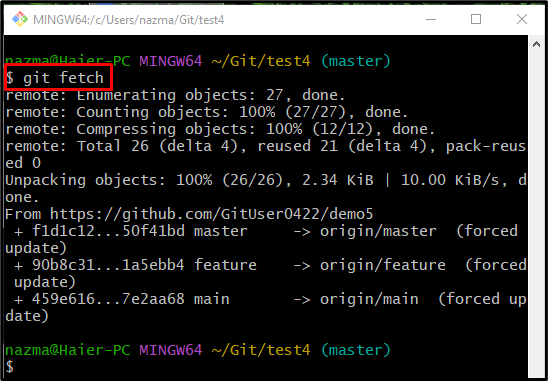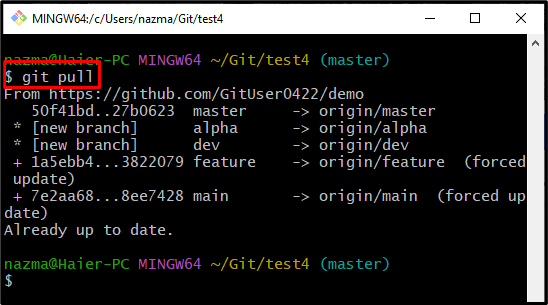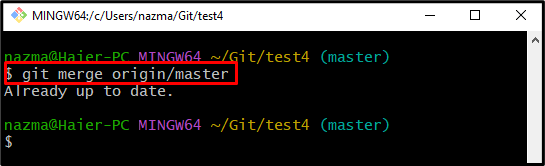To push the changes which are performed on the local repository to the remote repository, developers are required to synchronize with the remote repository to ensure their local copy of the development project is up to date. For that corresponding purpose, it is needed to perform one of the following ways, such as the “$ git fetch” command, “$ git pull” command, or the “$ git merge” command.
This article will describe the method to synchronize with a Git remote repository.
How to Synchronize With a Git Remote Repository?
To sync a local repository with a Git remote repository, try out the below-described instructions:
- Move to the required repository.
- Check the connection between local and remote repositories by checking the Git remote URLs list.
- Download the remote repository content by running the “$ git fetch“ command.
- Run the “$ git pull” command to download and update the local repository with the remote repository.
- Integrate the local and remote branches with the “$ git merge” command.
Let’s try out the above-provided method step by step!
Step 1: Navigate to Git Directory
First, go to the Git working directory by utilizing the “cd” command:
Step 2: Check Git Remote URLs
Next, execute the “git remote” command to check the list of existing remote URLs:
Step 3: Git Fetch
Now, download the latest version of the remote repository by running the “git fetch” command:
It can be observed that all of the data of the remote repository:
Step 4: Git Pull
Next, execute the “git pull” command to download and update the local repository with the latest version of the Git remote repository:
Step 5: Git Merge
Lastly, execute the “git merge” command along with the remote branch to integrate the history of the local branch with the remote branch:
According to the below-provided output, the merging process is up to date which indicates that we have already performed this task on a particular repository:
That’s all! We have briefly explained the method to sync with a remote Git repository.
Conclusion
To sync a local repository with a Git remote repository, first, move to the required repository and then check the connection between local and remote repositories by checking the Git remote URLs list. After that, execute the $ git fetch“ command. Next, execute the “$ git pull” command to download and update the local repository with the remote repository. Lastly, use the “$ git merge” command to integrate the local branch with the remote branch name. This article performed the procedure to synchronize with a particular Git remote repository.