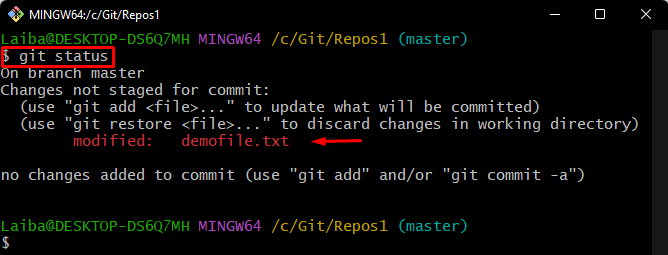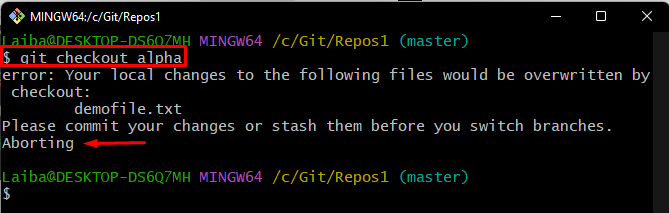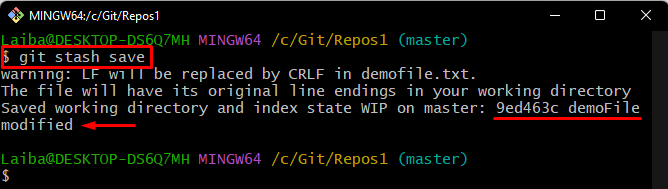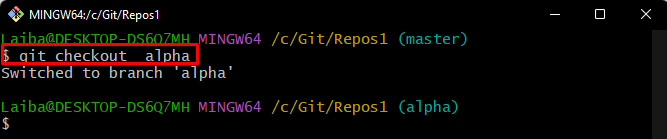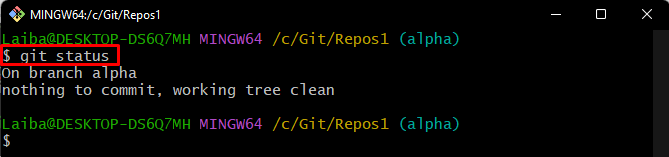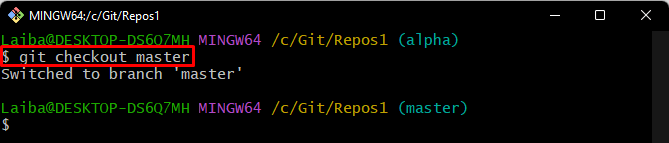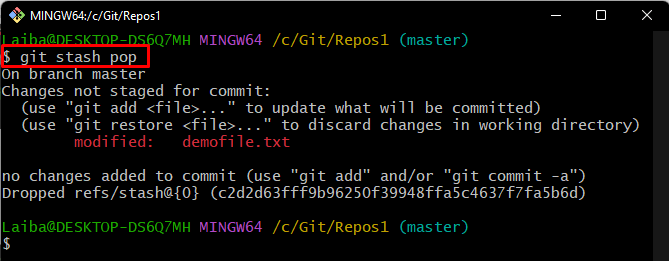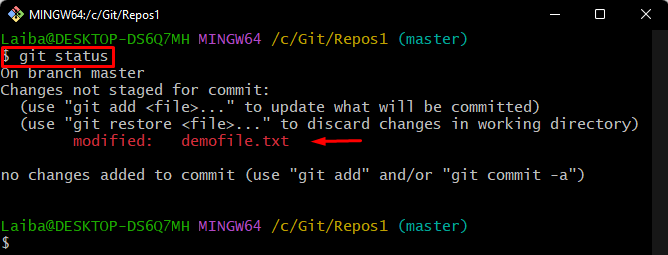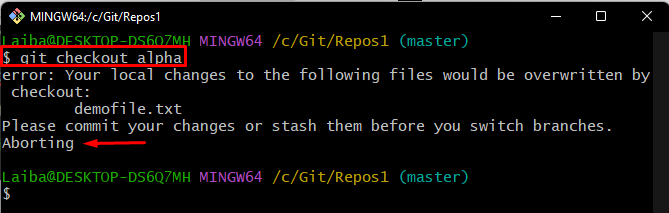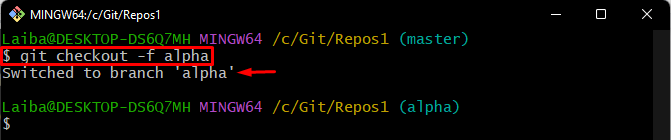This article will explain the methods of switching a branch and ignoring changes without committing.
How to Switch Branch and Ignore Any Changes Without Committing?
To switch a branch and ignore changes without committing, different methods can be used, such as
- Method 1: How to Switch Branch by Saving Changes in Stash?
- Method 2: How to Forcefully Switch Branch?
Method 1: How to Switch Branch by Saving Changes in Stash?
To switch a branch and ignore any changes without committing, first, navigate to the local directory and view untracked changes. Then, save untracked or uncommitted changes using the “git stash save” command. After that, use the “git checkout” command and switch to the desired branch. Lastly, move back to the old branch and pop stash changes.
Step 1: Navigate to Desired Repository
First, enter the below-stated command and switch to the particular local repository:
Step 2: View Git Status
Then, check the current status of the branch using the below-provided command:
It can be observed that there are untracked changes in the current branch:
Step 3: Navigate to Another Branch
Next, type out the “git checkout” command with the target branch name and redirect to it:
Here, the below output indicates that we can’t switch the branch without committing the changes in our current branch:
In order to resolve this issue, check out the below-provided steps.
Step 4: Save Changes
Now, run the following command to save the untracked and uncommitted changes in the stash:
According to the given output, the untracked and uncommitted changes have been saved in the stash:
Step 5: Switch Branch
Then, switch the branch by executing the following command along with the target branch name. For instance, our target branch is “alpha”:
The given output indicates that we have successfully switched to the “alpha” branch:
Step 6: Check Current Status
After that, check the current status of the working branch using the provided command:
Now, the status of the “alpha” branch is clear and there is nothing to commit.
Step 7: Move Back to Old Branch
Now, go back to the old branch again using the below-listed command:
Step 8: Reapply Saved Changes
Lastly, type out the following command to re-apply the stashed changes to the branch:
Method 2: How to Forcefully Switch to Branch?
Another way to switch branches and ignore any changes without committing is to forcefully switch the branch by utilizing the “git checkout -f <branch-name>” command.
Step 1: View Git Status
First, run the provided command to check the current status of the working branch:
It can be seen that the current branch contains untracked changes:
Step 2: Switch Branch
Then, enter the below-provided command and navigate to another branch:
According to the following output, the branch can’t be switched without committing the changes:
Step 3: Forcefully Switch the Branch
To switch the branch forcefully, run the previous command with the “-f” flag:
As you can see, we have switched to the “alpha” branch successfully:
That was all about switching branches and ignoring changes without committing.
Conclusion
To switch branches any ignore changes without committing, different methods can be used, such as saving the untracked and uncommitted changes in stash using the “git stash save” command or switching branches forcefully by utilizing the “git checkout -f <branch-name>” command. This article explained the methods to switch a branch and ignore changes without committing in Git.