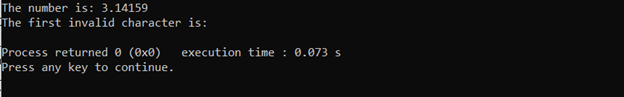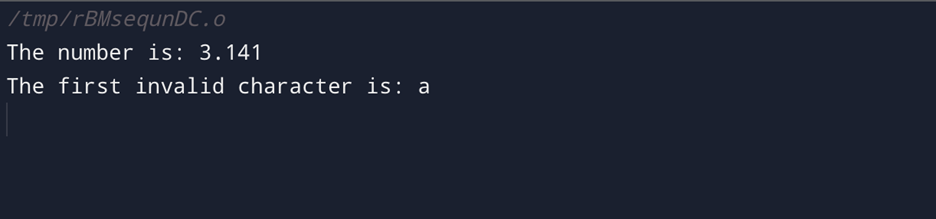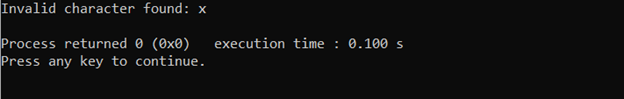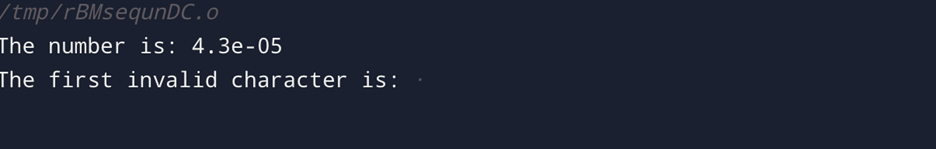This article will go over strtod() in depth, including its syntax and applications in C++.
What is the strtod() Function?
The strtod() function in C++ is a powerful and useful tool for converting a string of characters into a floating-point value. The function essentially takes a C-string as its argument and returns the corresponding floating-point value. In C++, strtod() is a part of the standard library and is typically used for more complex numerical data processing tasks.
The strtod() function is defined in the header file <cstdlib> and is included in the C++ standard library. It is a fundamental part of any programming language as it provides the capability of inputting numerical values through strings, which are more convenient and user-friendly.
The syntax of the strtod() function is:
It takes two arguments – the first being the string input and the second being a pointer to a character string that remains after the conversion.
Return Value of strtod() Function
The function returns a floating-point number value if the conversion is successful and zero if an error occurs.
Uses of strtod() Function
Some of the uses of strtod() function are:
- Convert a String to a floating-point Number
- Detect Errors
- Convert a Scientific Notation to a floating-point Number
1: Convert a String to a Floating-Point Number
Here’s how you use C++’s strtod() function to convert a string to a double-precision floating-point number:
#include <iostream>
int main() {
char str[] = "3.14159";
char* endptr;
double num = strtod(str, &endptr);
std::cout << "The number is: " << num << std::endl;
std::cout << "The first invalid character is: " << *endptr << std::endl;
return 0;
}
In this example, we declare a character array called str with the string 3.14159 in it. We then make a character pointer named endptr. Both of these inputs are passed to the strtod() method, which converts 3.14159 to the double-precision floating-point number 3.14159. Using std::cout, the value of num is then printed to the console.
Using the *endptr reference, we additionally print the value of the first incorrect character. In this situation, the value of *endptr is the null character (‘0’), because the full string 3.14159 is converted to a double-precision floating-point number.
Output
Let’s add an invalid character in the str variable:
#include <iostream>
int main() {
char str[] = "3.141a59";
char* endptr;
double num = strtod(str, &endptr);
std::cout << "The number is: " << num << std::endl;
std::cout << "The first invalid character is: " << *endptr << std::endl;
return 0;
}
Output
In the above example, character a is added to the string variable.
2: Detect Errors
The strtod() function only translates the first part of the string that represents a valid floating-point value. If the string contains any incorrect characters, the function will stop converting and return the value it has so far transformed. The *endptr reference indicates where the function stopped converting, allowing the calling function to assess whether the entire string was successfully converted.
Here’s an example of how you can utilize the *endptr pointer to detect errors:
#include <iostream>
int main() {
char str[] = "3.14159x";
char* endptr;
double num = strtod(str, &endptr);
if (*endptr != '\0') {
std::cerr << "Invalid character found: " << *endptr << std::endl;
}
else {
std::cout << "The number is: " << num << std::endl;
}
return 0;
}
In the above code, we have appended an invalid character x to the end of the string 3.14159. When you call the strtod() function, it stops converting at the character x and returns the number 3.14159. The character x is then assigned to the value of *endptr. To test whether the complete string was converted, we look at the value of *endptr. We output an error message saying that an incorrect character was found since the value of *endptr is not the null character (‘0’).
Output
3: Convert a Scientific Notation to Floating Point
The strtod() function can be used to convert various string representations of floating-point numbers such as scientific notation, hexadecimal notation, and signed notation. When dealing with hex digits, it can accept both positive and negative numbers and is case-insensitive. The power of ten is denoted by the letter e or E preceded by an exponent.
Here’s an example of how to use the strtod() function to convert a scientific notation string to a double-precision floating-point number:
#include <iostream>
int main() {
char str[] = "0.000043";
char* endptr;
double num = strtod(str, &endptr);
std::cout << "The number is: " << num << std::endl;
std::cout << "The first invalid character is: " << *endptr << std::endl;
return 0;
}
In the above code, we initialize a character array called str with the string 0.000043 in it. The strtod() function is then called with the inputs str and &endptr. The function transforms the string to the scientific notation for the double-precision floating-point value. Using std::cout, the value of num is then printed to the console.
Output
It’s worth noting that the strtod() function only recognizes the letters e and E as scientific notation. If the string contains any additional characters, the function will stop converting and return the value transformed thus far.
Conclusion
The strtod() function is a vital tool in any programmer’s arsenal, and its applications are widespread in various areas requiring numerical inputs. It provides a robust way of handling string to floating-point number conversions while ensuring proper error handling, and its support for different number formats makes it a versatile solution for solving numerical problems.