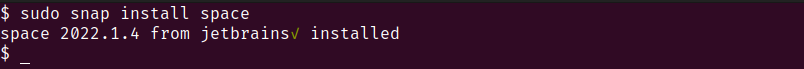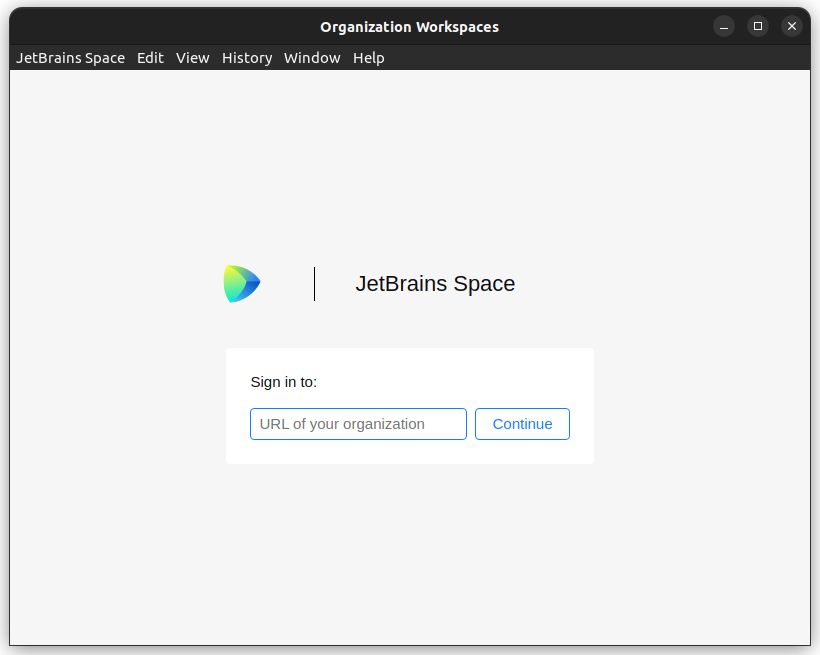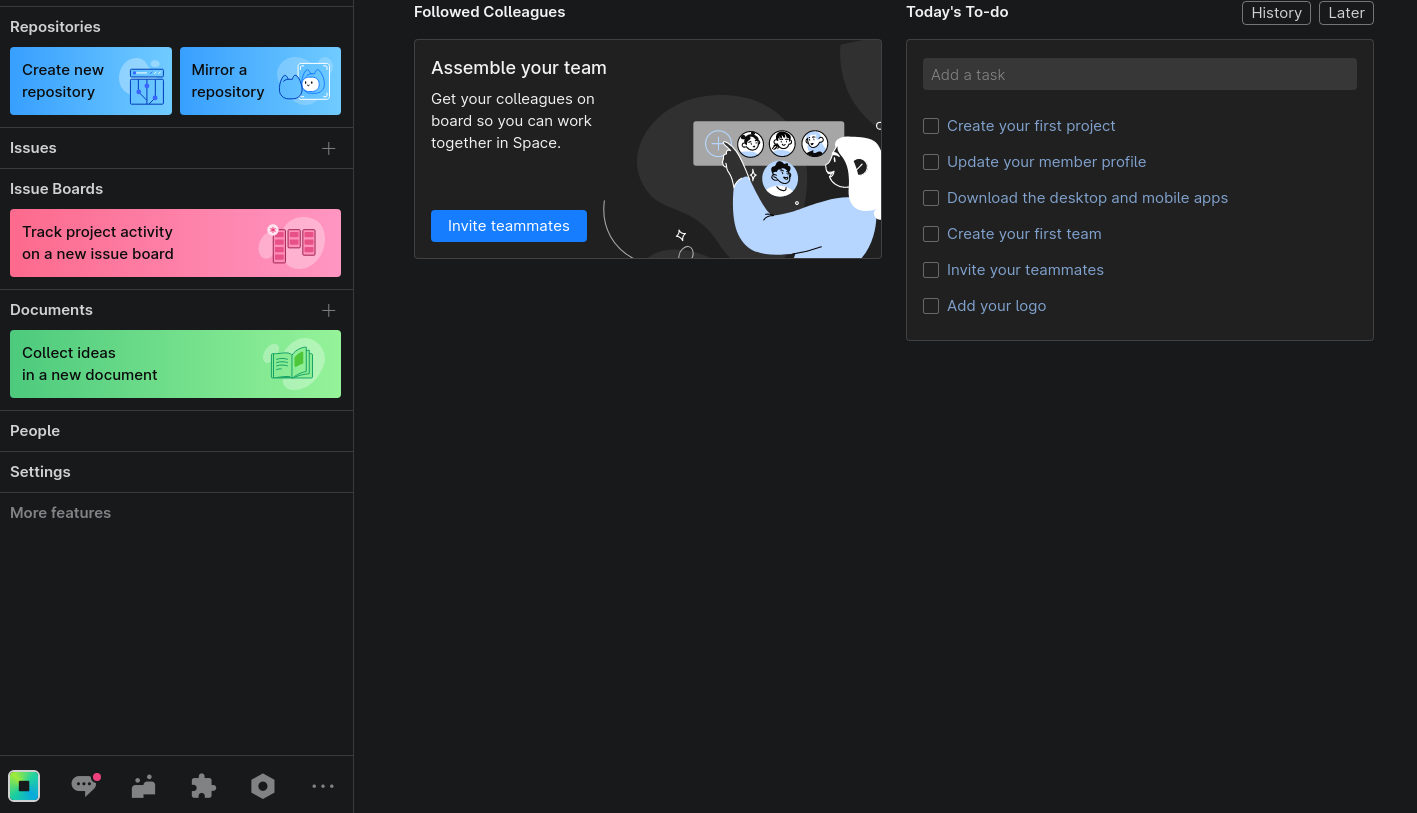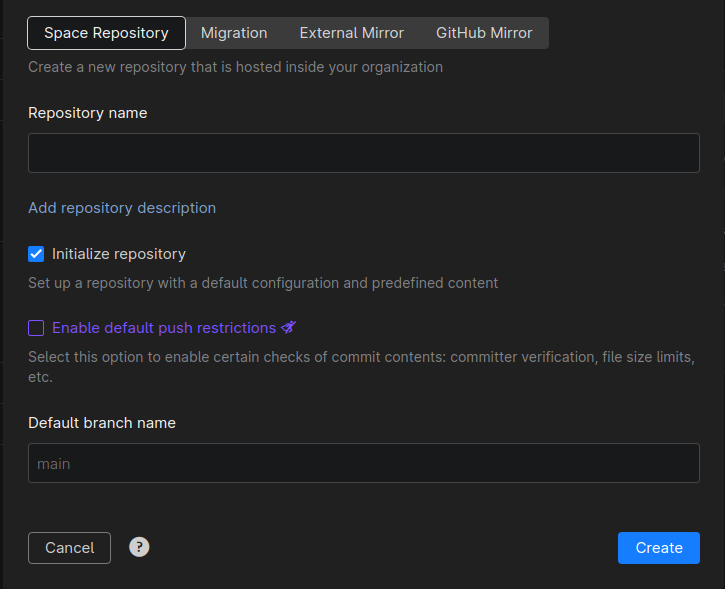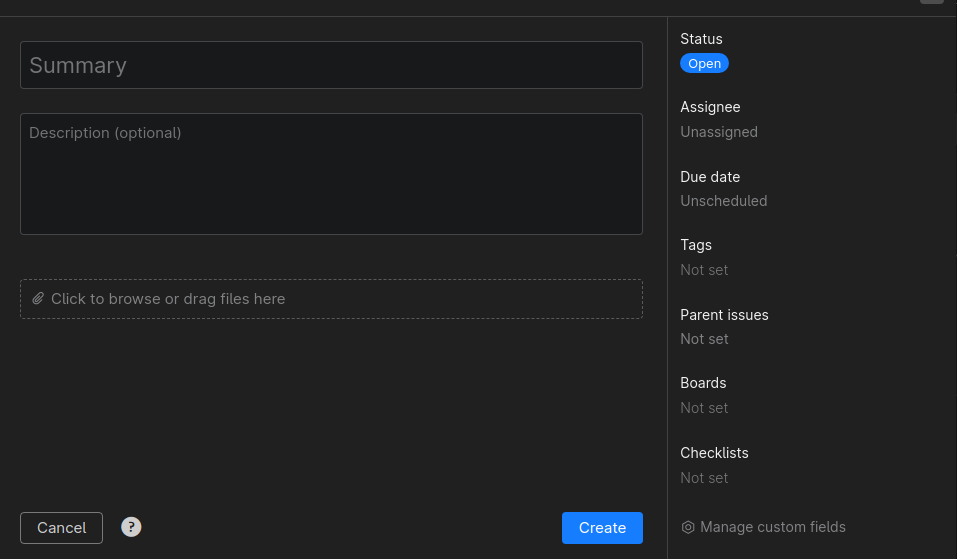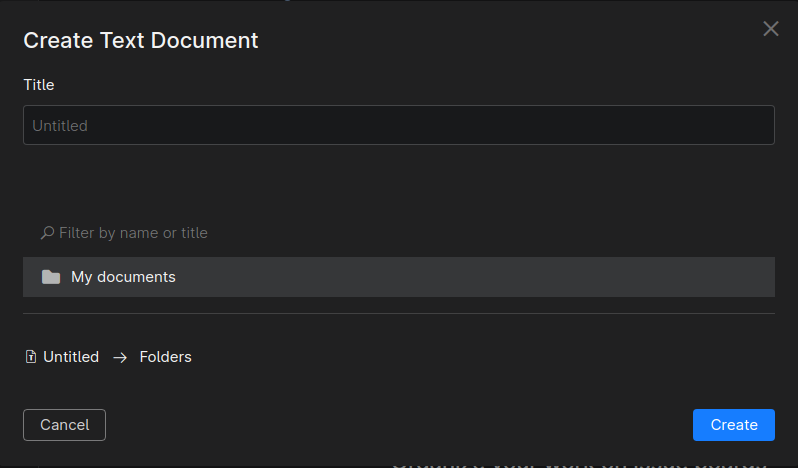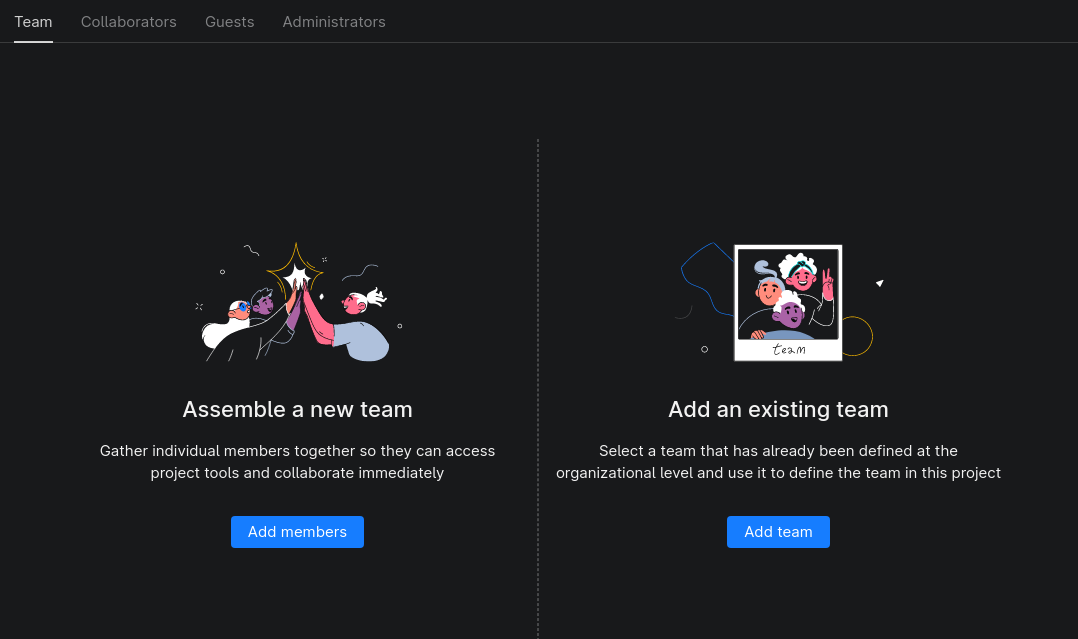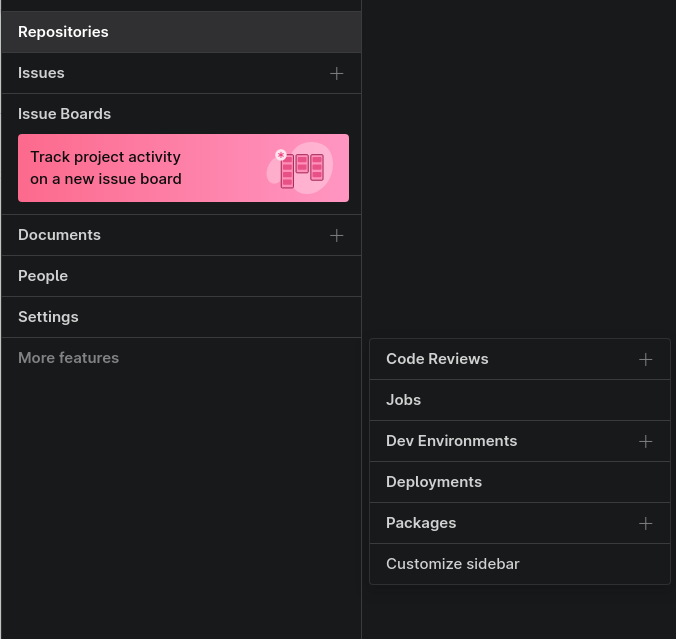Most software development companies use a variety of different software solutions to develop, deploy, and test their applications before handing them out to the clients. This is how things have been working for quite some time now with different applications for each process of the software development phase. Even though this is considered the industry standard, one cannot help but wonder if an even better solution exists: a solution that allows you to execute most of the phases in one place. That would not only reduce the overall cost of the solution since it would be one as compared to multiple platforms, it would also enable the developer productivity to increase.
JetBrains Space is one such solution that aims to make the software development process simple by bringing multiple phases all under one roof. We already know that JetBrains offers some of the most utilitarian integrated development environments (IDEs) to code. The Space platform integrates itself with these IDEs and with code hosting and version control platforms like Git. Together, these turn into a very powerful tool which enables the users to code, commit that code, view changes and push it, all from a single platform. Space also enables you to make the code review pipelines, set up the cloud development environments, create the CI/CD pipelines, and provide the package management for these pipelines. Moreover, Space enables the team members to interact and communicate with one another using the built-in chat feature which allows for collaboration and joining meetings right out of the chat.
Space also offers team management and developer environments which are baked right into the platform. The team leads can assign roles, manage work submission, and alter the team permission settings from the platform. With so much going on and this many services being offered all in one platform, most corporations are now jumping ship and are using JetBrains Space as their platform of choice for code development and its continuous integration and deployment.
Installation
We can install Space on any Linux machine by following the following installation guide:
We use the snap package manager to install Space.
Run the following command in the terminal:
You should see a terminal output which is similar to the following:
If you do not have snap installed on your Linux machine, install it by running the following command in the terminal before step 1:
Once this finishes running, you should have the snap package manager installed on your Linux machine.
Run the following command to execute the JetBrains Space:
You should see an instance of Space open up:
You can now sign in to Space and start using it.
User Guide
Now that we have JetBrains Space installed and we are signed in, we can start with the basic functionality and the things that we can do with Space.
This is what the main dashboard looks like. It presents you with different options to choose from and decide what to do.
You can:
Create or mirror the repositories by integrating your version control system of choice with Space.
Create and view the issues that the team needs to be assigned.
Create new documents for ease in sharing important information and documentation which are related to the projects.
Manage and add the team members or assign the previous team members to any project.
Create code reviews, manage jobs, manage developer environments, deploy projects and even manage the packages that a certain project is dependent on.
Conclusion
Most software development teams and organizations have to use multiple tools to take their code from the development phase to the final delivery phase. There are different tools at each stage of the development phase like some IDE for development, a version control application for code delivery and any changes that get flagged, a different application for communication with other team members, another application for issuance of tasks, and another application for deployment.
With this many different applications, the overall cost overhead and the accumulated support that these applications offer turn out to be a large sum of money, larger than what it could be if all of these functions were done under the same platform. Not to mention, the high learning curve of all of these applications that the development team has to go through before they start coding. JetBrains Space brings all of these services under one roof. All of the different stages that any software goes through during development can now be carried out from the Space platform. This does not only make the software development process easier, but it also ensures that the overall cost overhead remains reasonable and within bounds.
Not only this; since this is a JetBrains product, the integration with the other services that it offers is also seamless because it allows compatibility for all of the applications in the JetBrains suite.