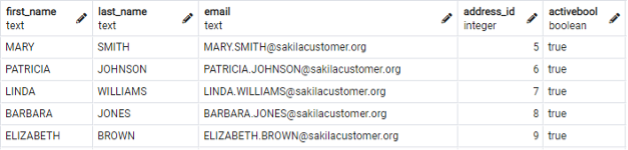This article will discuss converting a string to uppercase using Standard SQL. Keep in mind that different database engines may implement custom methods and functions.
SQL Upper
We use the UPPER method to convert a string to uppercase in standard SQL. The function takes a string as the argument and returns the original string with all the alphabetic characters in uppercasing.
The conversion of a string from lowercase to uppercase is determined by the UCD values, as shown in the resource below:
The function syntax is shown below:
If no value is provided, the function returns null.
An example of string uppercase conversion is as shown:
The previous query should return, as seen below:
--------------------------
LINUXHINT
(1 row)
If you have a table, you can convert the values of a column to uppercase using the upper method.
Take an example table, as shown below:
To return the result set of the first_name as uppercase, use the following:
select upper(first_name) from table_name;
SQL Lower
The opposite of the upper function is lower function. This function takes a string and returns all the alphabetic characters in lowercase.
Example:
This should return the previous string in lowercase.
Conclusion
In this tutorial, we discussed how to convert a string to uppercase using the Standard SQL function, upper. We hope you found this article helpful. Check out other Linx Hint articles for more tips and tutorials.