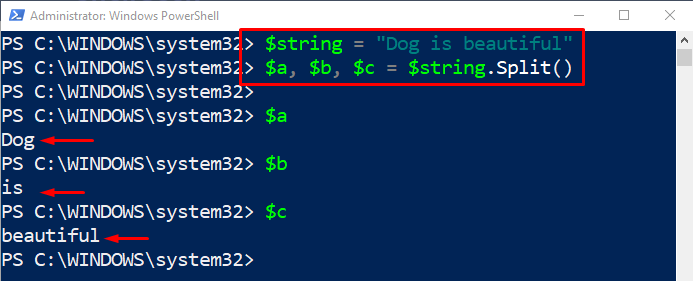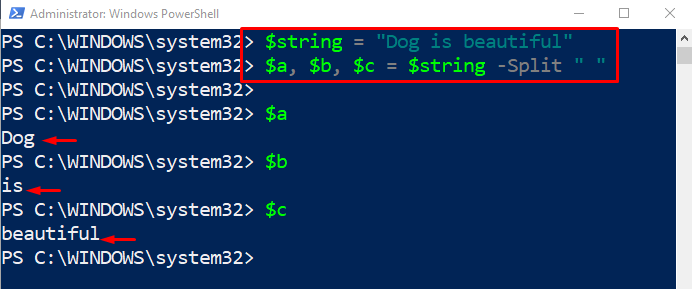This tutorial overview is a detailed guide to rectify the stated problem.
How to Split/Divide a String into Separate/Multiple Variables in PowerShell?
These methods can be applied to resolve the mentioned query:
Method 1: Split a String into Separate Variables in PowerShell “Split()” Method
The “Split()” is a built-in function or method in PowerShell that is dedicated to split strings into variables. For instance, we have added an example to exemplify the procedure to split a string into multiple variables.
Example
This example will demonstrate the method to split a string into multiple variables using the “Split()” method or function:
> $a, $b, $c = $string.Split()
> $a
> $b
> $c
According to the given code:
- First, we have created a string and assigned it to a variable “$string”.
- After that, we concatenate the string with the “Split()” method and assign three variables separated by commas. Doing so will split the string and assign it to the three variables.
- Now, call the three variables for verification:
The output confirms that the string has been successfully converted into variables.
Method 2: Split/Divide a String into Separate/Multiple Variables in PowerShell Using “-Split” Operator
The “-Split” operator or flag can also be utilized solely for splitting the string into multiple variables.
Example
In this example, we will use the “-Split” operator to split the string and store the value into multiple variables:
> $a, $b, $c = $string -Split " "
> $a
> $b
> $c
In this example code, we added the “-Split” operator along with the string variable and assigned it to the three variables separated by commas. Then, call those variables one by one to check whether the string was split into separate variables or not:
That was all about splitting a string into separate variables.
Conclusion
A string in PowerShell can be split into separated variables using two methods. These methods include the “Split()” function and the “-Split” operator. Both of the methods are specially designed to split a string. This write-up has presented a thorough guide to splitting a string into multiple variables.