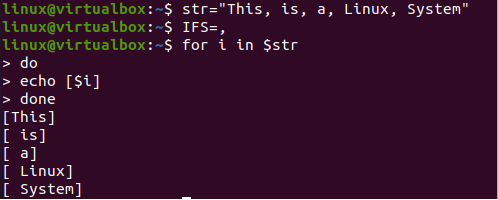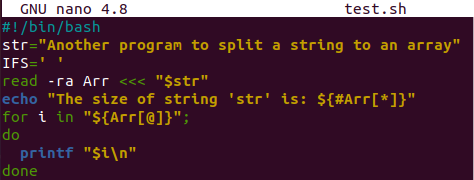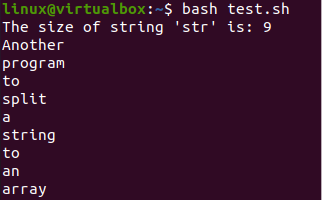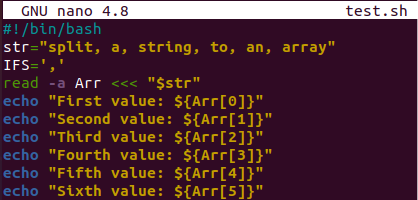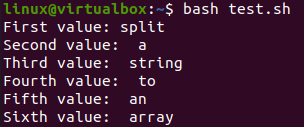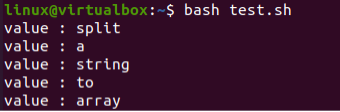Example 01
We have declared an “str” variable in the shell with a string value in it. Here, we used the “IFS” variable as a delimiter to split a string “str”. The delimiter “IFS” contains “space” as its value. This means the string will split into an array using the space between its values. Now, the “for” loop is used here to iterate the string “str”. Within the “do” clause, each element of an “str” variable will be displayed as an array. After the loop ends, the terminal displays the string in an array form as per the image below.
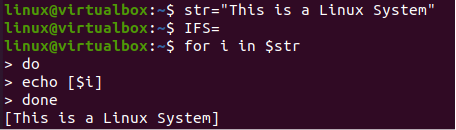
Example 02
Let’s have another example to get a little different output. You can see clearly that the string contains “,” character after every word in it. This special character will be used as a delimiter. So, we have declared “,” as a value to the “IFS” variable.
]The “for” loop has been initialized here again to iterate the string variable “str”. Within the “do” clause of the “for” loop, the echo statement has been used to display each word separately with the index number as separated by the “IFS” variable value. After the loop ends, the program displays each word of string separately in the form of an array. The character “,” is responsible for this kind of split between string values. As a result, we have got 5 values in the form of an array from a single string variable “str”.
Example 03
Let’s have another example of splitting a string to an array within the bash file. So, you have to create a bash file “test.sh” with a touch query in the shell, as mentioned below.
Now, open the newly created file in an editor to write a bash script in it. We have been utilizing the “GNU Nano” editor for this purpose. You can utilize the vim editor as well.
Within the bash file, we have added the bash extension first to make this code executable with the bash command in the shell. After that, a variable “str” has been declared and initialized with a long string value in it. The “IFS” variable has been declared and assigned with a value “space”. The read statement has been used here to read the data from a string variable “str” as an array with the help of the “-ra” flag and saved to the new variable “Arr”.
The echo statement calculates and displays the size of an “Arr” variable, i.e., array. The “for” loop is here to iterate the values of array values, i.e., “Arr” in a sequence and displayed within the shell using the printf statement. The program ends here. Save your code with the “Ctrl+S” and quit the editor using the “Ctrl+X” shortcut.
Run your newly created bash script with the bash command along with the name of a bash file, i.e., “test.sh”. The execution of the bash script first shows the size of a string “str” i.e., Array. After that, the terminal displayed the values of a string variable in the form of an array, i.e., each word separated. A total of 9 words have been displayed on the shell, as shown below.
Example 04
Let’s make another illustration to split a string into an array. So, open the same code file and update the string variable “str”. We have added 6 words in the string separated by a comma. This comma will be used as a delimiter in the “IFS” variable. The read statement has been reading the words of a string “str” as an array separately and saving each one of them to a variable “Arr”. The delimiter works here and separates each word from a string.
The 6 echo statements have been used here to display every value of the “Arr” variable using the indexes of words. You can see the syntax for taking every value by index in the shown image.
After running the code in the shell with the help of a bash query, we have got 6 lines of output. Every word of a string is separately saved into the array variable “Arr” and displayed with the help of indexes.
Example 05
Let’s have our last example of splitting a string value into an array. This time, we are not using the “IFS” variable as a delimiter to split a string. We will use the “tr” flag to do so. So, open the file “test.sh” in a Nano editor to update it. Add the bash extension at the first line.
The string type variable “str” has been initialized. Another variable, “Arr” has been using the variable “str” value and splitting it into parts by using the “tr” flag. The “tr” delimiter contains space as its value. The “for” loop is iterating the variable “Arr” values with the help of indexes. Every value will be displayed separately in the form of an array.
After running the bash code, we have got the result in an array form. Every word in a string “str” is separated and converted into an independent value, i.e., Array element.
Conclusion
In this article, we have discussed several examples to split a string value into an array. For this purpose, we have used the delimiter “IFS” variable and “tr” methods. All the examples are quite easy to understand and can be implemented without any issue.