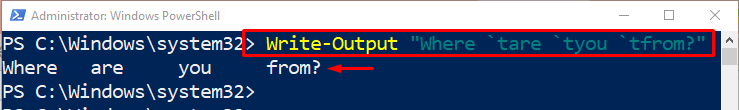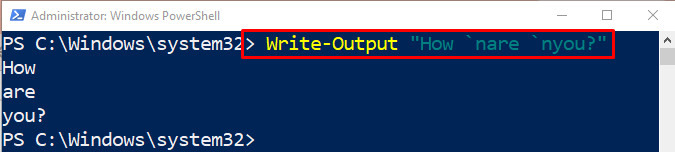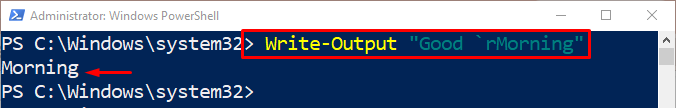This tutorial will explore the usage of special characters in PowerShell.
How to Use Special Characters in PowerShell?
Approach these topics to learn about the special characters:
Special Characters Table Representation
Check out the provided table that represents the PowerShell special characters with their descriptions:
| Sequence | Name | Description |
| `0 | Null | The “`0” null character appears as a space in the output. |
| `a | Alert | The “`a” alert character warns a user regarding performing an action by sending a beep signal to the system’s speaker. |
| `b | Backspace | The “`b” backspace character moves the cursor back one character. However, it does not delete any character. |
| `e | Escape | The “`e” escape character specifies a virtual terminal sequence, such as it modifies the color of text and other attributes including bolding text. |
| `f | Form feed | The “`f” form feed character is an instruction for printing that skips the current page and proceeds on to the next one. |
| `n | New line | The new line “`n” character adds a line break after the character. |
| `r | Carriage return | The “`r” carriage return character does not show the text before the designated character. Moreover, it moves the cursor to the start of the current line. |
| `t | Horizontal tab | The “`t” horizontal tab character moves to the subsequent tab and continues writing. |
| `u{x} | Unicode escape sequence | The “`u{x}” Unicode escape sequence character enables the users to mention the Unicode character by the code point’s hexadecimal equivalent. |
| `v | Vertical tab | The “`v” vertical tab character moves to the following tab, pauses, and writes the rest of the output at that point. |
Examples of Special Characters
To learn the usage of special characters, let’s check out the following examples.
Example 1: Use the “`t” Horizontal Tab Character to Display the Text in Horizontal Form
Place the “`t” character before every word you want to see horizontally:
Example 2: Use the “`n” New Line Character to Display the Text on New Line
In order to display the text on the new line, simply place the “`n” character before it:
Example 3: Use the “`r” Carriage Return to Display the Text Placed After it
Using the “`r” character will not display the text before it. However, it will only show the text placed after it:
That’s it! You have learned about the special characters in PowerShell.
Conclusion
Special characters are the set of characters known as escape sequences that are used to represent a standard set of characters and are not supported in PowerShell. Escape characters tell the compiler how to treat the next character in PowerShell. This post has elaborated on the special characters in PowerShell.