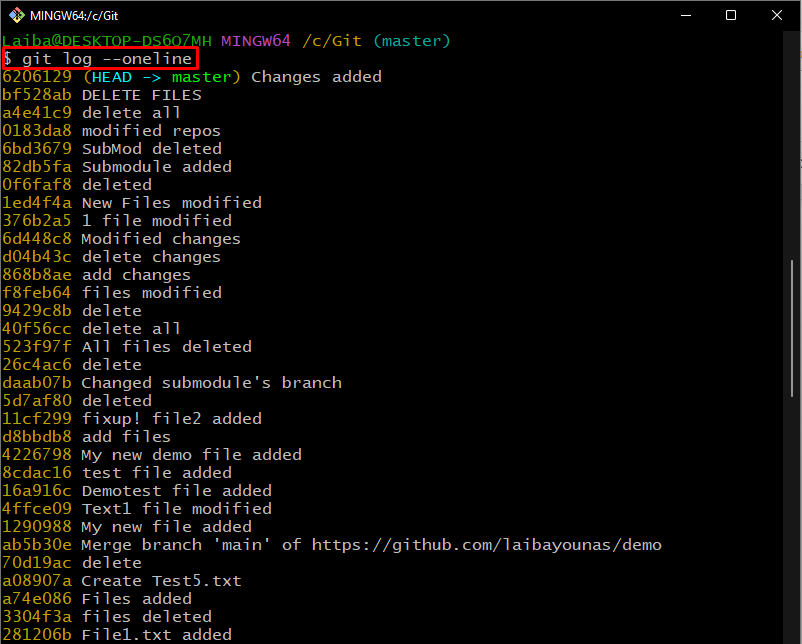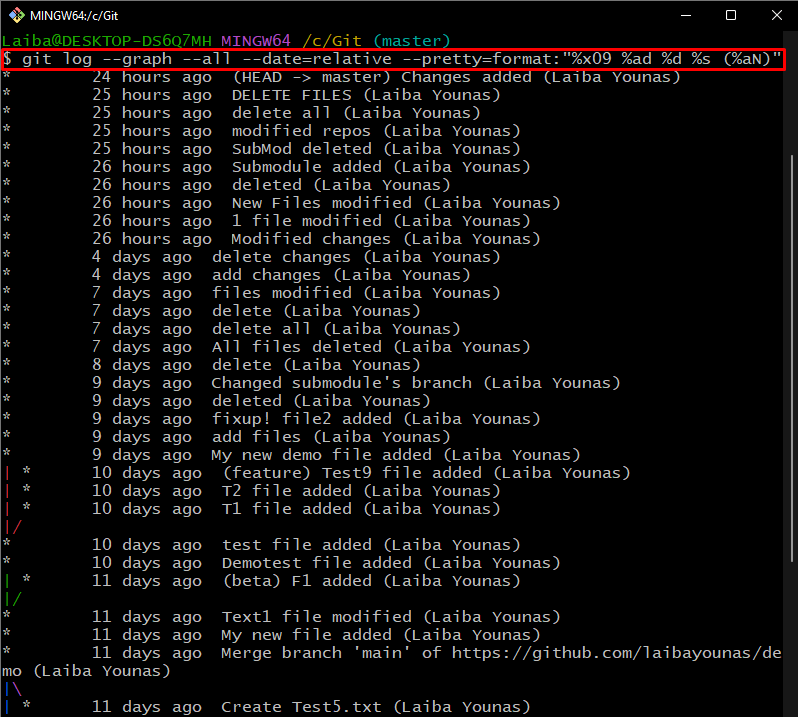This write-up will explain different methods to manage a changelog using Git.
What are Possible Ways/Methods to Manage a Changelog in Git?
Different Git commands are available to manage a changelog in Git, such as:
Method 1: Manage Changelog Using “git log –oneline” Command
To view the commit history including the commit hash and message, execute the below-provided command:
Here, the “–oneline” option is used to show commit history in such a way that each commit is displayed in a single line.
The below output displays the current HEAD position, commits id, and commits messages:
Method 2: Manage Changelog Using “git log –graph –all –date=relative –pretty=format” Command
Run the below-listed command to view the commit history in detail:
Here:
- “–graph” option is used to show commit history in graph format.
- “–all” option displays the commit history of all branches.
- “–date=relative” is utilized to show the date of each commit in a relative format.
- “–pretty=format” customizes the output.
- “%x09” is tab characters that separate columns.
- “%ad” shows the author’s date.
- “%d” displays the ref name of the commits.
- “%s” lists the subject of the commit.
- “%aN” shows the author’s name.
It can be observed that the commit history is displayed in detail, including the commit messages and author name:
That was all about managing the changelog using Git.
Conclusion
A changelog is a document that records the changes made to the project over time. It holds information such as commit messages, the date of the changes, the author’s name, etc. Various Git commands are available to manage a changelog in Git, such as the “git log –oneline” or “git log –graph –all –date=relative –pretty=format” commands. This write-up explained different methods to manage a changelog using Git.