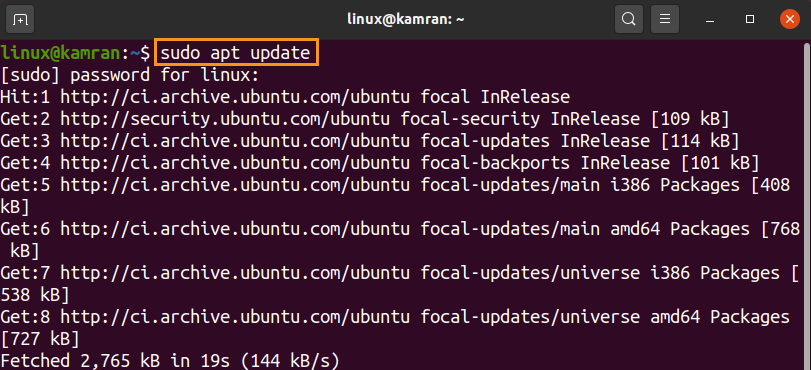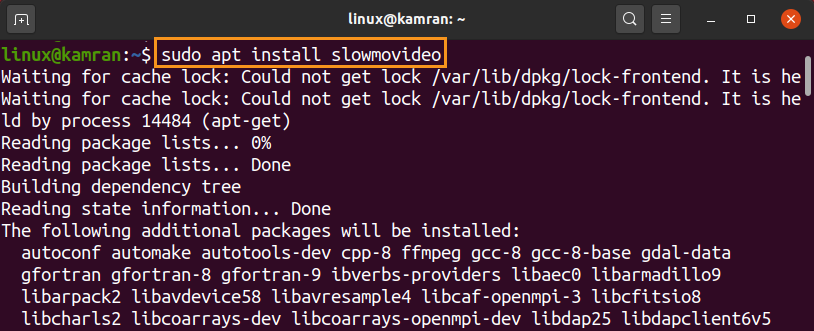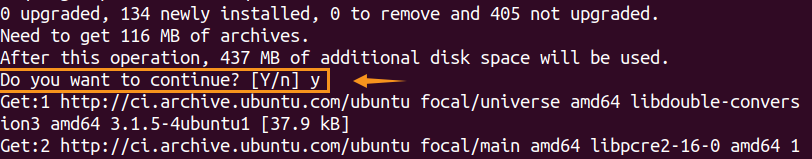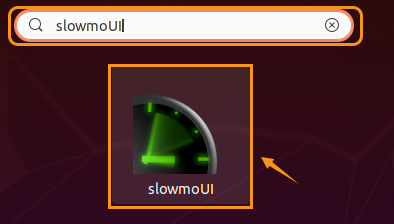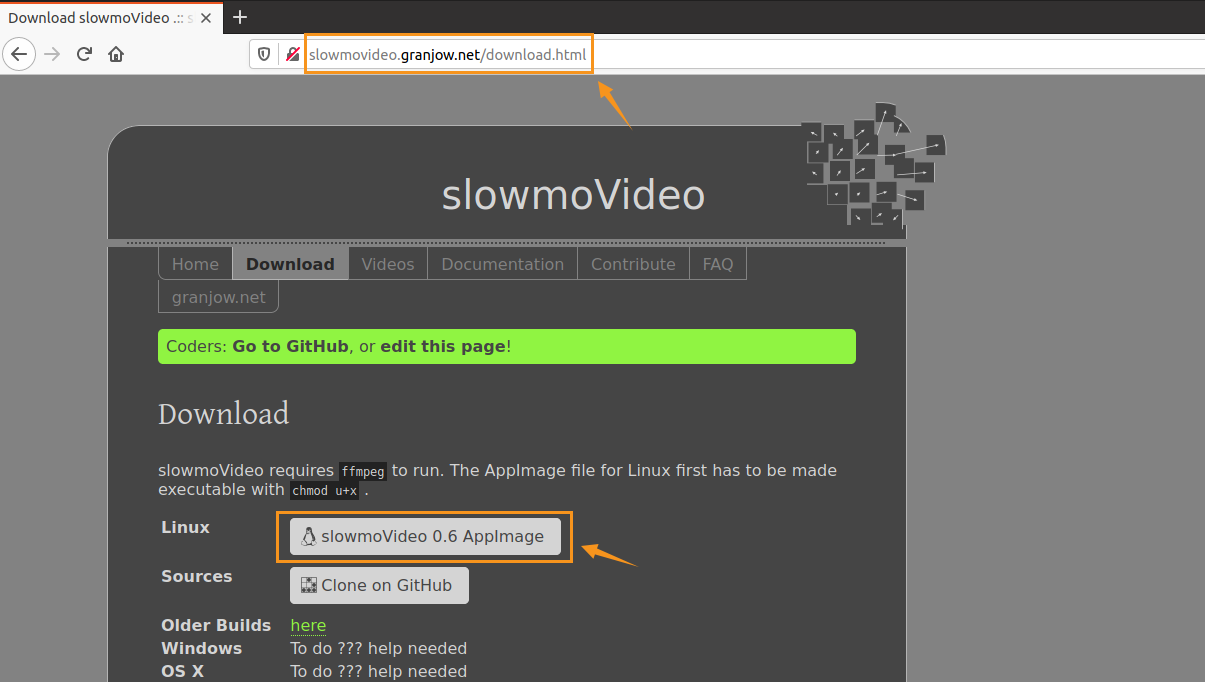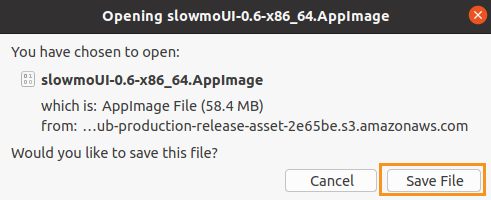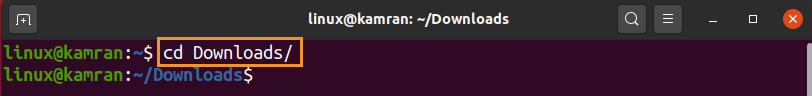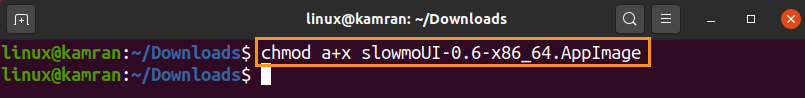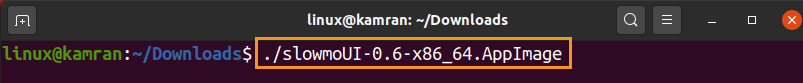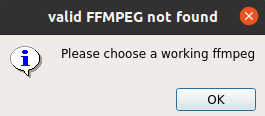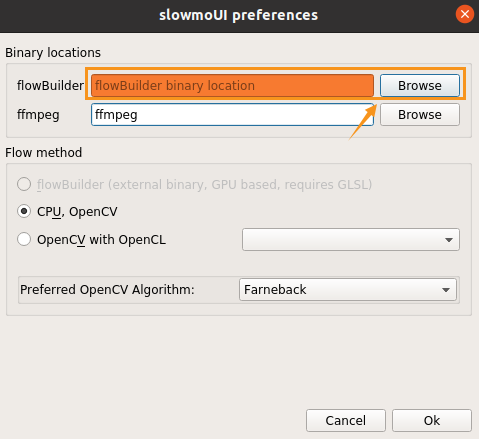SlowMoVideo is a free, multi-platform, and open-source application that allows us to create slow-motion videos from the footage. It examines the pixel rate and calculates the number of frames in your video. It also uses FFmpeg to read and write video files. You can easily load any video, in any format, that is supported by the FFmpeg and slow down your videos smoothly. Additionally, the motion blur can be added as per your choice.
Installing the SlowMoVideo is very easy on Ubuntu 20.04 as it is included in Ubuntu 20.04 standard repository. Moreover, we can download the SlowMoVideo’s AppImage file and run it on Ubuntu 20.04.
Installing SlowMoVideo on Ubuntu 20.04 from the Standard Repository:
Open the terminal and update the apt repository with the command below:
Next, install the SlowMoVideo with the appended command:
Press ‘y’ to continue installing SlowMoVideo.
Once the SlowMoVideo is successfully installed, open the Application Menu and search for slowmoUI.
.
Installing SlowMoVideo on Ubuntu 20.04 from AppImage:
Visit the official webpage of the SlowMoVideo application (http://slowmovideo.granjow.net/download.html).
Download the SlowMoVideo AppImage file for Linux.
Click on ‘Save File’.
Next, navigate to the ‘Downloads’ directory with the given command:
Grant the execute permissions to the SlowMoVideo AppImage file.
Now, execute the SlowMoVideo from the AppImage file:
Choose the valid FFmpeg.
Set the flowBuilder path, and your SlowMoVideo is ready for use.
Note: According to SlowMoVideo official website (http://slowmovideo.granjow.net/faq.html), if you are using SlowMoVideo on a virtual machine, then the flowBuilder cannot be found.
Conclusion:
The SlowMoVideo application was created by a student as a project at ETH Zurich, Switzerland. It is a very popular application that is used for creating slow-motion videos from the footage. This application isavailable for Linux as an AppImage and can be installed on Ubuntu 20.04 from the standard repository.