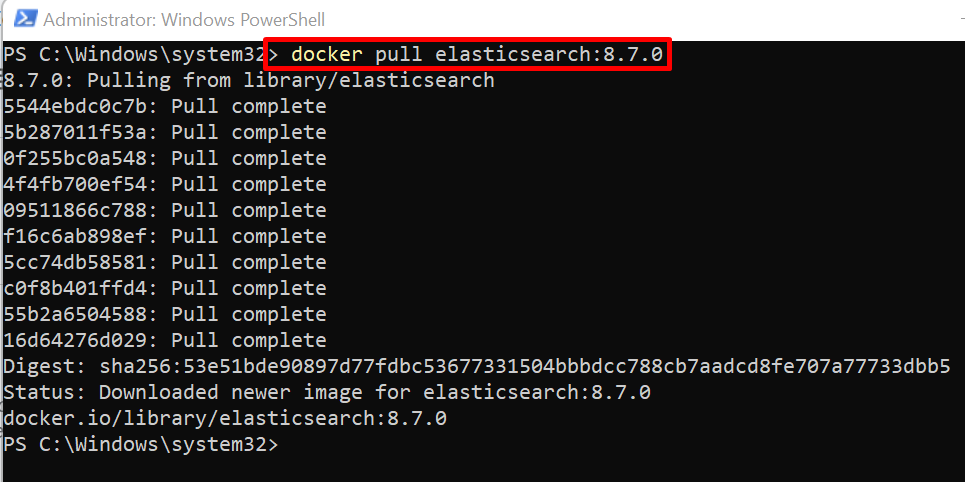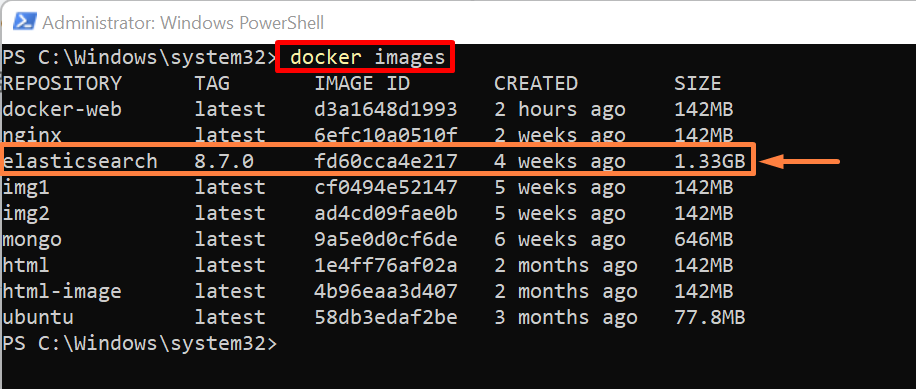Elasticsearch is a well-liked NoSQL search engine and database. It is used to hold a variety of data types, including numerical, unstructured, and structural data. Elasticsearch can be installed on a system using different methods, such as the zip setup method for Windows. For some specific projects or applications, some users prefer to use Elasticsearch inside of a Docker container. Elasticsearch images are accessible on the Docker Hub registry. Images are openly published from the official website as well as from other Docker users.
This blog will demonstrate what is the size of the Elasticsearch Docker image.
What is the Size of Elasticsearch Image?
Elasticsearch Docker image size varies depending on versions and platforms. The size of the official Elasticsearch image can be checked from the Docker Hub registry (Official Docker Registry). To check the size of the Elasticsearch Docker image, go through the following instructions.
Step 1: Search Elasticsearch Image on Docker Hub
First, navigate to the Docker Hub registry, and sign in to your Docker Hub account. Then, make a search of “Elasticsearch” and click on the Elasticsearch official image from the search results as shown below:
Step 2: Check Elasticsearch Official Image Compressed Size
Next, click on the “Tags” menu to check the sizes of Docker Elasticsearch images of different versions. It will show the compressed size of the Elasticsearch image:
Step 3: Pull Image to Local Machine
Next, open the Windows terminal such as Command Prompt or PowerShell, and execute the “docker pull” command to download the Elasticsearch image on your system:
Step 4: Check Elasticsearch Image Size
View all Docker images to check the image size. For this purpose, utilize the “docker images” command:
From the below output, you can see that the size of the “elasticsearch:8.7.0” image is “1.33GB”:
That’s all about checking the size of the Elasticsearch Docker image.
Conclusion
The size of the Elasticsearch image varies with the image version and platform. To check the size of the Docker Elasticsearch, first, visit the Docker Hub registry and search for the Elasticsearch image. After that, open the image tag to view the size of all Elasticsearch images of different versions. To check the complete size of the Elasticsearch image, download the image in your system using the “docker pull” command and check the Elasticsearch image size using “docker images”. This blog has illustrated how to check the size of the Elasticsearch Docker image.