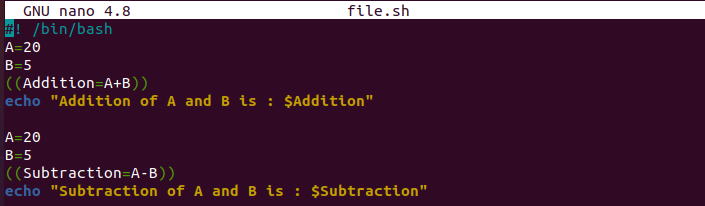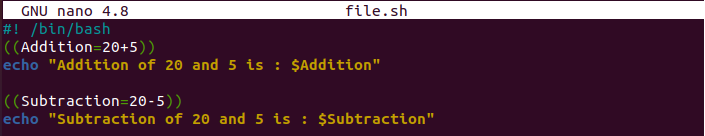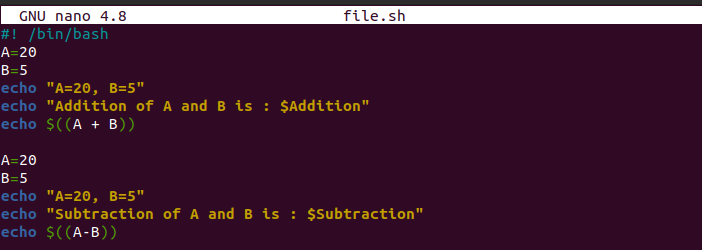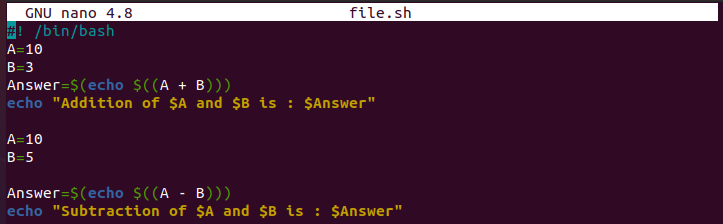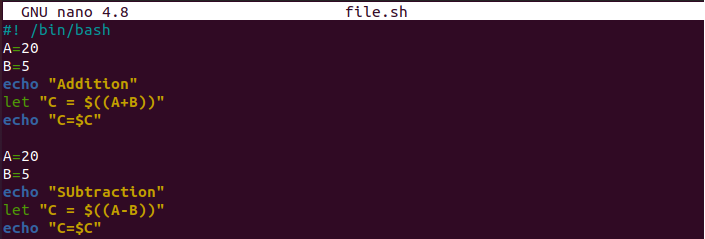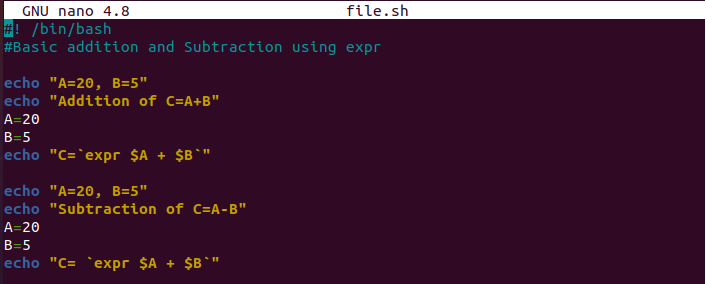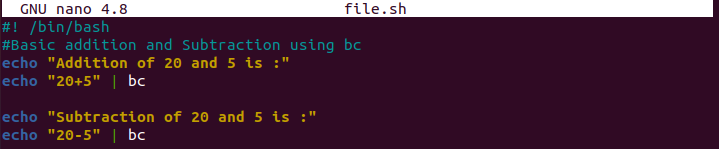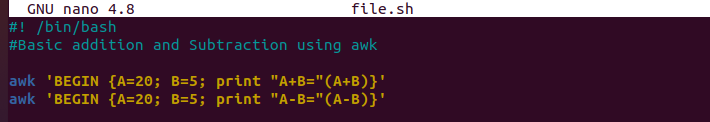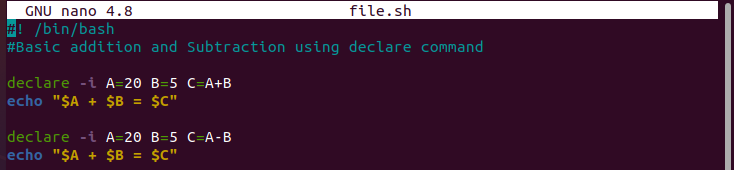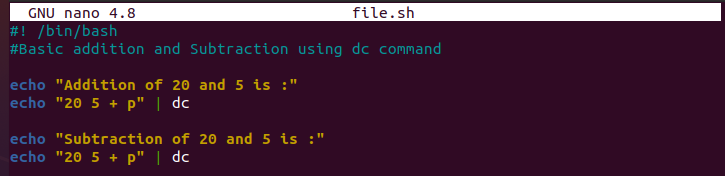Bash includes various arithmetic operations like addition, subtraction, division, multiplication, modulus, exponent, etc. As a beginner, you should always go for simple arithmetic calculations through the script.
This tutorial is for you if you are also interested in learning addition and subtraction in a Bash script. In this tutorial, we will go through several methods to see how to do simple additions and subtractions of numbers in Bash.
Simple Addition and Subtraction of Numbers in Bash
There are multiple ways to perform arithmetic calculations in Bash. Let’s start to briefly explain them one by one:
Using the Double Parentheses
You can use the double parentheses to perform the basic arithmetic operations. Here is the general syntax:
The compound notation (( )) evaluates the result, and the variable operator $ is used to store the result. Here are some basic script examples to perform the addition and subtraction:
Method 1
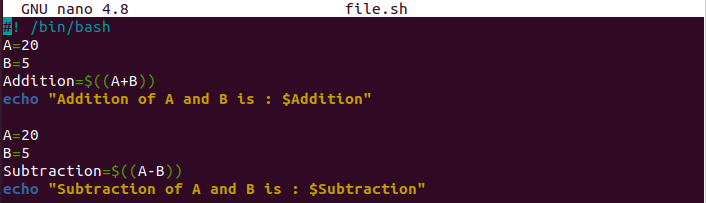
Output:
Method 2
Output:
Method 3
Output:
Method 4
Output:
Method 5
Output:
Method 6
Output:
Tip: Square bracket notation ( $[expression] ) also allows you to evaluate an arithmetic expression and avoid it from being deprecated.
Using the Let Command
The let is a built-in command in Bash that allows you to perform arithmetic operations. It requires the following:
Through this example, you will understand better how to do additions and subtractions in Bash using the let command:
Output:
Using the Expr Command
As a legacy command line utility, expr evaluates the integer arithmetic. In Bash scripts, you can perform arithmetic expansion with the help of the expr command, which is also known as an all-purpose expression evaluator. The expr command also performs the same function as the let command, but it prints the result directly rather than saving it to a variable. The syntax to execute the expr command in Bash is as follows:
The following example shows how you can get the results by running expr in Bash:
Output:
Using the BC Command
The bc command can run the basic calculations in Bash. The program takes standard input and runs interactively to perform arbitrary precision arithmetic.
Output:
Using the Awk Command
Using awk as a pattern selector allows you to select the patterns. Through this command, you can perform additions and subtractions in Bash as follows:
Output:
Using the Declare Command
Bash’s declare command allows the integer calculations. It is used for simple addition and subtraction in Bash or something like this:
The -i option has to be added to perform the calculations in Bash with the help of the declare command.
Output:
Using the Dc Command
The dc command or desk calculator helps you to make the reverse polish calculations. It also supports infinitely precise arithmetic and takes standard input.
In the previous script, we used “p” so that it can send the print signal to the dc command.
Output:
Conclusion
We hope that you may understand the basic arithmetic operations such as addition, subtraction, and many more. In this tutorial, we explained how to do a simple addition and subtraction of numbers in Bash with multiple methods. We included the commands like bc, awk, let, declare, etc.