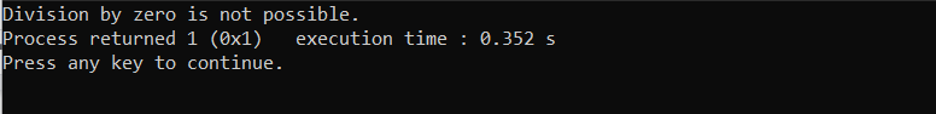C and C++ are one of the most widely used programming languages and their syntax are quite easy to understand for a beginner. There are several types of statements used in both programming languages and among them, the return 0 statement is widely used one, which comes right before the code finishes. If you are uncertain about return 0 statement, follow this article where you will find the significance of this statement in C and C++ programming languages.
What is return 0 statement?
The return statements, often known as jump statements, are supported by C and C++. It is used to either end the execution of the function or return a value from it.
In the main function, the return statement halts program execution, and the execution status will be shown by 0 or 1. Because the C language does not provide objects, classes, or exceptions, these status codes will only be used as a convention for a very long time.
return 0 indicates that the program ran effectively and accomplished its goal. return 1 indicates that there was an error when the program was running and that it is not doing what it was designed to accomplish.
Look at this example to understand how return 0 is used in a C++ code.
using namespace std;
int main()
{
int a = 5, b = 0;
if (b == 0) {
printf("Division by zero is not possible.");
return 1;
}
cout << a / b << endl;
return 0;
}
Output
Significance of return 0 in C and C++
The return 0 in C and C++ plays a critical role in the execution of a program. The return 0 is used to signify the successful termination of a program and informs the operating system that the program has been successfully executed. It is one of the key elements of conventional programming languages like C and C++. The following are the significance of return 0 statement in C and C++:
1: Mark for a Successful Program
When a program is executed, the compiler looks for the return 0 statement, or a specific code, as a marker for the successful completion of the program. This allows the operating system to know that the program has completed its task, and the memory allocated for the program can be released. The return 0 statement frees up the resources occupied by the program and enables the system to perform faster and more efficiently.
2: Inform OS for Program Completion
return 0 is used to inform the operating system that the program has completed its task without any errors. If the program terminates without reaching the return 0 statement, the operating system will interpret this as an error, resulting in a runtime error. Furthermore, if the return 0 statement is missing or if it is followed by a different number, the code will not be executed correctly, thereby leading to unexpected and undesired results.
3: To Program Bugs and Errors
In addition to its role in improving the efficiency of the operating system, the return 0 statement is also used to program bugs and errors. The application of the return 0 statement coordinates the execution of the program and makes it easier to debug. By placing the return 0 statement at the end of a program, the debugger can determine precisely when a program begins or ends. This gets rid of the possibility of a deadlock and makes debugging easier and quicker.
Returning 0 correctly is crucial for the effective operation of external libraries.
4: Proper Function of External Libraries
Returning 0 correctly is crucial for the effective operation of external libraries. When a C or C++ program is compiled, the external libraries are linked to the program. This allows the main program to access the functions present in the library. If the external library does not contain the return 0 statement, the compiler will refuse to link it to the main program, resulting in an error.
Conclusion
The return 0 statement plays a critical role in the execution of a program since it marks the successful termination of the code. It provides the operating system with a marker to indicate the successful completion of the program and informs it that the resources are now available to be used by other programs. Furthermore, the return 0 statement is used for debugging purposes and is necessary for the successful linking of external libraries. Thus, the return 0 statement should always be included in C and C++ program for the correct functioning of the program.