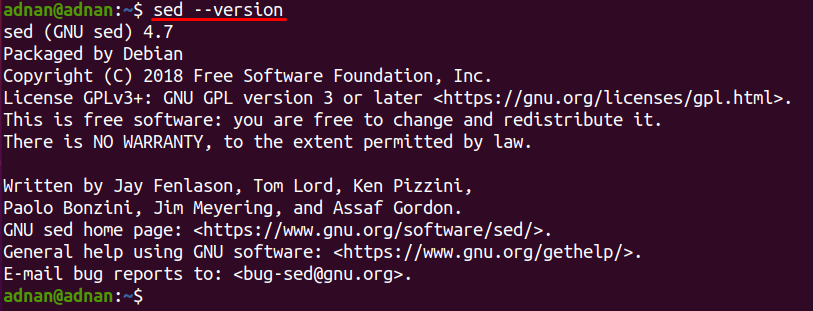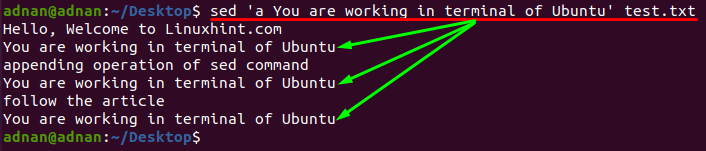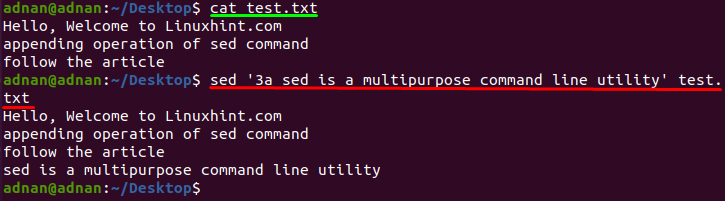The sed stands for stream editor that is used for basic editing operations on a text that comes from a file or on an input that is directly passed to sed from another command. Like its inputting criteria, sed can process an input file and give output to another program (as it takes input from other programs directly). It can be used to track the same word that is used in a document in different ways and the users can set them for better understanding. As the foundation of sed is based on a text editor but it can be used to write complex scripts also. However, the primary operations that a sed command can perform are listed below:
- To print the line
- Find and replace the words in a line or in a text file
- Delete the line that contains a specific word
- Append the line/text after any line (by specifying the line number)
- Add a line before starting each line or before any specific line
The sed command utility of Ubuntu has multiple operations to perform; our today’s guide will focus on appending the text at the end of each line in any text file.
So, before getting an insight into this tutorial, let’s understand the basic syntax of sed command:
Syntax
The options in sed command are used to get the output in several formats; for instance, the “-i” option is used to save the changes (caused by sed command) to the original file. The “command” portion of this syntax contains the basic operation of the sed command that you want to do using this command (edit, delete or print the line). Lastly, the “file to edit” consists of the name of the file on which the sed command is being applied.
How to install sed on Ubuntu
In most of the Linux distributions, sed comes with a built-in access; you can get the version of sed to check whether it is available on your system or not; write the following command in terminal to verify the existence of sed on your Ubuntu:
In case the sed is not available on your Ubuntu; you can install it using package manager by executing the command mentioned below:
How to append new line to the end of each line
As the operation will be performed on a specific text file; so, you must create a text file and add some text to it, or you can apply sed on any existing text file too (make sure that the file does not contain any important information otherwise you may lose the information while testing):
We have created a text file “test.txt” on our desktop (you can use any directory) and added a few lines of text to it. Let’s get the content of “test.txt” on the terminal using the command written below:
Now, we will use sed command to append a line “You are working in terminal of Ubuntu” to each line in the file “test.txt”; so, the below-mentioned command will help to perform this action:
It is to notice that “a” keyword is used here to append the text written after it to each line of the file “test.txt”:
You will observe that the result is printed on the terminal, but the original file “test.txt” remains unchanged; if you want the changes in the original file too; you must use the “-i” option as we have done it using the command below:
Apart from appending to each line, the sed command gives you the option to append text to any specific line; for, instance the following command will append the text to only line#3 and the changes will be made to the original file too:
One can also save the result of any sed command to another file; for example, the below-mentioned command will save the result in the new text file “output.txt”.
Conclusion
The sed is a command-line utility known as stream editor and it can perform some basic operations on file such as searching, replacing, inserting, or deleting. Apart from these basic operations, it can also be used for complex scripting: therefore, it is said that the novice user may hesitate to learn this. In fact, sed command is easy to learn and implement at a basic level and the new users must try this to perform the above-mentioned operations. Knowing the importance of sed, we have compiled this guide to demonstrate the ways of appending new line or words at the end of each line. Moreover, users can also perform this task on a specific line number by mentioning the number in the command.