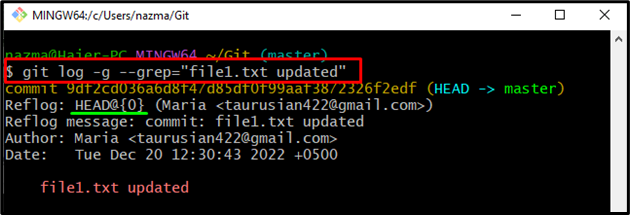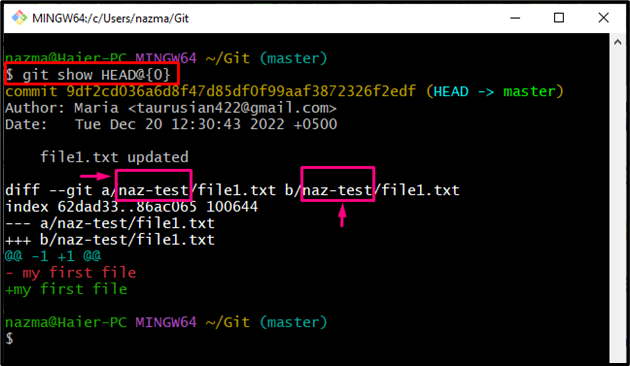This blog illustrates the method to search a Git repository by the commit message.
How to Search a Git Repository by Commit Message?
Follow the instructions below to search a Git repository name by commit message:
- Go to the particular Git local repository.
- View the list of the Git commit messages and choose desired to commit messages.
- Find the HEAD index value of the selected commit message.
- Execute the “git show <head-index-value>” command.
Step 1: Navigate to Local Repository
At first, use the “cd” command and specify the desired repository path and move to it:
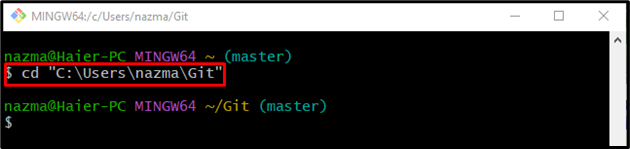
Step 2: Show Commit Message
Then, execute the “git log” command along with the “–oneline” option to display the commit messages:
From the below-given output, we have selected highlighted commit message:
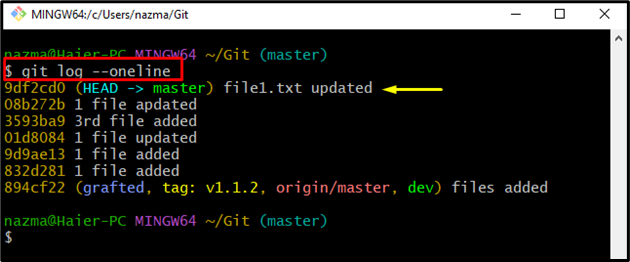
Step 3: Get HEAD Index Value
Now, get the selected commit message HEAD index value through the “git log” command:
Here:
- “-g” flag is used to get the desired value.
- “–grep” option takes the value and uses it to find the particular string from a group of files.
According to the below-given output, the specified commit message have a “HEAD@{0}” index value:
Step 4: Find Repository Name
Finally, run the “git show” command and specify the previously found index value to get the name of its repository:
It can be observed that the provided commit message index is part of the “naz-test” local repository:
We have explained the procedure to search a Git repository name by the commit message.
Conclusion
To search a Git repository name by commit message, first, navigate to the particular Git local repository and view the list of the Git commit messages and select one of them. Next, find the HEAD index value of the selected commit message. Finally, run the “git show <head-index-value>” command. This blog provided the procedure to search a Git repository by the commit message.