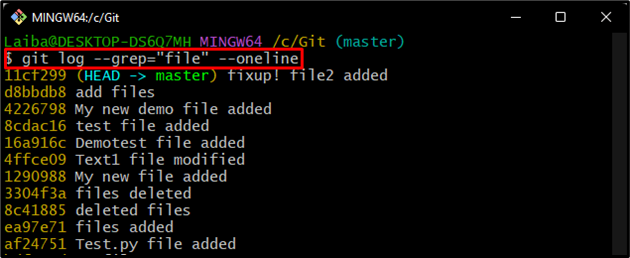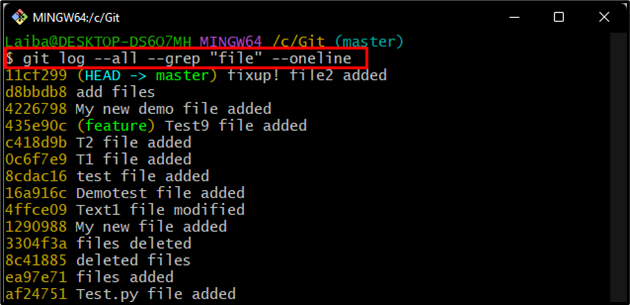While working on a large development project, developers commit changes to save them in the Git history. They may need to search a specific string in Git history for some reason, such as fixing errors or bugs, updating a specific feature, etc. More specifically, Git history contains hundreds of commits, so it is hard to find a desired commit. For this purpose, Git commands can be used to search the Git history for a specific string.
This blog will explain different methods to search all of Git history for a string, such as:
Method 1: Search Git History for a String in a Specific Branch
To search all of Git history for a particular string in a specific branch, utilize the “git log” command with “–grep “<string>”” option:
Here:
-
- “–grep” flag is used to search the whole commit message.
- “–oneline” option displays the result of each commit in one line.
The above-stated command will provide the result of searched string “file” in the current working branches:
Method 2: Search Git History for a String in All Git Branches
Use the same command with the “–all” option to search all of Git history for a specific string in all Git branches:
Here, the “–all” option is used to search a string in all available branches:
Method 3: Search Git History for a String in File Content
To search all Git history for a string in all file content, write out the following command:
The output below displays all the files with their contents that have the “This” word in them:
That was all about searching Git history for a particular string.
Conclusion
Different methods are available to search all of Git history for a particular string, such as the “git log –grep=“<string>” –oneline” command is used to search Git history for a string in a specific branch and the “–all” option with the previous command search string in all available branches. Moreover, to search a Git history for a string in all file content, the “git grep “<string>”” command can be used. This blog has explained the various methods to search all of Git history for a specific string.