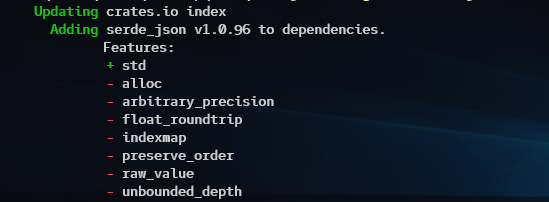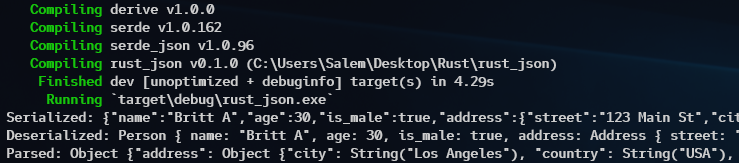Welcome to this tutorial on working with JSON data in the Rust programming language. The JavaScript Object Notation, commonly known as JSON, is a lightweight data-interchange format which is widely used in modern applications for data serialization and system communication.
JSON has become a de facto standard for web APIs, mobile applications, and many other types of software. This means that the data from API endpoints is returned as a JSON information.
JSON is a text format that uses a simple syntax to represent the data as key-value pairs, arrays, and nested objects. It is easy for humans to read and write and it can be parsed and generated by a wide range of programming languages and tools.
In this tutorial, we will explore how to work with the JSON data in Rust, a powerful systems programming language that is well-known for its performance, safety, and ease of use. We will cover the basics of parsing the JSON data, manipulating it, and writing it back to the disk or sending it over the network.
Whether you are building a web application, a command-line tool, or a data processing pipeline, reading and writing the JSON data in Rust is a valuable skill that can save you time and help you create more robust and scalable software. Let’s get started!
Requirements:
To follow along with this post, you will require the following:
- Rust Development Environment
- Network connectivity
When you meet the given requirements, we can proceed to the next step.
Project Setup:
The first step is to setup and configure the Rust project. We can do this using the cargo command.
Start by creating a folder in which you wish to store your project.
Navigate to the directory where you want to create your new Rust project.
Run the following command to create a new Rust project with a binary target:
Once executed, navigate into the newly created project directory by running the following command:
You can now open the project in your preferred text editor or IDE.
Install a Crate in Rust
Before we can work with the JSON data in Rust, we need to install the serde_json crate.
The serde_json is a Rust crate that supports encoding and decoding the JSON data. It’s part of the larger serde ecosystem, a popular Rust library for the serialization and deserialization of data.
This crate lets us quickly and easily convert the JSON and Rust data structures. For example, we can convert a JSON string into a Rust struct or enum and vice versa. This is useful when working with APIs that return the JSON data or storing the data in a JSON format.
We can install it by running the cargo command as follows:
Rust JSON Example: Serialize and Deserialize JSON
The next step is to create a program that can serialize and deserialize the JSON data using the serde_json package.
Edit the “main.rs” file in the src folder and add the source code as shown in the following:
use serde_json::{Result, Value};
#[derive(Serialize, Deserialize, Debug)]
struct Person {
name: String,
age: u8,
is_male: bool,
address: Address,
}
#[derive(Serialize, Deserialize, Debug)]
struct Address {
street: String,
city: String,
country: String,
}
fn main() -> Result<()> {
// Serialize a struct to JSON
let person = Person {
name: "Britt A".to_owned(),
age: 30,
is_male: true,
address: Address {
street: "123 Main St".to_owned(),
city: "Los Angeles".to_owned(),
country: "USA".to_owned(),
},
};
let serialized = serde_json::to_string(&person)?;
println!("Serialized: {}", serialized);
// Deserialize JSON to a struct
let deserialized: Person = serde_json::from_str(&serialized)?;
println!("Deserialized: {:?}", deserialized);
// Parse a JSON string into a serde_json::Value
let data = r#"{
"name": "Britt A",
"age": 25,
"is_male": false,
"address": {
"street": "456 Main St",
"city": "Los Angeles",
"country": "USA"
}
}"#;
let parsed: Value = serde_json::from_str(data)?;
println!("Parsed: {:?}", parsed);
Ok(())
}
In the previous example, we define two structs. The first establishes the “Person” struct, while the other represents the “Address” struct. We can then serialize and deserialize these structs to and from JSON using the serde_json crate.
In the main function, we use the serde_json API to serialize the “Person” struct to JSON and deserialize the JSON to a person struct. We also parse the JSON string into a serde_json::Value object.
We can then run the project as follows:
Output:
There you have it!
Conclusion
We discussed using the Rust serde_json crate to serialize and deserialize the JSON data in straightforward steps. You can explore the documentation to explore the capabilities of this crate and how it can help you build more robust applications.