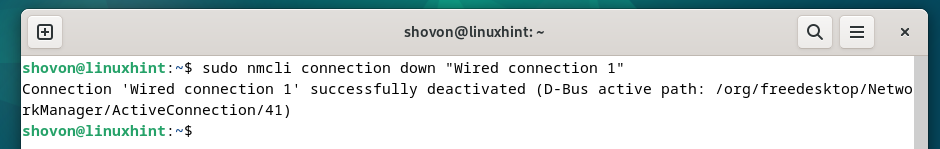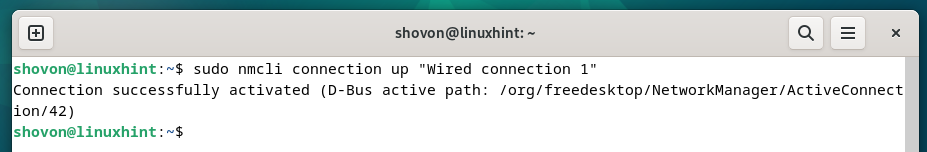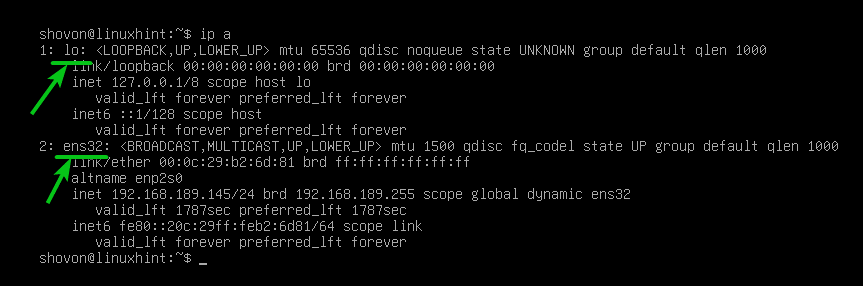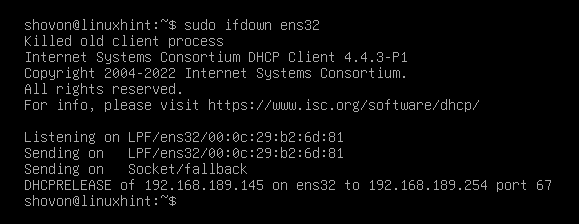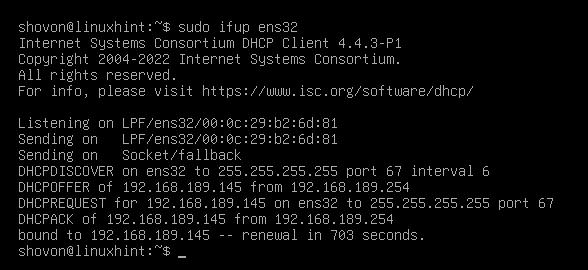In this article, we will show you how to restart specific network interfaces on the Debian 12 desktop and Debian 12 headless server operating systems. We will also show you how to restart the networking service on the Debian 12 desktop operating system and Debian 12 server operating system so that all the network changes take effect.
Topic of Contents:
- Restarting Specific Network on the Debian 12 Desktop OS
- Restarting the Network Manager Service on the Debian 12 Desktop OS
- Restarting Specific Network on the Debian 12 Server OS
- Restarting the Networking Service on the Debian 12 Server OS
- Conclusion
Restarting Specific Network on the Debian 12 Desktop OS
If you made some changes to a single network connection of your Debian 12 desktop operating system, you can restart the network connection only so that the changes take effect.
To list all the Network Manager network connections available on your Debian 12 desktop operating system, run the following command:
All the Network Manager network connections available on your Debian 12 desktop system should be listed.
Let’s say, you made some changes to the network connection “Wired connection 1”. To restart the Network Manager connection “Wired connection 1”, you have to stop the connection and start it up again.
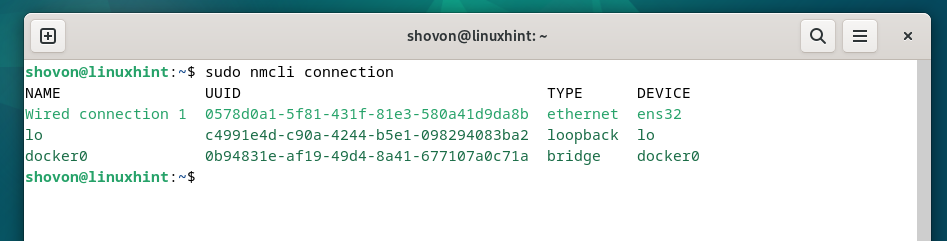
To stop the Network Manager connection “Wired connection 1”, run the following command:
To start the Network Manager connection “Wired connection 1”, run the following command:
The changes that you made to the Network Manager connection “Wired connection 1” should be applied.
Restarting the Network Manager Service on the Debian 12 Desktop OS
If you made a lot of changes to the network configuration of your Debian 12 desktop, you can apply them all at once with the following command:
You can also apply all the Network Manager network configuration changes to your Debian 12 desktop with the following command:
Restarting Specific Network on the Debian 12 Server OS
If you made some changes to a single network interface of your Debian 12 server operating system, you can restart the network interface only so that the changes take effect.
To list all the network interfaces available on your Debian 12 server operating system, run the following command:
All the network interfaces available on your Debian 12 server operating system should be listed.
Let’s say, you made some changes to the network interface “ens32”. To restart the network interface “ens32”, you have to stop the network interface and start it up again.
To stop the network interface “ens32”, run the following command:
To start the network interface “ens32”, run the following command:
The changes that you made to the network interface “ens32” should be applied.
Restarting the Networking Service on the Debian 12 Server OS
If you made a lot of changes to the network configuration of your Debian 12 server operating system, you can apply them all at once with the following command:
Conclusion
We showed you how to restart specific network interfaces on the Debian 12 desktop/server operating systems. We also showed you how to restart the networking service on the Debian 12 desktop/server operating system so that all the network changes take effect.