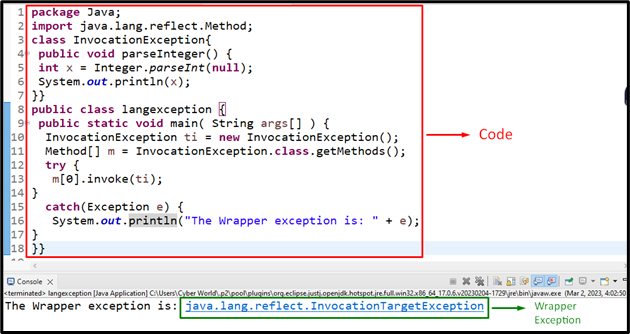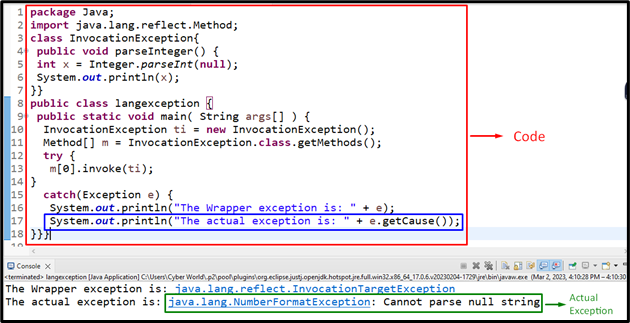While analyzing the code limitations in order to streamline the code, there can be instances where the developer needs to locate the actual issue. For instance, configuring the wrapped limitation to eliminate the actual bottleneck instantly. In such situations, resolving the “java.lang.reflect.InvocationTargetException” error is of great aid in analyzing and sorting out the code functionalities effectively.
This blog will elaborate on resolving the “java.lang.reflect.InvocationTargetException” error.
What is the “java.lang.reflect.InvocationTargetException” Error?
When a class method invoked by “Method.invoke()” logs an exception, it is wrapped by the “java.lang.reflect.InvocationTargetException” class, thereby hiding the actual limitation.
Occurrence of the “java.lang.reflect.InvocationTargetException” Error
Let’s overview the following example to analyze the occurrence of the “java.lang.reflect.InvocationTargetException” limitation with the help of the “getMethods()” and “invoke()” methods. The former method invokes all the class methods and the latter method accesses the underlying method represented by the method object.
Syntax
In this syntax:
- “Object ob” points to the object the underlying method is accessed from.
- “Object…arg” refers to the arguments utilized for the method call.
Firstly, make sure to include the following library to provide the details regarding one method on a particular category or interface and provide access for the same:
Now, move on to the below-provided lines of code:
public void parseInteger() {
int x = Integer.parseInt(null);
System.out.println(x);
}}
public class langexception {
public static void main( String args[] ) {
InvocationException ti = new InvocationException();
Method[] m = InvocationException.class.getMethods();
try {
m[0].invoke(ti);
}
catch(Exception e) {
System.out.println("The Wrapper exception is: " + e);
}
}}
According to this code block, apply the following steps:
- Firstly, define a class named “InvocationException”.
- In its definition, define the function “parseInteger()” and parse the “null” string into an integer, as its definition via the “parseInt()” method.
- In the “main” method, create the class object using the “new” keyword and the “InvocationException()” constructor, respectively.
- In the next step, apply the “getMethods()” method to fetch all the class methods.
- Now, include the “try” block and invoke the first class method by referring to its index, i.e., “0” and the class object as the “invoke()” method’s parameter, respectively.
- Lastly, cope with the exception faced in the “try” block in the “catch” block.
Output
In this output, it can be analyzed clearly that the actual exception, i.e., “NumberFormatException” is wrapped by the “InvocationTargetException”.
Resolving the “java.lang.reflect.InvocationTargetException” Error
To cope with the discussed limitation, apply the “getCause()” method. This method returns the cause/reason of the exception or gives “null” if the reason for the exception is unknown.
For doing so, simply append the discussed method in the “catch” block to log the actual faced exception as well, as follows:
In this outcome, it is evident that the wrapped exception before is logged appropriately via the appended method.
Conclusion
To resolve the “java.lang.reflect.InvocationTargetException” error, apply the “getCause()” method to log the actual exception on the console. It assists in analyzing the actual cause of the limitation leading to its solution. This blog was all about resolving the “java.lang.reflect.InvocationTargetException” error.