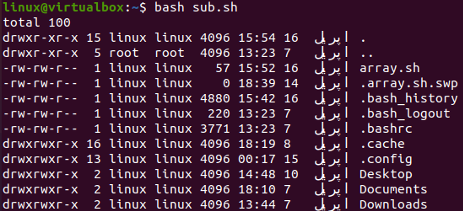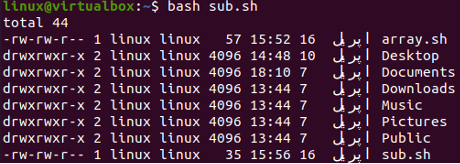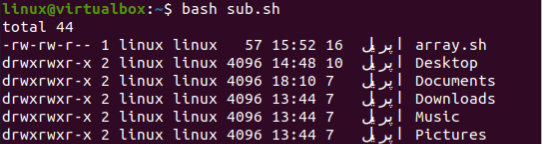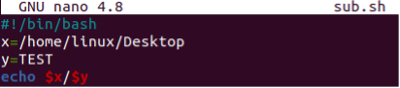Let’s see how we can make our shell script cause this error and how to resolve it. Get started with the new bash file created with Ubuntu’s “touch” query and open it within the “GNU Nano” editor.
$ nano sub.sh
![]()
Example 01
The first reason for the bad substitution error is the use of the wrong code syntax. Let’s take a look at this. Starting from the first bash code, we have added bash support in the first line of the bash script, i.e., “#!/bin/bash”. After this, we have initialized a simple variable “V” with the list command of Ubuntu as its value. This value has been inserted within the curly brackets and with the “$” sign to consider it as a shell command. After this, the echo statement is here to simply display the value of the “v” variable on the shell. Our code is complete and ready to use.
We saved the bash code and came back to the terminal after using Ctrl+S and Ctrl+X, respectively. We have executed this newly created bash script file with the “bash” instruction and got the “bad substitution” here on our screen. This error has occurred due to the use of curly brackets “{}” around the list instruction in the code.
Let’s try updating our code to resolve this error now. So, we have removed the curly brackets from the second line of code and replaced it with the simple brackets “()” as presented below. Overall, the code will remain the same as there is no issue with the code. Save this code now.
After exiting the GNU nano editor, we will execute the bash file “sub.sh” updated code with the use of the “bash” instruction as presented below. It turns out that the bad substitution error has been removed after the code update, and the list instruction inserted within the variable “v” has been executed successfully. The list command displayed all the current home directory contents, i.e., files and folders, on our shell screen.
Example 02
Another reason for the occurrence of bad substitution errors in bash is the use of unnecessary spaces while executing some variables. So, we have added bash support and initialized a variable “V” with the list instruction in it as a value held by simple brackets and a dollar sign “$.” After this, we have been using the “echo” statement to display the variable “v” value. But we have added the variable “V” in the “echo” statement along with the “space” in the brackets.
After saving this code, we have executed this bash file with the “bash” query in our terminal, as presented below. It returns the bash substitution at the 3rd line of the script.
To remove the error from our code, we have to update our code. So, we have opened the file again and removed the extra space within the curly brackets of the “echo” statement as below.
Now that the code has been updated and white space is removed, we have to execute this file with the bash instruction presented below. After running the file, the bad substitution error has been removed, and the list instruction specified in the variable “V” has been executed successfully on the terminal after the “echo” statement got executed in the bash script. The list of current home directory files and folders is displayed on our shell screen below.
Example 03
This error may also occur due to the usage of repeated unwanted characters in the code. So, we have tried an updated code to get this error on the shell. For this, we have to use the “$” character twice in the “echo” statement to specify the variable “V” for execution which is the wrong syntax to do so. This variable “v” contains the simple list instruction as its value. As we have used the double “$” sign in and out of the curly brackets in the “echo” statement, it will lead us to a bad substitution error on execution.
After running the code with bash instruction, we encountered a bad substitution error at line 3 of the bash script on our shell screen.
Let’s remove the bad substitution error from the execution by updating line 3 of a code. We have removed the inner “$” sign within the curly brackets from the “echo” statement.
After removing the “$” sign, we have executed the code again on the shell with the “bash” command. The error has been removed, and the list of files and folders has been displayed.
Example 04
Let’s have our last but not the least example of this article. We have been using two variables, x, and y, containing the directory location as their value. In the “echo” statement of this code, we have been using both the variables to be printed and separated by the “/” sign. Each variable contains a dollar sign with it, while a single dollar sign is also used outside the curly brackets.
The use of curly brackets and dollar signs caused a bad substitution error.
So, we have removed the curly brackets and the outer dollar sign, as shown below.
This time value of both variables has been displayed.
Conclusion
This is all about the illustration of creating a bash code to the mistakes causing the bad substitution error to occur during execution. We have discussed the do’s and don’t to avoid the error via performing different bash examples.