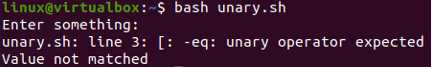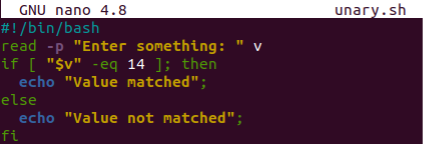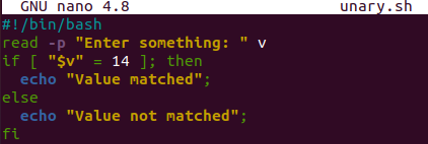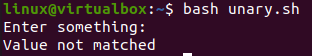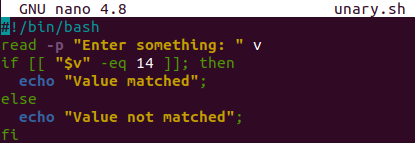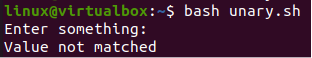$ nano unary.sh
Example
We will start our first example for this article by creating a new bash code in the “unary.sh” file. We will be utilizing the conditional statement for the illustration of this error. Within this code file, we have added the bash support at the first line as “#!/bin/bash”. We are trying the read statement to take input from the user with the “-p” option and add that input into the variable “v.” The if-else statement is here to check for the condition. It is checking whether the value inputted by a user in variable “v” is equal to the number 14 or not. To check equality, we have been using the “-eq” comparison operator. If the value added by a user is matched by the number 14, the “then” part will display “Value Matched” with the help of an “echo” clause. Otherwise, the else part is going to execute its “echo” statement displaying the “Value not matched” message at the shell. The code is complete here, and we can execute it now.
After saving the bash code, we executed it with the bash instruction. Turns out it asks for the input from the user. A user has added the value “67” in the field and pressed Enter. As the value doesn’t match with the specified value in the “if” condition, the “else” part got executed and displayed “Value not matched,” as presented in the output shown below.
This was about the use of some numerical value to perform the comparison. Let’s execute our code once again to make it occur the “unary operator expected” error on our shell. So, we have tried the code once again, and on the input field asking for a value to enter, we have entered nothing (left it blank) and pressed the “Enter” button to continue. All of a sudden, it gives us the “unary operator expected” error in line 3 of the code. After that, it simply displayed the message “Value not matched” using the else part of the condition mentioned in the code.
Although we have encountered the error “unary operator expected” at the output area in the terminal, we are unable to recognize the main reason for this error. To find the main reason for this issue, we need to debug out the bash file code. For that, we need to use the “-xv” option within the bash instruction followed by the file name starting with. “/” as shown. It will debug each line of our code and show the error line as well. It shows that the error line is “[ -eq 14 ]”. It doesn’t show the “$v” as we have specified in the code. The reason for this error is that the use of space will make the left side expression, i.e., “$v,” disappear from the condition.
To prevent this script from throwing the “unary operator expected” error on bash, we need to update the code once again. We have to add the double quotes around the left expression “$v,” as we have done in the image below. The rest of the code will be unchanged for now. Now, the code is ready for use. We have to save it first with “Ctrl+S” and exit the file with “Ctrl+X.”
After the execution of the updated bash file with the bash query, the user has again pressed Enter without inputting any value in the input field in front of the “Enter Something” text. Now, the unary operator expected error has been removed, but another error,” integer expression expected,” has arisen. But it also shows the display message that the value entered by a user doesn’t match the number 14. So, we need to find out the solution for this error.
As we know that we have been using the “-eq” comparison operator to compare some values with the integer 14. It will throw an exception because the “-eq” comparison operator is only designed and used for the comparison of string values or variables. To compare the numbers of integers in bash, we need to utilize the “=” assignment operator to check whether the two values are equal or not. Let’s save this updated code to see the result.
After this updated bash code execution, the user has again entered nothing and simply pressed “Enter” to continue. This time, we haven’t got any errors. This is because of the use of the “=” operator. In return, it executed the “else” clause and displayed a “Value not matched” message.
Another way to avoid encountering the unary operator expected error on our terminal shell is to use the double “square” brackets at the start and end of the “if” condition while using the “-eq” comparison operator for any type of value. So, we did that as shown below.
After pressing “Enter,” the user doesn’t get any error while executing.
Conclusion
This is all about the use of different methods to resolve the bash error “unary operator expected.” While doing so, we have encountered another error, “integer expression expected,” and we have resolved it as well. You can amend the above example and resolve your bash error.