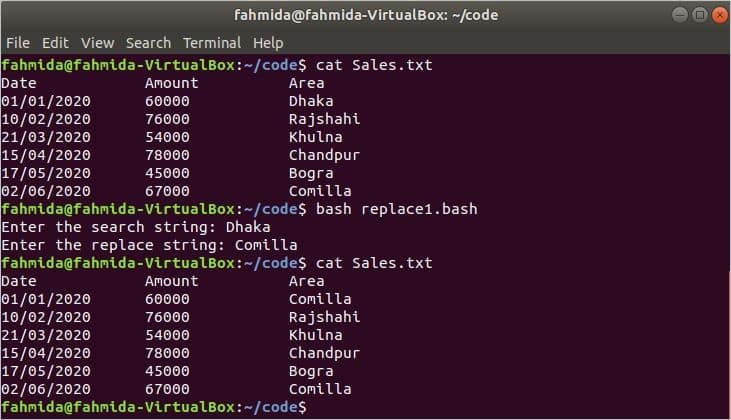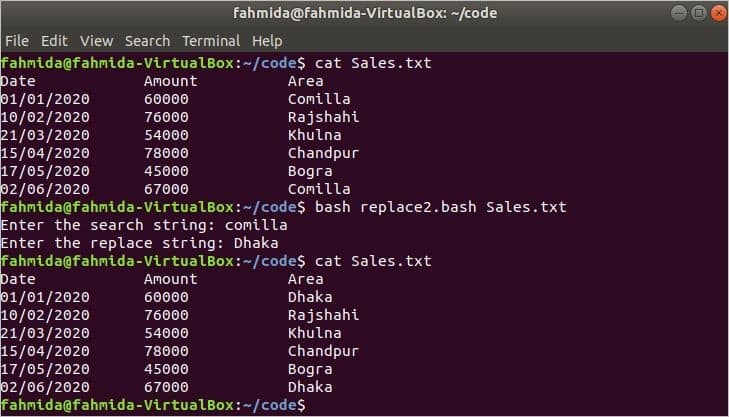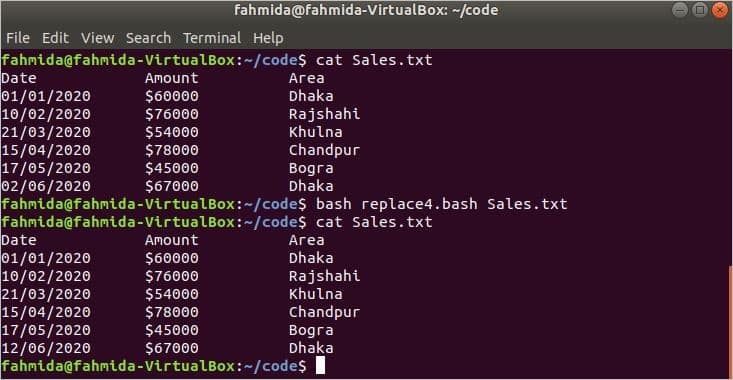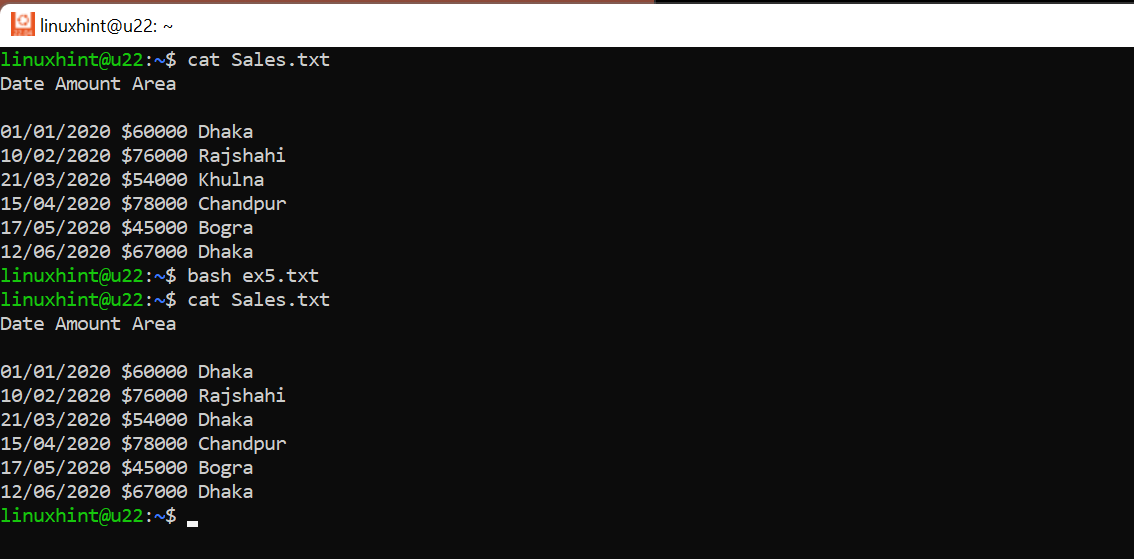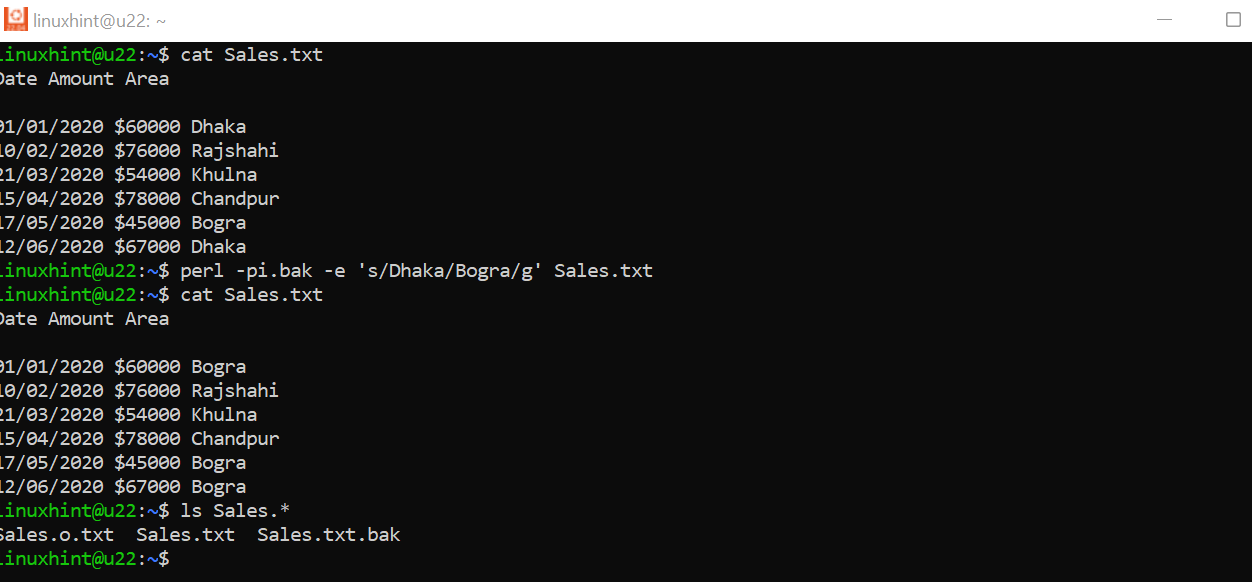As a programmer, you might need to work with different types of files to store data temporarily or permanently. Sometimes, you may need to replace part of the file or modify the particular content of the file. To replace content in a file, you must search for the particular file string. The ‘sed’ command is used to replace any string in a file using a bash script. This command can be used in various ways to replace the content of a file in bash. The ‘awk’ command can also be used to replace the string in a file. This tutorial will show you how to replace any string value from a file using a bash script.
01. General Syntax for Sed
02. Replace string in file with Bash Sed Script
03. sed g and i commands for global and case insensitive
04. sed digit matching
05. General Syntax for Awk
06. Replace string in file with Bash Awk Script
07. Replace string in file with Pure Bash Scripting
08. Replace string in file with Perl one liner
Sample Data for Bash String Replacement
A text file named Sales.txt with the following content is created to show the replacement operations.
Sales.txt
01/01/2020 60000 Dhaka
10/02/2020 76000 Rajshahi
21/03/2020 54000 Khulna
15/04/2020 78000 Chandpur
17/05/2020 45000 Bogra
02/06/2020 67000 Comilla
General Syntax for Sed: Replace String in a File
The basic syntax of the `sed` command for replacing the particular string in a file is given below.
Syntax
Every part of the above syntax is explained below.
‘-i’ option is used to modify the content of the original file with the replacement string if the search string exists in the file.
‘s’ indicates the substitute command.
‘search_string’ contains the string value that will be searched in the file for replacement.
‘replace_string’ contains the string value that will be used to replace the content of the file that matches the ‘search_string’ value.
‘filename’ contains the filename where the search and replace will be applied.
Example 1: Replace File with the ‘sed’ Command
In the following script, the search-and-replace text will be taken from the user. If the search string exists in ‘Sales.txt’, then it will be replaced by the replacement string. Here, a case-sensitive search will be performed.
# Assign the filename
filename="Sales.txt"
# Take the search string
read -p "Enter the search string: " search
# Take the replace string
read -p "Enter the replace string: " replace
if [[ $search != "" && $replace != "" ]]; then
sed -i "s/$search/$replace/" $filename
fi
Output:
Example 2: Replace File with the ‘sed’ Command with ‘g’ and ‘i’ Flag
The following script will work like the previous example, but the search string will be searched globally for the ‘g’ flag, and the case-insensitive search will be done for the ‘i’ flag.
# Take the search string
read -p "Enter the search string: " search
# Take the replace string
read -p "Enter the replace string: " replace
if [[ $search != "" && $replace != "" ]]; then
sed -i "s/$search/$replace/gi" $1
fi
Output:
Example 3: Replace File with `sed` Command and Matching Digit Pattern
The following script will search for all numerical content in a file and will replace the content by adding the ‘$’ symbol at the beginning of the numbers.
# Check the command line argument value exists or not
if [ $1 != "" ]; then
# Search all string containing digits and add $
sed -i 's/\b[0-9]\{5\}\b/$&/g' $1
fi
Output:
Replace String in a File with `awk` Command
The ‘awk’ command is another way to replace the string in a file, but this command cannot update the original file directly like the ‘sed’ command.
Example 4: Replace File with `awk` Command
The following script will store the updated content in the temp.txt file that will be renamed by the original file.
# Check the command line argument value exists or not
if [ $1 != "" ]; then
# Search all string based on date
awk '{sub("02/06/2020","12/06/2020")} {print}' $1 > temp.txt && mv temp.txt $1
fi
Output:
In the above example `awk` command is used to search for a string “02/06/2020”, which is the last date in our sample file. The matched string will be replaced by a new string “12/06/2020”. The string resulting whether substituted or not is printed on each line.
Example 5: Replace string in file with Pure Bash Scripting
In this example we will do the same job with a Bash while loop and a bash string replacement command. We will write the output to a tmp file and replace the original at the end of the script. See the code below:
while read line; do
# Replace all instances on line of Khulna with Dhaka
echo ${line//Khulna/Dhaka}
done < Sales.txt > /tmp/Sales.o.txt
mv /tmp/Sales.o.txt Sales.txt
You can see the echo command will do a replacement in the line variable, as the script reads each line in the text file, and replace all instances of Khulna with the new string Dhaka. The while loop reads from the input file Sales.txt and writes to the output file /tmp/Sales.o.txt. Finally the temporary output file replaces the original file with the mv command.
Example 6: Replace string in file with Perl one liner
This task is actually super simple with Perl. Perl is an old, less popular language but extremely powerful. This can be done with a line command in the bash command line:
-pi.bak tells perl to process the file in place and also create a backup file with the .bak extension. The replacement will be all instances of Dhaka for Bogra as the new text. Here you can see the easy output of this command:
Conclusion
This article showed you how to use bash scripts to replace strings in a file with search and replace on the command line in bash. There are many ways to do this including with commands sed, awk, perl; you can use native bash scripting with loops and regex and there are more ways even not discussed here. Bash and linux have many ways to do the same job.