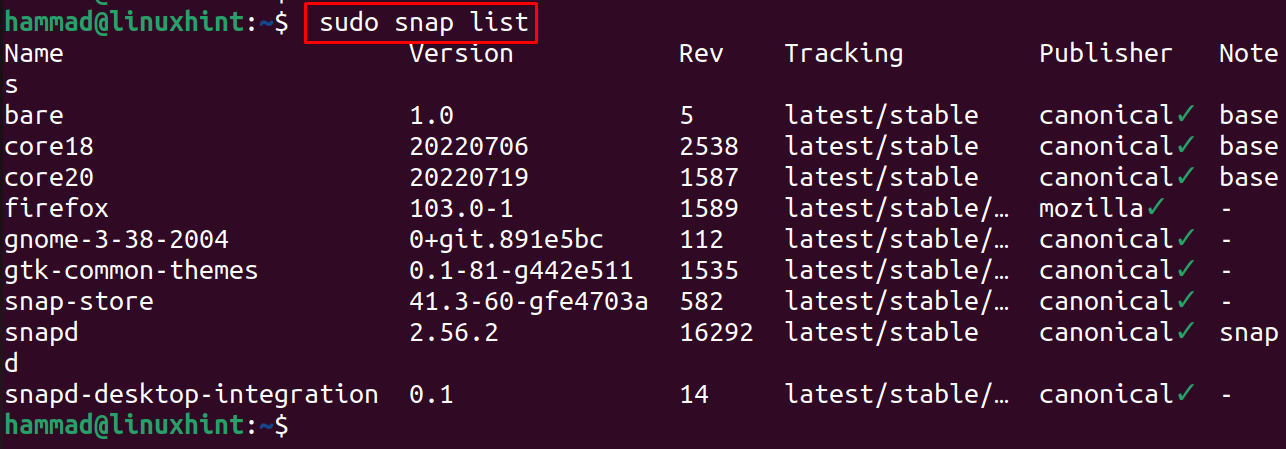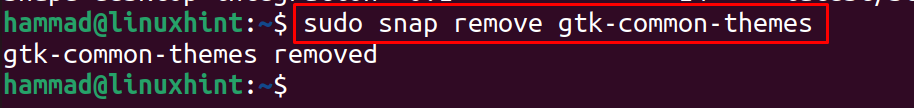In this blog, a brief introduction of the Snapcraft store has been discussed with the method of removing a snap package from Ubuntu 22.04.
How to Remove a Snap Package from Ubuntu 22.04
The packages which are not included in the default repository can be downloaded from the snapcraft store. Snapcraft is an online Linux applications store that provides thousands of applications that can be installed using the snapd utility on Ubuntu Jammy Jellyfish.
For example, some applications have already been installed on Ubuntu by downloading and installing them using the snapd utility.
To list down all the snap packages, run the command:
Now, if Ubuntu users are supposed to delete any application from the Ubuntu, follow the below-mentioned syntax:
The syntax is explained just like the apt package manager uses the snap package manager with its option of “remove” and the package name which is supposed to be deleted.
Suppose the “gtk-common-themes” package is supposed to be deleted, then run the command:
The gtk-common-themes package which was downloaded with the help of the snap package manager has been removed.
Conclusion
The “remove” option of the snap package manager is used with the command “sudo snap remove package-name ”to delete the snap package from Ubuntu 22.04. In this blog, the usage of the snap package manager is being explored to remove the snap package from Ubuntu 22.04.