PPA is the Personal Package Archive used to install packages on Debian. With the PPA, you can get the latest version of packages that cannot be installed through the official repositories of Debian. You can add the PPA repository of any package in the sources.list and when you update the system, your system will know the addition of the package and you can install it through the apt command. However, adding too many PPA repositories to the system will slow down the update process. It’s better to remove the unused repositories.
In the next section of the guide, we will guide you on how to remove a PPA repository on Debian.
How to Remove the PPA Repository on Debian
On Debian, you can remove the PPA repository through:
Method 1: Remove the PPA Repository Through GUI
The first easiest and most direct approach for removing the PPA repository through Debian is via the GUI. To do this method, follow the below-given steps:
Step 1: Open the Software & Update from Debian’s application menu.

Step 2: Click on the Other Software tab, and you will see the PPA repositories list.
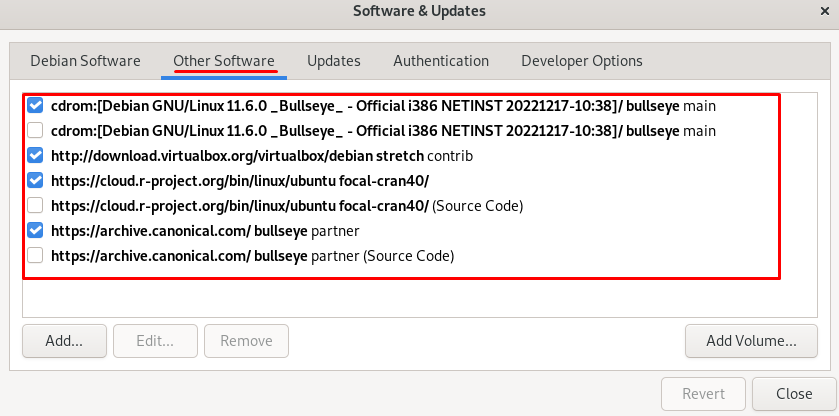
Step 3: Select any repository you want to remove, select the Remove button, and enter the password to remove a repository.
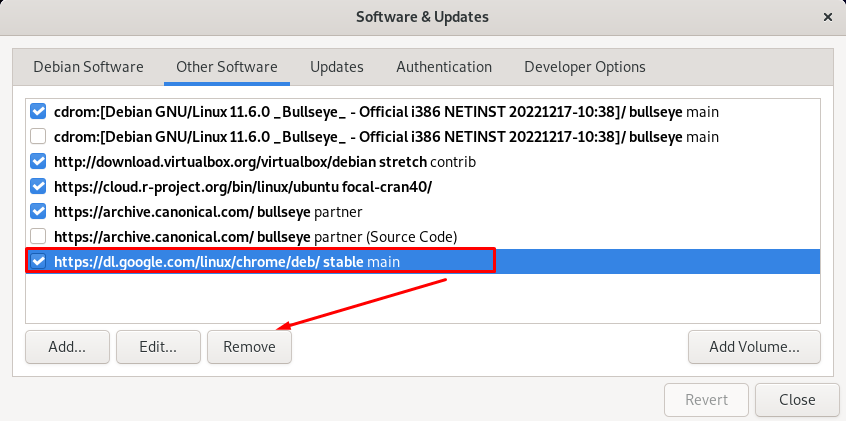
Method 2: Remove the PPA repository on Debian Through Terminal
There are two different commands that can be used to remove the PPA repository from Debian’s terminal.
The syntax of the first command is given below:
Execute the above command in the terminal and remove the name of the repository with the desired name. Like in below example, I am removing the PPA repository shutter/ppa from the system:
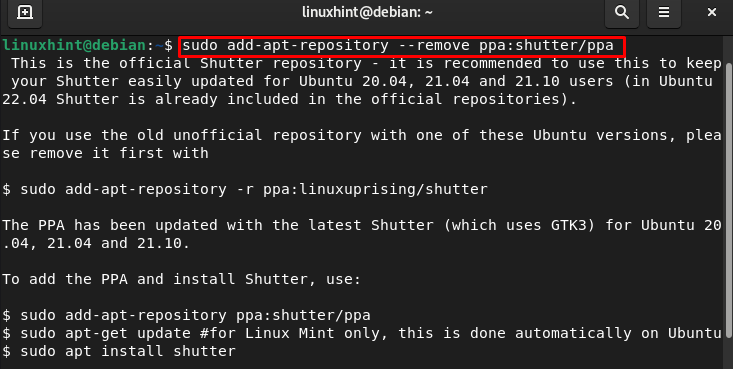
All the repositories are added into the sources.list, and you can navigate to the source directory through the following command and remove any PPA repository from the system:
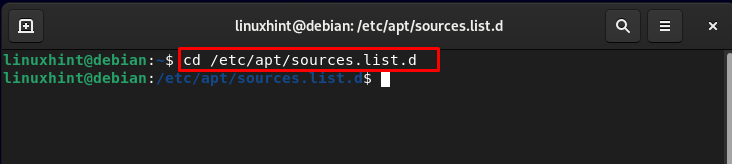
Use the ls command to get the list of the available repositories of the system:
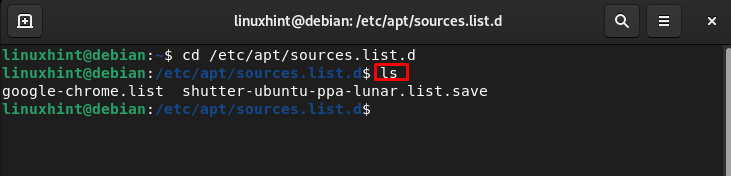
Once in the directory, use the rm command with the name of the repository to remove it from your system:
For example:
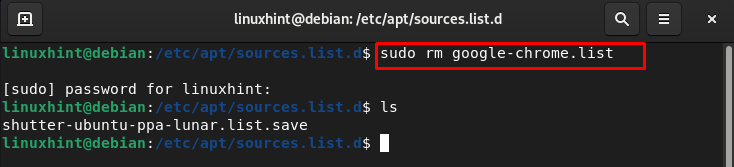
Verify the removal of the repository with the ls command.
Bottom Line
PPA repositories allow the developers to install a package on Debian that isn’t available in the official source repository. However, adding too many repositories to the system makes the update process slow. You can remove a PPA repository easily from GUI in the Software & Update option. However, for the terminal, you can either use the add-apt-repository –remove command or navigate to the repository directory and remove a specific repository through the rm command.
