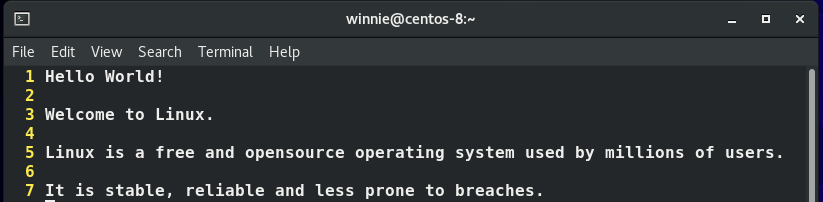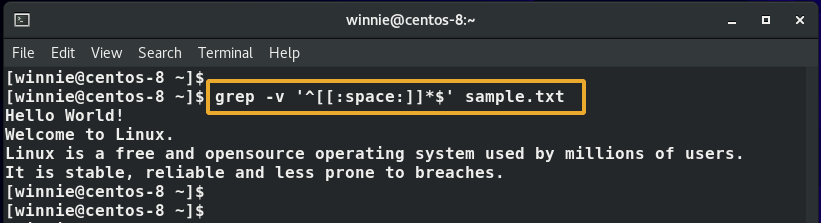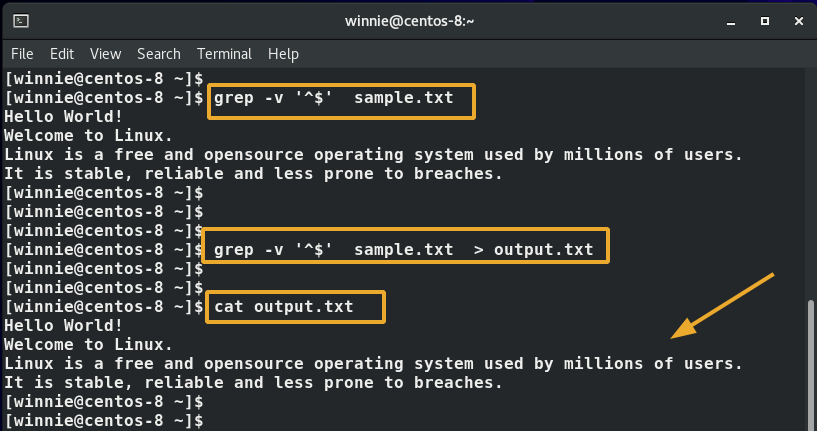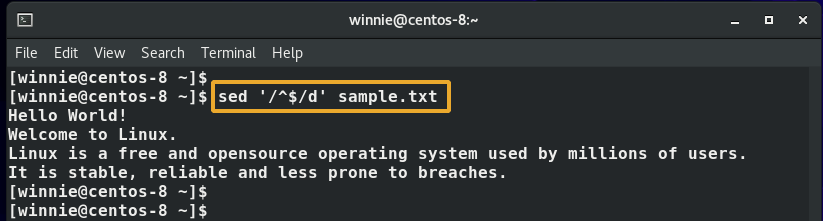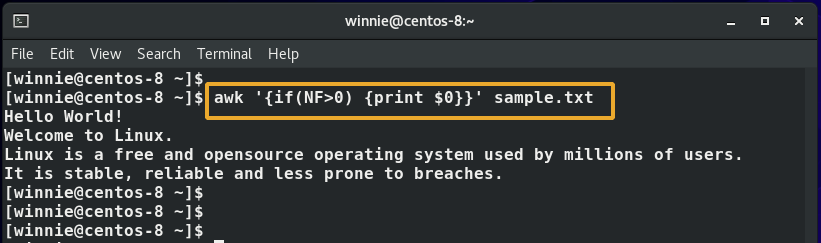I have used CentOS 8 for demonstration purposes.
Delete blank lines using the grep command
Grep is one of the most powerful and versatile tools that can help you remove the unwanted empty lines in your text files. Usually, the command is used for probing strings or patterns of characters in a text file, but as you will shortly see, it can also help you get rid of unwanted empty lines
When used with the -v option, the grep command helps to remove blank lines. Below is a sample text file, sample.txt, with alternative non-empty and empty lines.
To remove or delete all the empty lines in the sample text file, use the grep command as shown.
Additionally, you can use the following syntax.
Moreover, you can save or redirect the output on a different file using the greater than operator ( > ), for instance.
Delete blank lines using the sed command
Shortened as Stream editor, the Linux sed command is a popular tool that performs a vast array of functions including replacing and substituting strings in a file.
Moreover, you can also use sed to remove blank lines in a file as demonstrated below.
Delete blank lines using the awk command
Lastly, we have the awk command. This is another command-line tool for tet manipulation that can also get rid of blank lines. To remove an empty file using awk, invoke the command below.
Conclusion
We have provided 3 ways that can be useful in removing blank lines in text files. Any other ideas on how to delete those unwanted blank lines? Feel free to get in touch with us in the comment section.