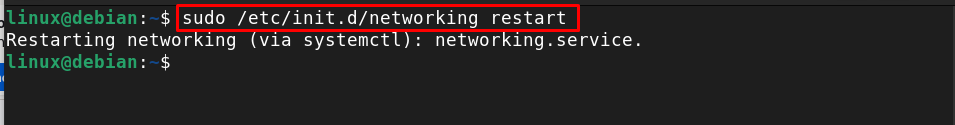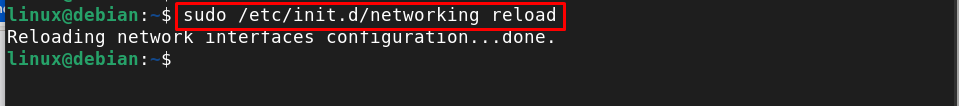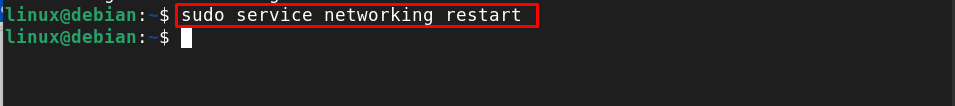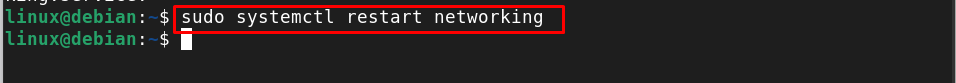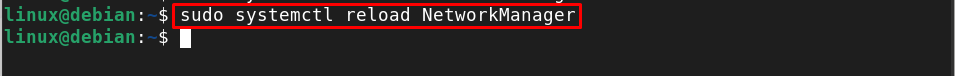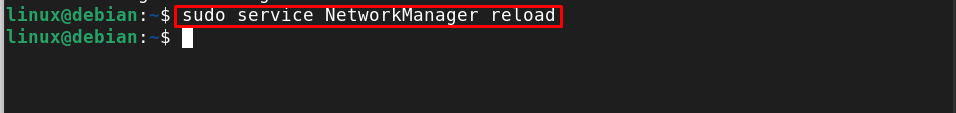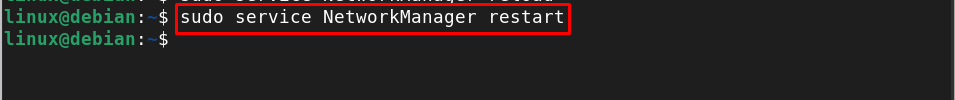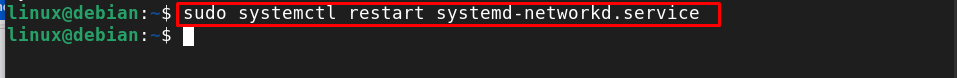If you want to restart or reload /etc/network/interfaces in the Debian system, follow this article’s guidelines.
How to Reload /etc/network/interfaces in Debian
There are several commands to restart or reload /etc/network/interfaces in the Debian system, which are discussed here.
Command 1
You can reload the network interfaces in the Debian system using the following command:
Command 2
Command 1 can also be modified in the following way to reload the network interfaces in the Debian system.
Command 3
The service command is a command and with the help of this command, you can reload the network interfaces in the Debian system:
Here, in the above command, the networking is the service associated with network interfaces /etc/network/interfaces.
Command 4
You can also use the “systemctl” command to reload the network interfaces in Debian system and the command is given below:
Command 5
Since Network Manager is controlling the network interfaces etc/network/interfaces in the Debian system, you can reload them using the following command.
Command 6
The above Command 5 can also be modified by replacing the “reload” with “restart” to reload the network interfaces in the Debian system.
Command 7
Instead of systemctl, you can also use the service command to reload the network interfaces in the Debian system.
Command 8
Command 7 can also be modified by replacing the “reload” with “restart” to reload the network interfaces in the Debian system.
Command 9
You can also reload the network interfaces in the Debian system from the following systemctl command:
Conclusion
Reloading the network interfaces etc/network/interfaces in the Debian system help users fix network-related issues or apply new changes to the system. The users can check out each command mentioned in the above guidelines one by one and execute them in the terminal to reload the network interfaces in the Debian system.