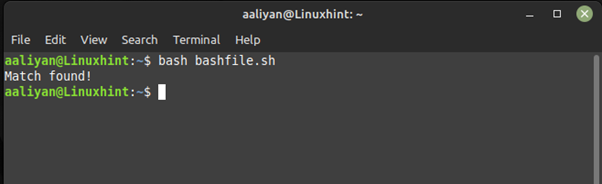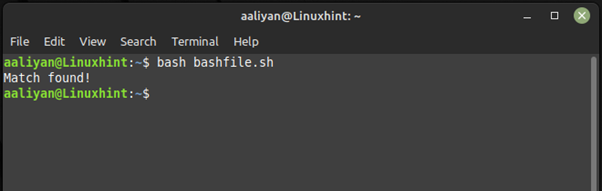In many programming languages, including Bash, regular expressions known as regex, are an effective tool for pattern matching and text processing. The if statement is a common control structure used in Bash scripts to execute certain commands based on certain conditions. In Bash, you can use regex to match patterns in if statements to control the execution of the script and this guide is all about Regex matching in a Bash if statement.
Regex Matching in a Bash if Statement
The syntax for using regex in a Bash if statement is straightforward as you can use the =~ operator to match a string against a regular expression pattern, here is an example:
if [[ "Hello Linux" =~ ^Hello.* ]]; then
echo "Match found!"
else
echo "No match found."
fi
The if statement checks if the string “Hello Linux” matches the regular expression pattern “^Hello.*”. The caret (^) symbol in the pattern indicates the beginning of the string, and the dot-star (. ) matches any character zero or more times.
If the match is found, the script will execute the commands in the then block. In this case, the script will print “Match found!” to the console. If there is no match, the script will execute the commands in the else block, which will print “No match found.” to the console:
You can also use regex to match against variables in a Bash script, here is an example:
str="Hello Linux"
if [[ $str =~ ^Hello.* ]]; then
echo "Match found!"
else
echo "No match found."
fi
Here the if statement checks if the variable “str” matches the regular expression pattern “^Hello.*”. The variable is enclosed in double quotes to prevent word splitting and filename expansion:
Conclusion
A Bash if statement with regex matching is a effective tool for text processing and pattern matching in Bash scripts. It can be used to limit how your scripts are executed based on particular criteria. By mastering regex matching in Bash, you can write more efficient and effective scripts that automate your workflow and save you time and effort.