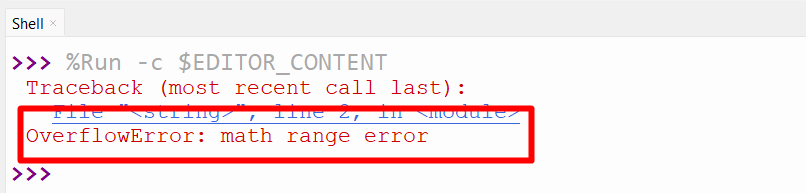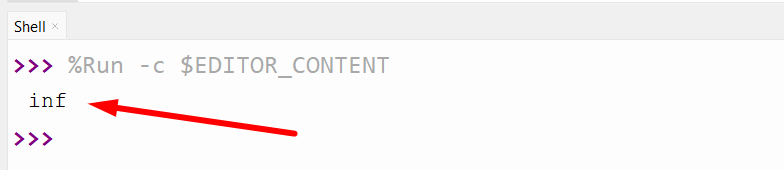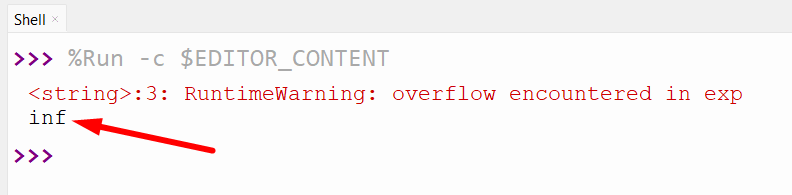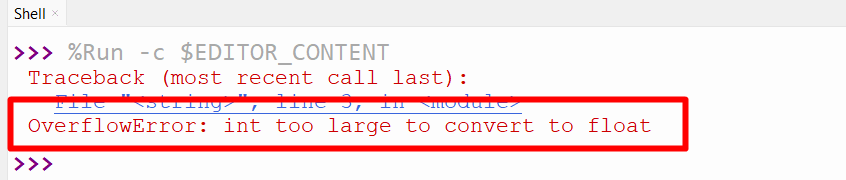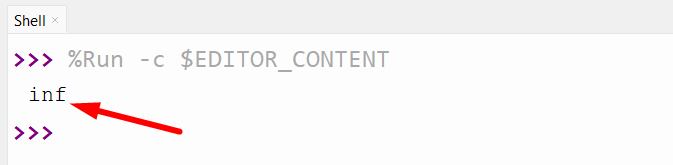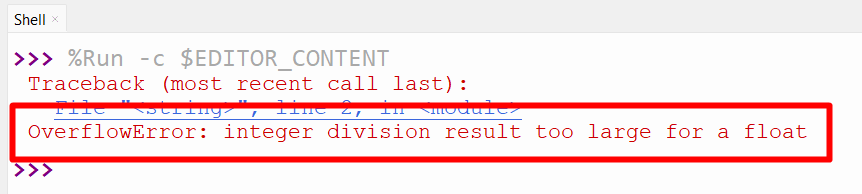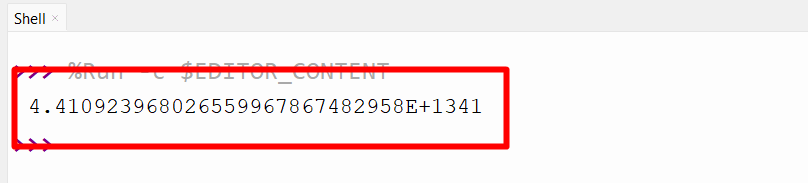“OverflowError” is a common error message that programmers encounter when working with large numbers in Python. This error occurs when the value of a variable exceeds the maximum range that can be stored by a data type. The math module in Python is particularly prone to this error.
In this article, we will explore the various reasons why this error occurs and provide some solutions to prevent it from happening. The following are the contents that will be covered in the article:
What is OverflowError?
In Python, “OverflowError” is raised when a calculation generates a number too large to be represented by the data type being used. This is particularly common in math operations involving large numbers. When an “OverflowError” occurs, the interpreter cannot store the result of the calculation, resulting in an error message being displayed.
Reasons and Solutions For OverflowError
There are several reasons and solutions for the “overflowError” in Python. Let’s discuss each of these using appropriate examples.
Reason 1: Mathematical Calculation Being Too Large
The most common reason for the “overflowError” is when a mathematical calculation generates a result that exceeds the “maximum value” that can be stored in the computer’s memory.
Example
Let’s overview the following code:
print(math.exp(100000))
In the above code snippet, the resulting value is extremely large and may cause an “overflowError”. The reason is that it exceeds the maximum value that can be described by a floating-point number in Python.
Output
As seen, the “overflowError: math range error” has been returned due to the exceeded value.
Solution 1: Using “try/except” Block
To fix this error, the “try/except” block can be used in Python by catching the faced exception in the “except” block.
Example
Following is an example code:
try:
output = math.exp(100000)
except OverflowError:
output = math.inf
print(output)
In the above code:
- The “try” block executes the code and computes the exponential value of the specific number using the “math.exp()” function.
- The “except” block executes the code if the result of the exponential value is too large to be described by a floating-point number (i.e., it overflows) in the “try” block.
- It is such that the “except” block code catches the resulting “OverflowError” exception and sets the output variable to positive infinity using the special constant “math.inf”.
Output
As analyzed, the infinity number has been shown in the above output.
Solution 2: Using “numpy” Module
The error can also be resolved using the “numpy” module function “numpy.exp()”.
Example
Go through the following code:
import math
print(numpy.exp(100000))
According to the above lines of code, the “numpy.exp()” function is used to find the exponential value of the specified number without any error.
Output
In this output, it can be observed that the infinity number has been shown.
Reason 2: Converting a Large Integer to a Float
Another reason for the “overflow math range” error can be in a case where you convert a large integer to a floating-point number. Floating-point numbers have limited precision, and if the integer is too large, it may not be accurately represented as a float.
Example
Here is an example code that causes the “Overflow math error”:
y = 5000
print(float(x**y))
In the above code block, “x” is raised to the power of “y” via the exponentiation operator (**). The resulting value is converted to a floating-point value utilizing the “float()” function. The value is so large that it exceeds the maximum value that can be represented by a floating-point number in Python and so the “overflow error” is returned as a result.
Output
As seen, the discussed limitation is faced.
Solution: Use “Decimal” Class
The “Decimal” class in Python’s “decimal” module performs precise decimal arithmetic operations, providing an alternative to the built-in float data type, which has limited precision. To resolve this error, this class can be used instead of the “float()” function.
Example
Here is an example code:
result = Decimal(4000) ** 400
print(float(result))
This code creates a Decimal object with the value of “4000” raised to the power of “400”, which can handle the large integer result without overflow. Then, it converts the Decimal object to a float for printing.
Output
In this output, the exponential calculation has been displayed.
Reason 3: Result of a Division is Too Large
The final reason for the “overflow math range error” is when the result of a division is too large to be stored in the computer’s memory. This can happen when you divide a large number by a small one or when you perform a division that results in a fractional number that cannot be accurately represented as a float.
Example
Let’s understand the discussed concept via the following code:
print(x / 6)
According to the above lines of code, “22” raised to the power of “1000” is calculated using the exponentiation operator (**) and divided by “6” via the division operator (/). The output of this code is a very large number and may not be displayed due to the limitations of floating-point arithmetic in Python.
Output
Solution: Using “decimal” Module
To cope with the error in this case, use the “decimal” module in Python to perform the division with high precision.
Example
Consider the below-stated code:
x = Decimal(22) ** 1000
print(x / Decimal(6))
In the above code snippet, the exponential calculation returns a value which is too large to store as an integer in Python, causing an “overflow error” when trying to divide by “6”. To avoid this error, the “Decimal” class from the “decimal” module is used to perform high-precision decimal arithmetic, which retrieves the correct division of the large number.
Output
The above snippet gives the result of the division without causing an overflow error.
Conclusion
“OverflowError” is a common limitation that occurs in Python when a calculation produces a number that is too large to be stored by the data type being used. This error can be prevented by using the “try/except” block, via the “numpy” module, or using the “Decimal” class, etc. This Python post elaborated on various solutions and reasons for the overflow math error using numerous examples.