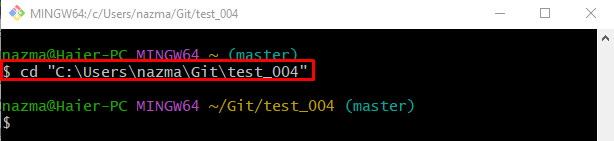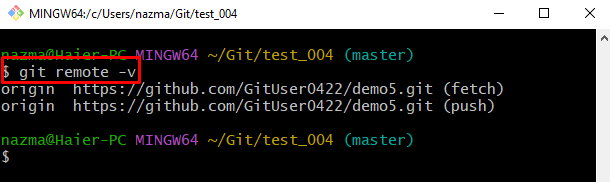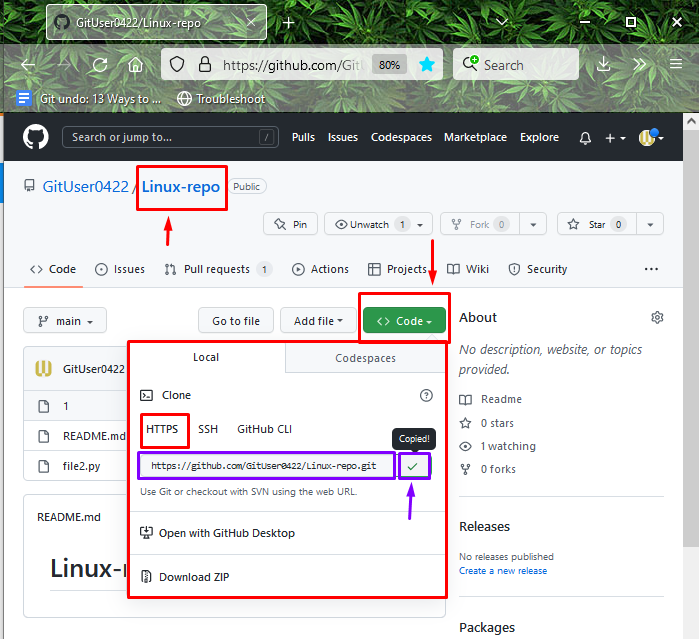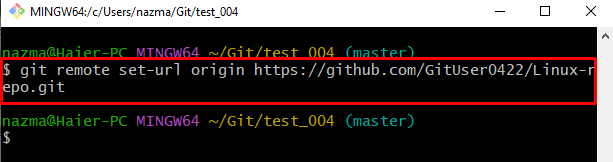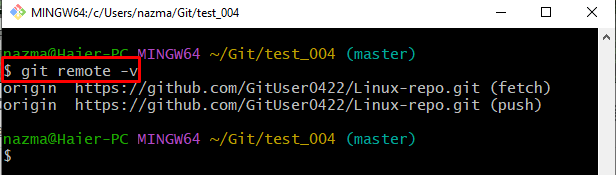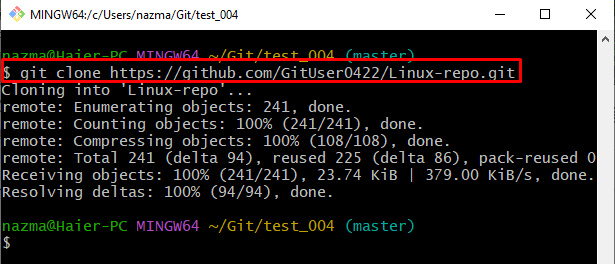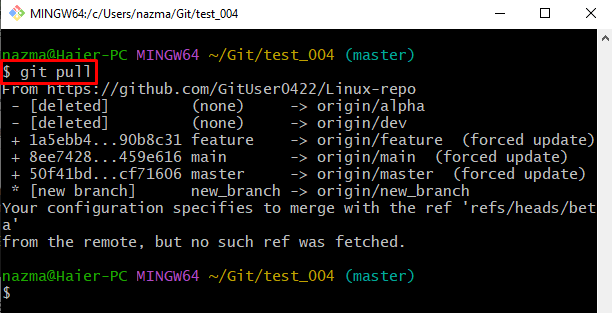This blog will discuss how to pull the GitHub development project into the local repository.
How To Pull Project From GitHub?
To pull the development project from the GitHub repository, try the following procedure:
- Navigate to the particular Git local repository.
- View the list of existing remote URLs and change the remote URL.
- Connect the remote and local repositories through cloning and fetch the updated remote repository version.
- Pull the particular project by running the “git pull” command.
Step 1: Go to Local Repository
First, move to the required Git directory using the “cd” command:
Step 2: Check Remote List
Next, execute the “git remote” command to view the list of existing remote URLs:
Here, the existing remote URL is the path of another remote repository:
Step 3: Copy Desired Remote Repository URL
Now, open the required remote repository and copy its HTTPS URL:
Step 4: Change Remote URL
To update the remote URL, execute the “git remote set-url” command with the remote name and copied remote repository URL:
To verify whether the remote URL is updated or not, utilize the “git remote” command:
It can be seen that the remote URL is changed successfully:
Step 5: Clone Remote Repository
Now, execute the “git clone” command to clone the particular remote repository to the local repository:
Step 6: Pull Project From GitHub
Lastly, pull the GitHub development project into the local repository by running the “git pull” command:
As you can see in the below-provided output, the particular project is pulled successfully:
We have efficiently provided the method to pull the development project from GitHub.
Conclusion
To pull the development project from the GitHub repository, first, go to the particular Git local repository and display all existing remote URLs. To change the remote URL, go to the remote repository, copy its HTTPS URL, and add it to the remote URLs list. After that, clone the remote repository and download the latest version of the remote repository by fetching it. Lastly, run the “$ git pull” command and pull the particular project. This blog elaborated on pulling the GitHub development project into the local repository.