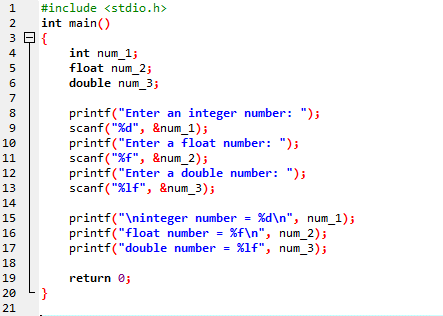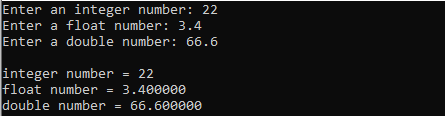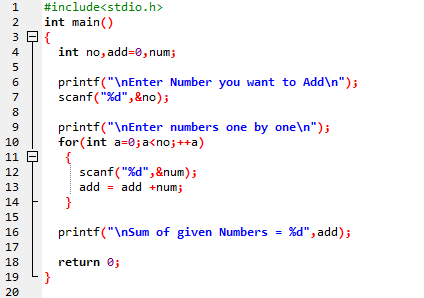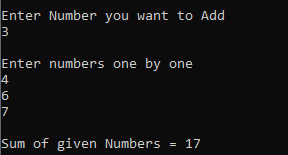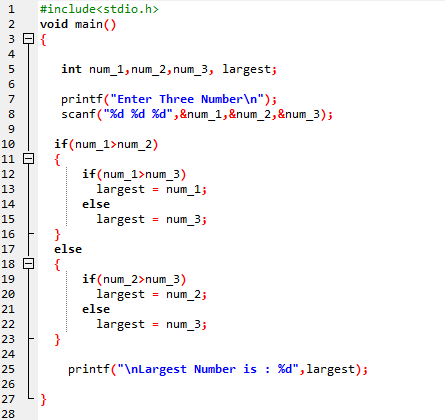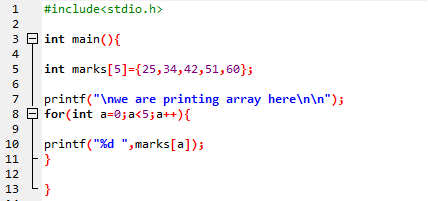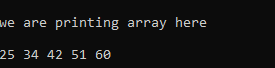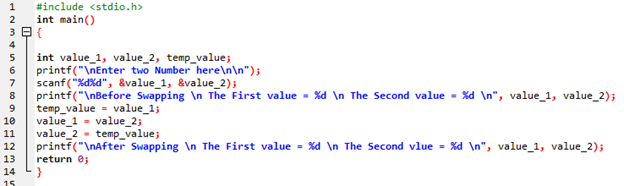In this article, we will explain some challenges that beginners face during coding in C language.
Some Programming Challenges in C For Beginners
We will discuss only five challenges in this article that beginners face while doing programming in C. These are:
- Input/Output different Data Types in C
- Calculating Sum using Loop in C
- Finding the Largest Number using Condition in C
- Creating Array in C
- Swapping Values in C
Now, we will show how to do all these codes and how to face these problems if it occurs in a C programming language.
Input/Output Different Data Types in C
Here, we are showing how to get the data from the user and how to print that data. We are getting different data types from the user. For creating the C code, we first include the header file, which is “stdio.h”. Then we have the “main()” here. After this, we declare three numbers which are “num_1, num_2, and num_3”. The data type of the “num_1” is “int” because we want to input the integer number there.
After this, we use the “float” data type with the “num_2”, so we will insert the float number here. Also, we used the “double” data type for the “num_3”. Now, the data types of all three numbers are different. After this, we use the “printf,” which helps to print the line on the screen. Below this, we have utilized the “scanf,” and this will help in getting the value from the user and saving this value on that address which we have given here after placing the “&” symbol. The “%d” shows that we get the integer value here from the user and save this integer value in the “num_1” variable.
After this, we print “Enter a float number” and then place “scanf” in which we have written “%f,” which helps in getting the float number from the user and also saves at that variable whose address we have passed here. This float value will be stored in the “num_2” variable. In the same way, we then get the “double” value from the user by typing “%lf” in the “scanf” statement and saving it in “num_3”. After this, we are printing all values of different data types separately below this by using the “printf” function.
We must compile the C code before execution. When the code is compiled successfully, then we execute that code. After execution, the following output renders on the screen. Here, we have input three numbers of different data types and then printed all numbers.
Calculating Sum Using Loop in C
The second challenge is to find the sum of numbers by utilizing the loop in C programming. We are declaring three variables which are “no, add and num,” and also, we initialize “add” here. Now, we are printing “Enter Number you want to add” and then placing the “scanf,” which gets the number from the user and saves it in the “no” variable. After this, we get numbers one by one from the user with the help of the “for” loop. We have utilized the “scanf,” which helps in getting values from the user. Then, we used the arithmetic operator “+” here, which helps in adding the values which the user enters. We save the sum of all values in the “add” variable. After this, we display the sum below.
We first enter “3” because we want to enter three numbers with the help of a loop and then add these three numbers. The numbers we have entered here are shown, and the sum of these three numbers is also displayed in this outcome.
Finding the Largest Number Using Condition in C
Now, we are finding the largest number with the help of the “if” condition in C programming. We have declared four variables here, which are “num_1, num_2, num_3, and largest”. We get three numbers from the user with the help of “scanf,” and then we have used the “if” condition here. We put the condition that the “num_1” is greater than “num_2,” and if it is satisfied, then we move inside the “if” condition where we have placed another “if” or we can say nested “if” is utilized here. Then we check whether “num_1” is also greater than “num_3”.
If it is true, then in the “largest” variable, the “num_1” value is saved, and if it is not true, then the “num_3” value is saved in this “largest” variable. In the same way, the next nested “if” condition works, and the largest value will be stored in the “largest” variable. We then print the largest value on the screen by placing it inside the “printf”.
Here, we have entered three random numbers, and the “if” condition is applied to these numbers, which finds the largest number among these three numbers and also shows the largest number here at the end.
Creating Array in C
Now, we are discussing the array in C programming. For creating an integer array, we place the “int” data type, and then the name of the array is written, which is “marks,” and also the size of the “marks” array is inserted, which is “5”. We then enter five integer numbers into this array. Then we have to print all values of this array, so we have utilized the “for” loop here. This loop will get all values of the array, and the “printf” will display all values of the array on the output screen.
The array is shown in this image which we have created in the above C code.
Swapping Values in C
Now, we are showing how to swap values in C programming. We must declare the variables in C that we have to utilize in this program. We have declared “value_1, value_2, and temp_value” here. We get only two integer values from the user, which we have stored in “value_1 and value_2”. We print both values on the screen by using “printf”. Then we swap these values with the help of the “temp_value”.
We first save the integer value, which the user store in “value_1” in the “temp_value”. Then the number which is stored in the “value_2” is swapped and saved in “value_1”. Also, in the “values_2,” we have saved the value which we have stored in the “temp_value”. Now, both values are swapped, and the new swapped values will be printed on the screen because we have used the “printf” again.
First, it shows “33” and “98,” as we have entered here. Then we swap these values, and the swapped values are also shown below.
Conclusion
We have written “5 programming challenges in C for beginners”. We have explained the input/output in C using “printf and scanf”. Then we discussed “Calculating the sum using loop in C”. We also explained “Finding the largest number in C using if condition” and then “Creating the Array in C”. After this, we have shown how to “swap the values in C programming”. We have performed the C codes here and also showed these codes and the outputs in this article. These are some basic challenges for beginners in the C programming language.