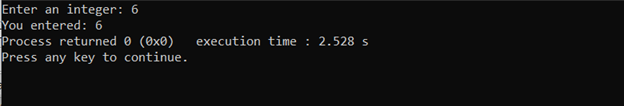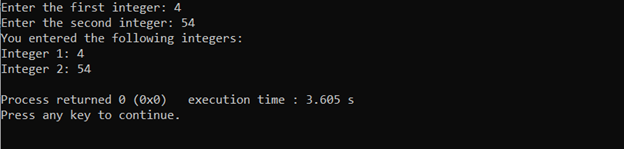Printing an integer is a basic requirement that should be performed when working on a project. It allows developers to display numeric values on the console. This process is crucial for displaying the results or debugging process. Thus, understanding how to effectively print the integer in C programming is a must process that can enhance the clarity and code functionality.
This article offers a thorough tutorial on printing numbers in C programming.
What is an Integer in C?
An integer is a whole number without any fractional or decimal components. In C, an integer is represented by the int data type. To print an integer in C, we use the printf() function, which is used to display output on the screen. The format specifier for printing an integer is “%d“.
How to Print an Integer in C?
To print an integer in C programming, you must follow the below-given steps:
Step 1: Include the Header
The first step to print an integer in C programming is to include the necessary header files. In this case, we will need the <stdio.h> header file, which contains the necessary functions for input and output operations.
Step 2: Declare the Variables
Next, you have to declare the variables in your program, as this will help you to store the integers used in the program or entered by the user. The numerical values are stored using the integer data type.
Step 3: Get Input from the User
The user is prompted to provide an integer value in the third stage. The printf() method may be used to prompt the user to input an integer by displaying a message.
The scanf() function is then used to get input from the user. The format specifier %d is used to indicate the input is an integer.
scanf("%d", &integer);
Step 4: Print the Integer
The application may output the integer once the user’s input has been received. The integer is printed on the terminal using the printf() function.
The code must now be combined to merge the C code. Here is the complete program that prints the integer entered by the user:
int main()
{
int integer;
printf("Enter an integer: ");
scanf("%d", &integer);
printf("You entered: %d", integer);
return 0;
}
Output
To print multiple integers in C programming, use the following code.
int main()
{
int integer1, integer2;
printf("Enter the first integer: ");
scanf("%d", &integer1);
printf("Enter the second integer: ");
scanf("%d", &integer2);
printf("You entered the following integers:\n");
printf("Integer 1: %d\n", integer1);
printf("Integer 2: %d\n", integer2);
return 0;
}
In the above code, two integer variables, integer1, and integer2, are first declared. The user is prompted to input the two numbers in a message that is shown using the printf() method. The integers given by the user are then read using the scanf() function and stored in the variable integer1. Finally, the software uses printf() commands to display the supplied numbers. The program terminates by having the main() method return 0 once all the commands have been executed.
Output
Conclusion
Printing an integer (entered by the user) in C is a basic program that programmers need to know, as it consists of different parts that work together to produce the required output. Following the above steps, a programmer can create a C program to print an integer (entered by the user) and run it to get the desired output at the console.