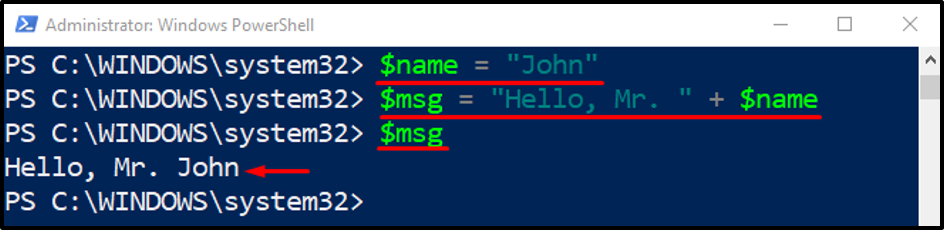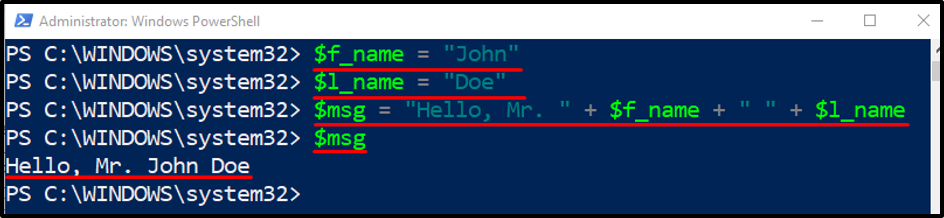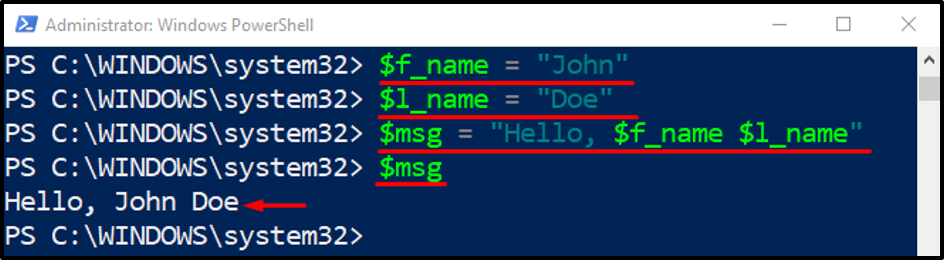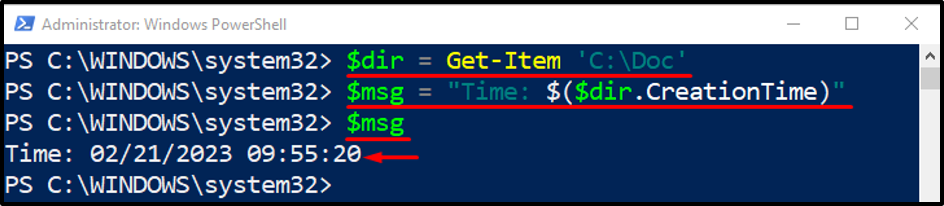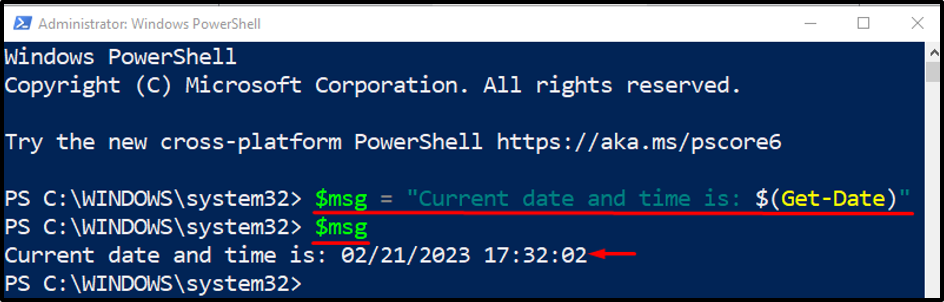The following article will discuss techniques related to working a variable in strings.
How PowerShell Variables Work in Strings?
There are many ways to use the variables inside a string. These include the concatenation of strings, the substitution of variables inside strings, or storing system cmdlets inside strings with the help of variables.
Example 1: Concatenate a String With a Single Variable
This following example will help concatenate the string with a variable:
$msg = "Hello, Mr. " + $name
$msg
According to the above code:
- First, initialize the “$name” variable and assign the string value “John” to it.
- Initiate another variable, “$msg”, then assign the variable “$name” to it and concatenate with the “Hello, Mr. ” string:
Example 2: Concatenate a String With Multiple Variables
Check out concatenation of the two string-assigned variables:
$l_name = "Doe"
$msg = "Hello, Mr. " + $f_name + " " + $l_name
$msg
According to the above code:
- First, initialize the two variables “$f_name” and “$l_name”.
- Then, assign them values with first name and last name.
- After that, initiate another variable, “$msg”, assign it a string, and two variables are defined above.
- Lastly, concatenate them by adding a “+” operator between them and call the “$msg” variable to show the output:
Example 3: Substitute a Variable Inside a String
The following example will substitute string-assigned variables within a string:
$l_name = "Doe"
$msg = "Hello, $f_name $l_name"
$msg
In the stated code above:
- After creating string assigned variables “$f_name” and “$l_name”, create another string.
- First, write a word, substitute the two string-assigned variables, and assign it to the “$msg”.
- Finally, call the variable “$msg” to show the output:
Example 4: Substitute a Command in String With a Variable
This example will teach you how to substitute a command inside a string by using a variable:
$msg = "Time: $($dir.CreationTime)"
$msg
According to the code above:
- First, initiate a variable “$dir” and assign “Get-Item” cmdlet followed by the directory address.
- Then, initiate another variable, “$msg” and assign a string.
- Inside the string, the “Time:” word is first added, then a dollar sign is specified outside the curly braces, making it a variable.
- Inside the curly braces, the “$dir” variable is concatenated with the “CreationTime” cmdlet.
- Lastly, invoke the “$msg” variable to get the creation time of the directory:
Example 5: Execute a System’s Command by Storing it in the Variable
This example will run a system’s command inside a string that is stored in a variable:
$msg
According to the above-stated code:
- First, initiate a variable “$msg” and then assign a string to it.
- Inside a string, add some text first, and then invoke a command “Get-Command” within curly braces.
- Lastly, invoke the “$msg” variable to show the output in the console:
That was all about using variables in strings.
Conclusion
The variables in PowerShell strings work in various ways. The strings are first stored in a variable then those string-assigned variables help concatenate them with the aid of the “+” operator. Moreover, the string-assigned variables can be substituted inside another string. This blog has covered details about the working of the variables in strings in PowerShell.