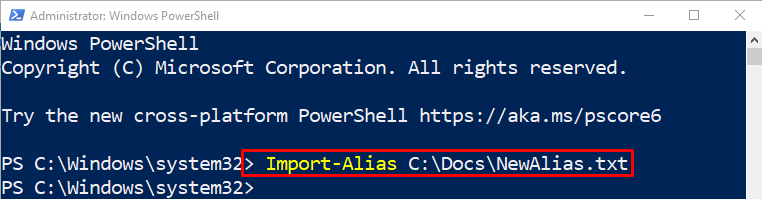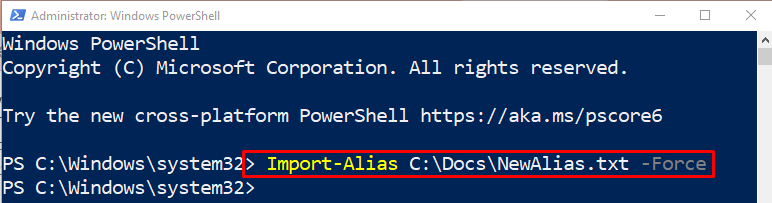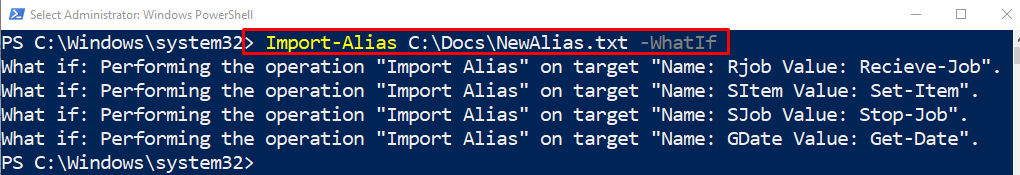This guide will provide a procedure to import aliases using PowerShell’s “Import-Alias” cmdlet.
How to Use the Import-Alias (Microsoft.PowerShell.Utility) Cmdlet in PowerShell?
To import alias information in PowerShell, first, use the “Import-Alias” cmdlet and assign it the file address which contains the alias information.
To learn further usage of the “Import-Alias” cmdlet, overview the given examples.
Example 1: Use the “Import-Alias” Cmdlet to Import Aliases via Text File
In order to import alias information from a text file, first, use the “Import-Alias” cmdlet. Then, provide the text file path which contains alias information:
Example 2: Utilize the Cmdlet “Import-Alias” to Import ReadOnly or Already Defined Aliases
Use the “-Force” parameter to import pre-defined and “ReadOnly” aliases along with the “Import-Alias” cmdlet in PowerShell:
Example 3: Use the “Import-Alias” Cmdlet to Check What Will Happen If You Import an Alias
Use the “-WhatIf” parameter along with the “Import-Alias” to preview what will happen if you import an alias in PowerShell:
That’s it! We have demonstrated the usage of the “Import-Alias” with the help of practical examples.
Conclusion
The “Import-Alias” cmdlet is used to import the aliases from a specified file in PowerShell. Its standard alias is “ipal”. It gets the aliases that were exported in a text using the “Export-Alias” cmdlet. This guide explained the usage of PowerShell’s “Import-Alias” cmdlet.