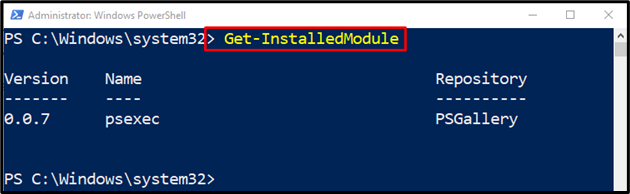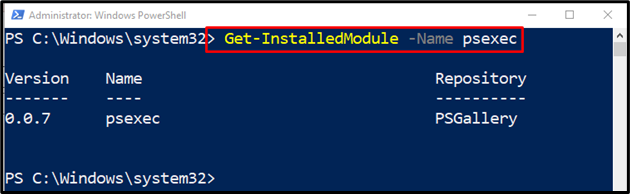In PowerShell, the module is simply a package that includes functions, cmdlets, functions, variables, and aliases. PowerShell has multiple numbers of pre-installed modules that can be retrieved using the “Get-InstalledModule” cmdlet. It only retrieves the list of modules that are installed by using the “PowerShellGet” cmdlet on the computer.
The following blog will uncover the details about the “Get-InstalledModule” cmdlet.
How to Use Get-InstalledModule (PowerShellGet) Cmdlet in PowerShell?
The cmdlet “Get-InstalledModule” in PowerShell gets the installed modules. Let’s take a look at some of the below-given examples for a better understanding.
Example 1: Execute the “Get-InstalledModule” Cmdlet to Retrieve the all Installed Modules List
Run the “Get-InstalledModule” cmdlet to retrieve the installed modules:
Example 2: Get the Specific Version of a Module by Running the “Get-InstalledModule” Cmdlet
A single module can be retrieved by executing the following cmdlet:
In the above-stated code:
-
- First, write the “Get-InstalledModule” cmdlet.
- Next, write the “-Name” parameter and specify the value “psexec” value to it:
That’s it! We have compiled the usage of the “Get-InstalledModule” cmdlet.
Conclusion
The “Get-InstalledModule” cmdlet is a built-in PowerShell cmdlet that is used to get the modules list installed by the “PowerShellGet” cmdlet. This post has elaborated on the “Get-InstalledModule” cmdlet with the aid of examples.