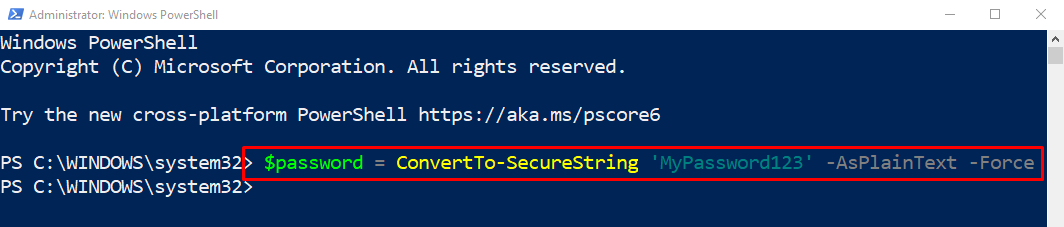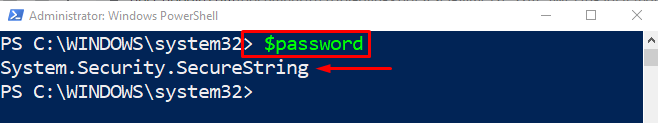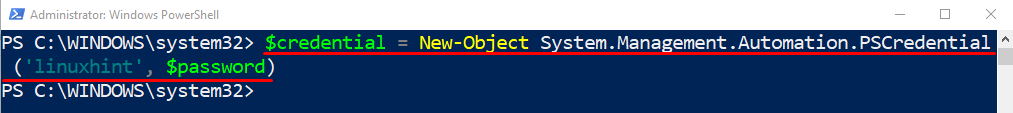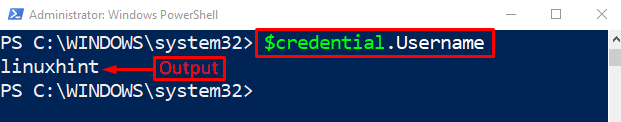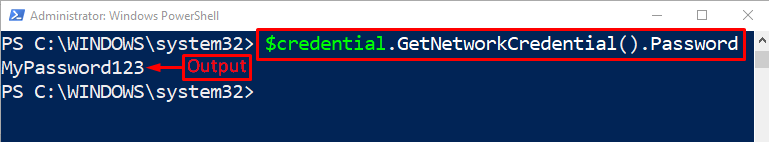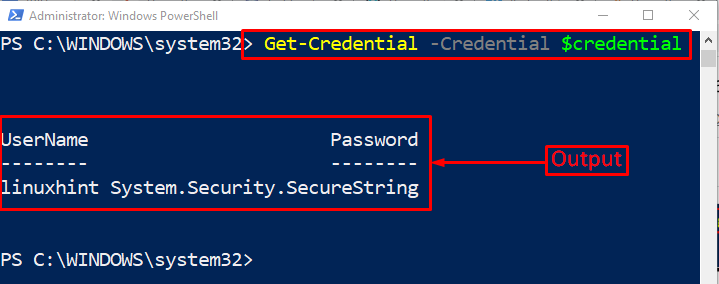This write-up will present a guide to explain the mentioned query.
What is a “Get-Credential” Cmdlet in PowerShell?
Whenever the “Get-Credential” cmdlet gets executed in PowerShell, it displays the following window, which prompts the user to enter the credentials and log in as another user in PowerShell:
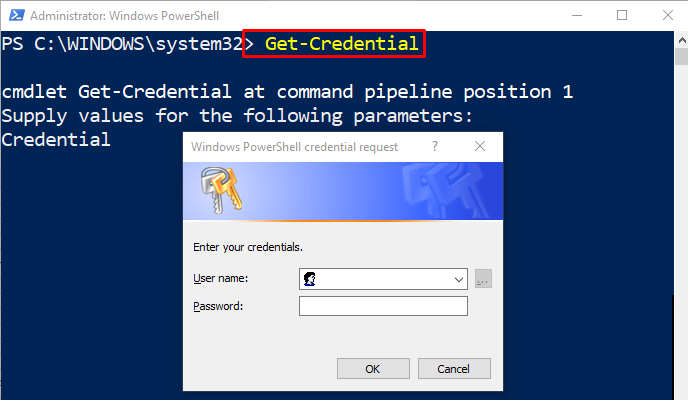
The users can log in to PowerShell without going through the above interface. Instead, they need to create credentials to log in. Again, this is only possible through the “Get-Credential” cmdlet.
How to Use “Get-Credential” Command in PowerShell?
Follow the provided syntax to check out the usage of the “Get-Credential” command in PowerShell.
Step 1: Create a Secure String
At first, build a secure encrypted password by executing the below line of code:
In the above code:
- First, initialize a variable “$password”, then assign the “ConvertTo-SecureString” to it.
- Assign a string password to the “ConvertTo-SecureString” variable.
- The “ConvertTo-SecureString” variable converts the standard text into a secure encrypted password.
- Moreover, add the “-AsPlainText” parameter to convert a string password into plain text and the “-Force” parameter:
Execute the password assigned variable to check whether a password is created or not:
Step 2: Create PSCredential Objects
Create the “PSCredential” objects, such as username and password:
According to the above code:
- First, initialize a variable “$credential”, and assign “New-Object” to create new objects, such as username or password.
- After that, assign “System.Management.Automation.PSCredential()” to the “New-Object” cmdlet to create new objects.
- In the “System.Management.Automation.PSCredential()” cmdlet, first add the username and then specify the password assigned variable separated by a comma to it:
To check the newly created username, execute the below command:
To view the created password, execute the below command:
Step 3: Get the Created Credentials
Finally, the user can log in to the PowerShell without being prompted for credentials by executing the mentioned command:
According to the above code:
- First, add the “Get-Credential” cmdlet. After that, add the “-credential” parameter and then assign the “$credential” variable to it:
It can be observed that the username and password were created and have been displayed in the console successfully.
Conclusion
The “Get-Credential” is a PowerShell cmdlet used to get security credentials, which is based on username and password. It asks the user to type in username and password credentials in the given window when executed. Moreover, the users can still log in without being asked for a password. This blog has observed detailed guidance about the “Get-Credential” cmdlet.