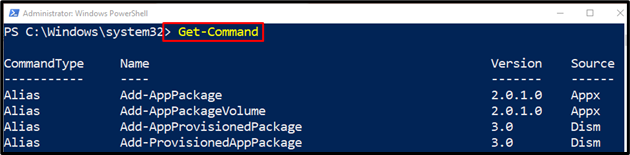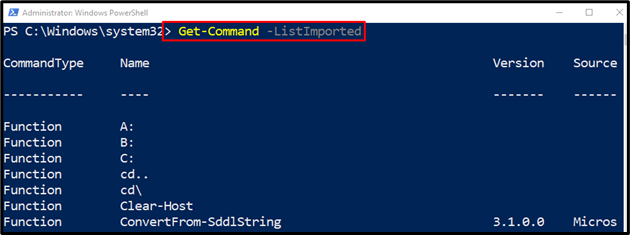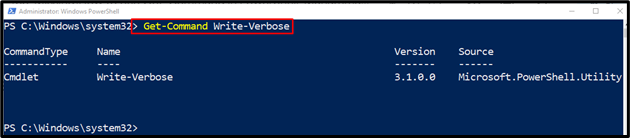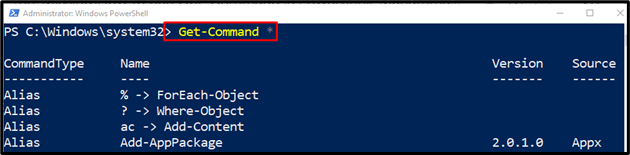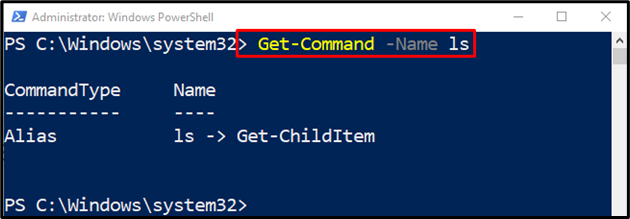The cmdlet “Get-Command” in PowerShell retrieves the commands available on Windows. More specifically, it can be used to get commands from PowerShell modules imported from other sessions. However, in order to get the commands from the current session simply place the parameter “-ListImported” along with the “Get-Command” cmdlet.
In this write-up, the “Get-Command ” cmdlet will be discussed in detail.
How to Use the PowerShell “Get-Command” Command?
Using the “Get-Command” cmdlet without parameters will get all the aliases, functions, and cmdlets on the computer.
To get a better understanding of the concept overview the given examples.
Example 1: Use the “Get-Command” Cmdlet to Get the List of Commands
To get the list of all the commands, simply execute the given command:
Example 2: Use the “Get-Command” Cmdlet to Get the Current Session’s Commands
To retrieve the current session’s commands simply place the parameter “-ListImported” along with the “Get-Command” cmdlet:
Example 3: Use the “Get-Command” Cmdlet to Get Information About a Cmdlet
If you want to get the details about a specific cmdlet, then use the “Get-Command” cmdlet along with the desired command. For instance, we have added the “Write-Verbose”:
Example 4: Use the “Get-Command” Cmdlet to Get all Commands of all Types
In PowerShell, users can get all types of commands by placing the “*” wildcard along with the “Get-Command” cmdlet:
Example 5: Use the “Get-Command” Cmdlet to Get an Alias
To get an alias of the particular cmdlet, specify the “Get-Command” cmdlet along with the “-Name” parameter and assign the desired parameter to get its alias:
That’s all! We have compiled the usage of the “Get-Command” command in PowerShell.
Conclusion
The cmdlet “Get-Command” in PowerShell gets the list of aliases, functions, and commands available on the computer. Moreover, it can import modules and commands from other sessions. This write-up has briefly explained the usage of the “Get-Command” command in PowerShell.