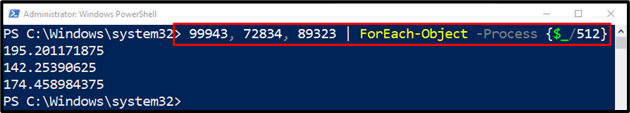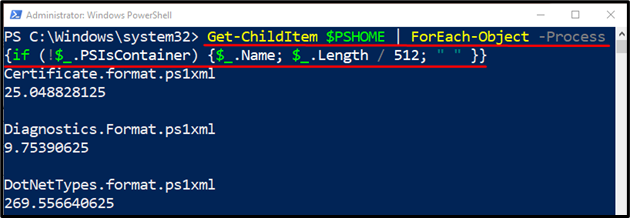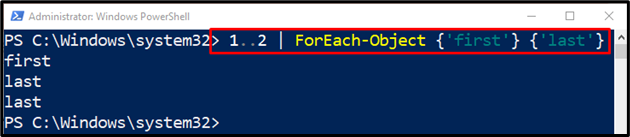The “ForEach-Object” cmdlet is utilized for performing operations on each object item that is available in the input collection of objects. Moreover, it is a valuable cmdlet when users are required to work with a group of objects. These input objects can be piped to a particular command with the aid of the “-InputObject” parameter. It iterates over the set of objects, passes to the pipeline, and then takes action.
This blog will discuss the “ForEach-Object” cmdlet in comprehensive detail.
How to Use ForEach-Object in PowerShell?
As described in the above section the stated cmdlet is used to perform an operation on every object present in the specific group of objects. Let’s have a look at the practical demonstration of the stated command.
Example 1: Divide the Integers in an Array with the Aid of “ForEach-Object” Cmdlet
Execute the below-given command to divide the provided list of integers in an array:
In accordance with the above code:
-
- First, specify the integers list along with the “|” pipeline.
- After that, add the “ForEach-Object” cmdlet.
- Lastly, write the “-Process” parameter and provide the stated filter:
Example 2: Retrieve the Length of All the Files or Folders Available in the Specific Directory
To get the length of all the files and folders, run the following command:
In the above-stated command:
-
- First, write the “Get-ChildItem” cmdlet and the “$PSHOME” cmdlet along with the “|” pipeline.
- Then, mention the “ForEach-Object” cmdlet.
- Lastly, specify the “-Process” parameter and provide it with the stated condition:
Example 3: Use the “ForEach-Object” Cmdlet Along with Two Scripts
Run the below-mentioned code to use the “ForEach-Object” cmdlet along with the two scripts:
According to the above-given command:
-
- First, write the provided condition along with the “|” pipeline.
- After that, use the “ForEach-Object” cmdlet and specify the two scripts:
That’s all! We have explained the usage of the “ForEach-Object” command in PowerShell.
Conclusion
The “ForEach-Object” cmdlet is responsible for iterating over the objects and performing operations on each object in the collection of input objects. This write-up has covered all the possible aspects of the cmdlet “ForEach-Object” in detail with the aid of several examples.