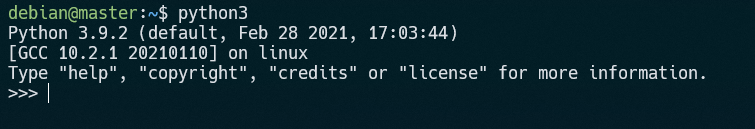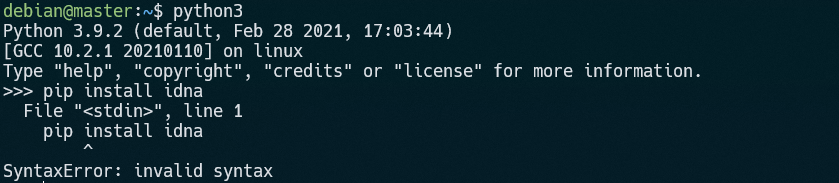In this post, we will discuss the “pip install invalid syntax” error, why it occurs, and how to resolve it.
What is PIP?
PIP is a package installer for Python. It allows you to download, install, update, and uninstall packages. In most cases, pip comes installed by default on your system.
It is good to know that pip is a command-line tool, not a Python module. This will help you understand why this error occurs and how to resolve it.
Why “pip install invalid syntax” Error?
The “pip install invalid syntax” error occurs when you attempt to call the pip command inside a Python interpreter or a script.
As mentioned, pip is a command-line tool that allows you to manage Python packages. However, you cannot try accessing it directly from a Python interpreter.
It’s like calling the ls -la command from the Python interpreter.
Let us illustrate how to reproduce this error.
Suppose we want to use pip to install the idna package.
Start by opening the Python interpreter as:
This should give us an interactive Python environment.
If we run the pip install idna command in the session, we will get the pip install syntax error:
File "<stdin>", line 1
pip install idna
^
SyntaxError: invalid syntax
As we can see, we cannot install a package with pip inside a Python interpreter.
Fix
The solution is simple. Run the pip install command from a terminal session, not the Python interpreter.
Therefore, to install the idna package with pip, exit the Python interpreter session:
Once you are back into your system’s shell, run:
or
Feel free to replace “idna” with the target package you wish to install.
You should have the error resolved and your target package installed.
Conclusion
Congratulations! In this article, we learned the cause of the “pip install invalid syntax error” and how to resolve it.
We hope this article has helped you. Thanks for reading!!