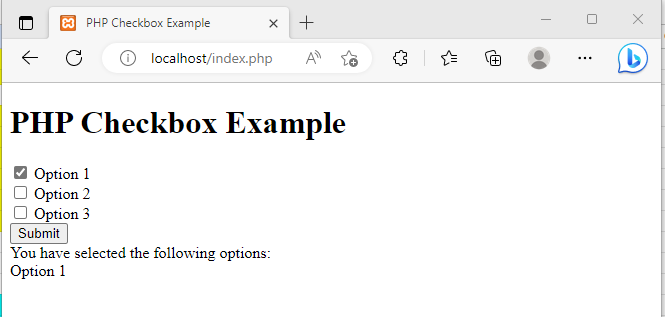What is a Checkbox?
A form input element called a checkbox enables users to choose one or more alternatives from a list. The selected options are then submitted as a group of values that can be processed by PHP scripts. The HTML checkbox element is widely used in web applications, especially in forms where users are required to select from multiple options.
How to Process Checkbox Elements in PHP
To use the checkbox, you need to include it in your HTML code, the following is an example of how to include the checkbox tag in your HTML form:
Or to create a list of checkboxes:
<input type="checkbox" name="option[]" value="option2">
<input type="checkbox" name="option[]" value="option3">
The square brackets [] in the name attribute indicate that the selected options will be submitted as an array of values.
The user’s chosen options will be submitted as an array of values when the form is submitted and to process the submitted values using PHP, you can use the following code:
In the above code, we first check if the form is submitted using the isset() function, and then we check if the checkbox with the name “option[]” is checked using the isset() function. If the checkbox is checked, we loop through the selected values using the foreach() loop and print each value.
Here, I have provided you with a basic example code that demonstrates how to use the PHP checkbox in a form:
<html>
<head>
<title>PHP Checkbox Example</title>
</head>
<body>
<h1>PHP Checkbox Example</h1>
<form method="POST" action="">
<label><input type="checkbox" name="option[]" value="Option 1"> Option 1</label><br>
<label><input type="checkbox" name="option[]" value="Option 2"> Option 2</label><br>
<label><input type="checkbox" name="option[]" value="Option 3"> Option 3</label><br>
<input type="submit" name="submit" value="Submit">
</form>
<?php
if(isset($_POST['submit'])){
if(isset($_POST['option'])){
echo "You have selected the following options:<br>";
foreach($_POST['option'] as $value){
echo $value."<br>";
}
} else {
echo "A minimum of one choice must be chosen.";
}
}
?>
</body>
</html>
This code creates a simple HTML form with three checkboxes, and when the form is submitted, it displays the selected options. You can use this code as a starting point and modify it according to your needs:
Conclusion
A checkbox is a tool for web developers that enables users to select one or multiple options from a list. It offers a productive way to collect data from consumers and is simple to use and extremely adaptable. The method described in this article makes it simple to apply PHP to handle checkboxes in your web application and profit from its features.