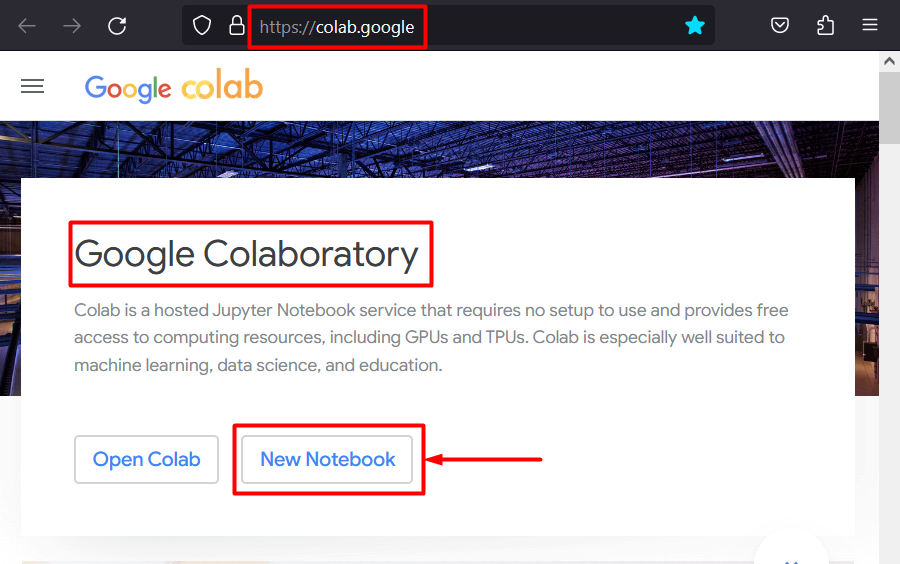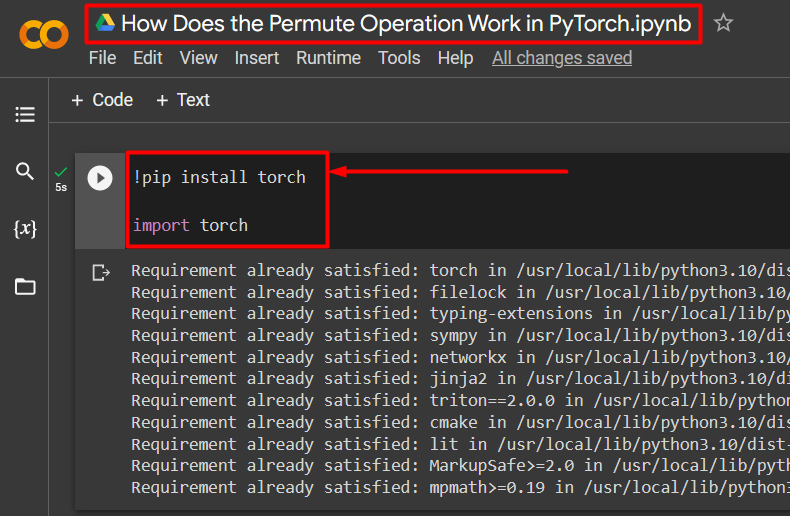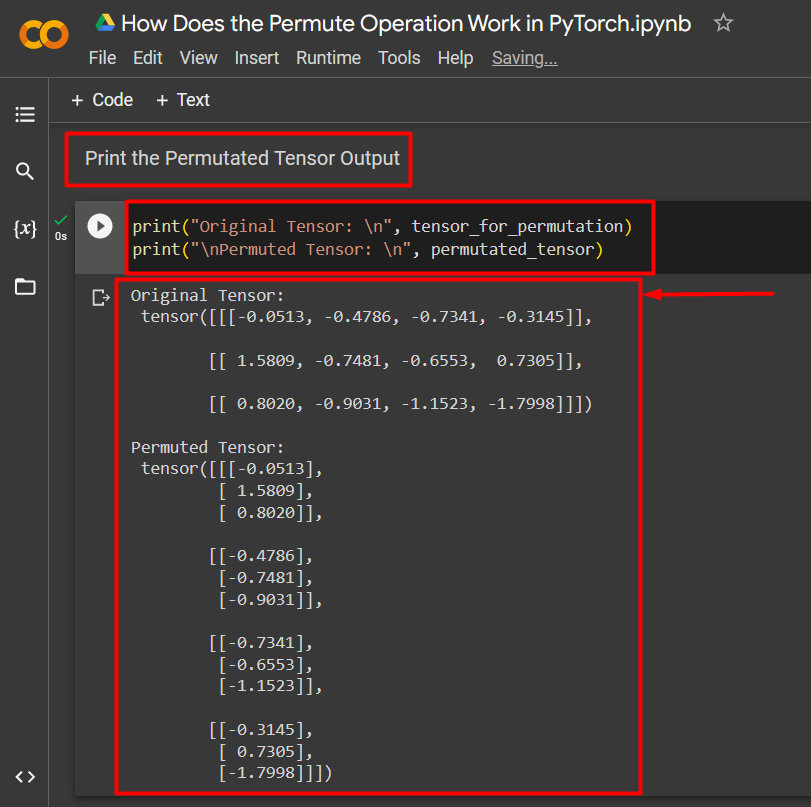The use of Tensors for storing numerical data values in PyTorch is one of the key features of this framework. It improves the overall working process and tensors can be computed via GPUs to further improve processing speeds and workflow. Permutation is important for changing tensor dimensions in order to make tensor multiplication mathematically possible. This is because multidimensional tensors follow the same algebraic rules as matrices.
This blog will discuss how the permute operation works in PyTorch.
What is the Permute Operation and Why is it Needed in PyTorch?
The basic function of the “Permute” operation in PyTorch is to change the dimensions of the tensors as defined by the user. It is perfectly suited for preprocessing tensors for multiplication or addition. This preprocessing means ensuring that the dimensions and order of the tensors that are meant for multiplication match up correctly. Otherwise, the multiplication command will be in direct violation of fundamental rules of mathematics, specifically algebra.
In math, the columns of the first tensor must be the same as the rows of the second tensor in order for their multiplication to take place. For example, a tensor with the dimensions (AxB) can only be multiplied with the tensor with dimensions (BxC) and not with the tensor (CxD). In tensor notation, the rows are listed first and the columns are listed second.
How Does the Permute Operation Work in PyTorch?
The “Permute” operation prepares tensors for multiplication by manipulating their number of rows and columns to match up. It does this by following the new dimensions defined by the programmer or data scientist developing artificial intelligence models in the PyTorch framework.
Follow the steps below to learn how the Permute operation works in PyTorch:
Step 1: Open the IDE to Begin
The start of any PyTorch project is with the choice of IDE. “Google Colaboratory” is the best choice for most users because of its integrative platform and freely available GPUs for faster processing involving tensors. Go to the Colab website and click on the “New Notebook” button to commence:
Step 2: Install and Import the Torch Library
Facebook developed the PyTorch framework for machine learning models back in 2016. Its foundation is the Python language and the “torch” library. This library contains all the essential functionalities required for PyTorch and no project can start without its proper installation and import:
import torch
The above code works as follows:
- “!pip” is the installation package for Python and it is used to install the “torch” library.
- Then, the “import” command is used to import the installed library into the project to start working.
Installation and import screenshot:
Step 3: Define a Multidimensional PyTorch Tensor
The next step is to define a multidimensional tensor upon which the permute operation will be applied:
The above code works as follows:
- The “torch.randn()” function is used to input random numbers into the sample tensor.
- The dimensions and elements in each dimension of the Tensor are defined within the function argument.
- Lastly, it is assigned to the “tensor_for_permutation” variable.
Original tensor screenshot:
Step 4: Apply a Permutation to the Defined Tensor
Next, use the permute operation to apply a permutation to the previously defined tensor to change its dimensions as required:
The above code works as follows:
- The “permute()” method is used to apply the permutation to the tensor.
- The new number of dimensions and elements after permutation is specified as its argument.
- Lastly, the permuted tensor is assigned to the “permutated_tensor” variable as shown.
Step 5: Print the Original and Permuted Tensor to Output
The last step of this tutorial is to print both the original tensor and the permuted tensor to the output in order to verify that the code is working correctly:
print("\nPermuted Tensor: \n", permutated_tensor)
The above code works as follows:
- The “print()” method is used to showcase the output in PyTorch.
- The text that defines what the output is and the variable to be printed are both added as the arguments of this print() method.
- Both the “Original Tensor” and the “Permuted Tensor” are printed in this step.
Permutation output:
Note: You can access our Colab Notebook at this link.
Pro-Tip
The permute method is useful to change the dimensions of PyTorch tensors to make them mathematically compatible with each other. However, it can also be used to prevent the computation of adjacent tensors in a model where this calculation would have a negative effect on the overall performance. Selective permutation of tensors in the input data in a neural network model would improve the results as it would not get stuck in some local minima.
Success! We have just shown you how the Permute operation works in PyTorch.
Conclusion
The Permute Operation works by altering the dimensions of a PyTorch Tensor by using the “torch.permute()” method on the tensor that needs to be permuted. This step is useful in making tensor multiplication possible and it can also improve processing in large-scale models to maintain impartiality. In this blog, we have showcased the method of operation of the Permute method to change dimensions of a tensor.