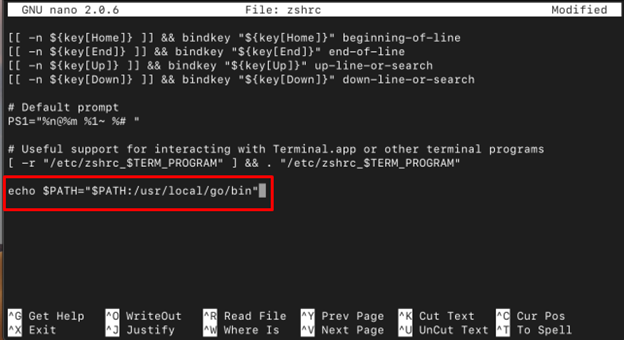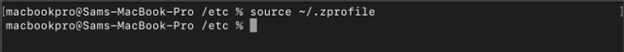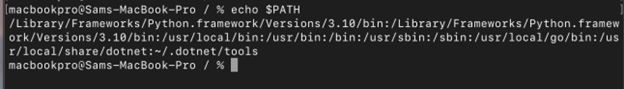When it comes to using the Zsh shell and writing scripts, knowing where to put the $PATH variable assertion is crucial since it helps you find and run commands effectively. Once you manage to set up the $PATH assertions in the right place, you can make your scripts work smoothly and execute programs without any issues.
Follow this tutorial, if you are searching for an easy way where to place $PATH variable assertions in Zsh.
Before moving towards the process of where to place $PATH variable assertions in Zsh, let’s first understand the basic concept of the $PATH Variable.
Understanding $PATH Variable
The $PATH variable is an important environment variable used in Unix-like operating systems, such as macOS. It tells the shell where to find the executable files, and it consists of directories lists separated by colons (:). As soon as you enter the command, the shell searches these directories to find the corresponding executable file on your system.
Why $PATH Variable is Important?
The $PATH variable is important especially in writing shell scripts or using the command line because with the help of it, you will be able to configure the $PATH variable properly. Once you place assertions in the right locations, you will be able to tell the shell to find the necessary commands and programs without any issues. This will help you save time in writing the full path to the executable file every time you run the command.
Where to Place $PATH Variable Assertions in Zsh?
There are specific Zsh files where you will be able to set $PATH variable assertions and these files include:
1: .zshrc File
The .zshrc is a configuration file for Zsh that loads the changes every time after the start of the new terminal session. You can use the file to set your $PATH variable assertions and ensure they are successfully applied to every new shell session.
2: .zprofile File
You can also use another Zsh configuration file called .zprofile where you can set your $PATH variable assertions. This file reloads the assertions every time after login into the shells.
Setting $PATH Variable Assertions
To set the $PATH Variable assertions, you have to export the variable with the desired directory path. For example, you can use the below-given $PATH variable assertions in your .zshrc or .zprofile file.
After successfully adding the $PATH variable, you have to save the file and reload the shell configuration using the following commands to apply the changes:
Or
If the file successfully reloads, it means your configuration is correct.
Verifying $PATH Variable Assertions Changes
After making the necessary changes, you can verify the $PATH variable assertions by using the following command:
Conclusion
Properly configuring the $PATH variable and placing its assertions in the right folder locations are crucial steps for an effective command-line experience in Zsh. Therefore, it is a must for the users to understand the significance of the $PATH variable and follow the recommended practices given in the article. Once you manage to learn the configuration, you can ensure that your scripts and commands run smoothly which saves you time and effort.