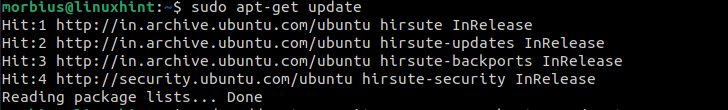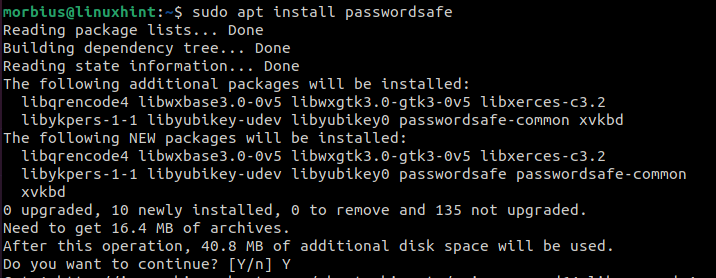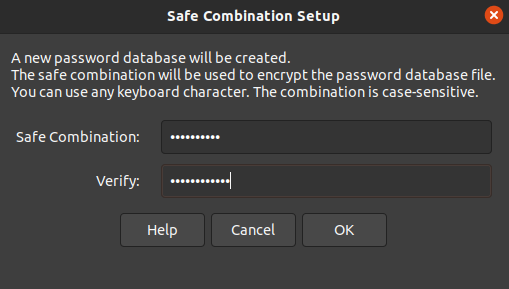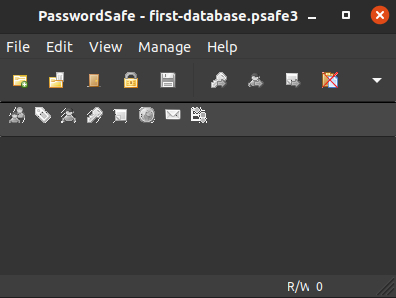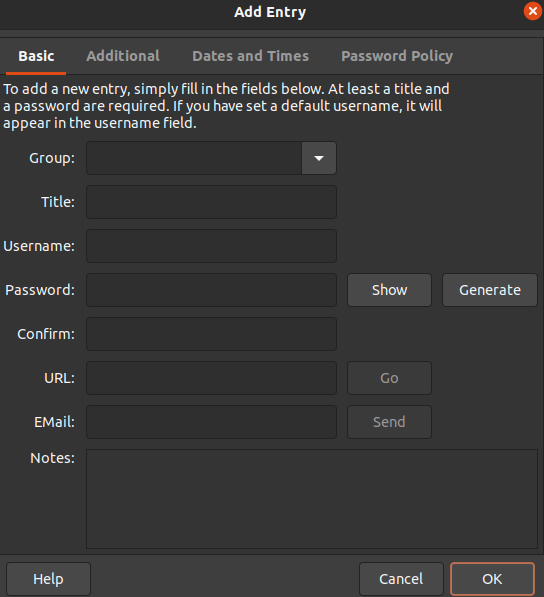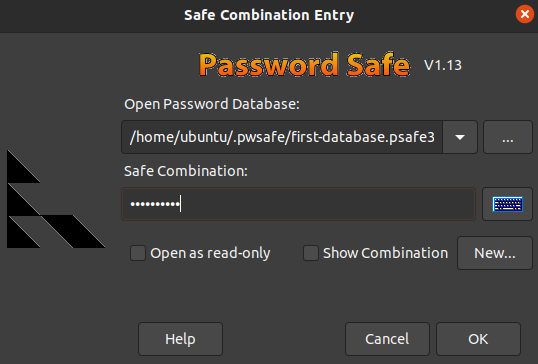Password Safe is an absolutely free and open-source platform. The tool was originally designed for Microsoft Windows, but it now supports various operating systems, including Linux, FreeBSD, Android, and IOS.
How safe is Password Safe to use? It is a local area-created open-source program that offers start-to-finish encryption. So it is safe to use Password Safe in your system as it is highly secured. If you know about the way to install the Password Safe, please read this entire tutorial. In this tutorial, you will learn about the details on how to set up and install Password Safe on Ubuntu.
How to Install and Use Password Safe On Ubuntu
In this section, we will explain multiple ways to set up and use Password Safe on Ubuntu.
Install Password Safe Using Terminal
First, execute the below command to update your system according to the latest packages available:
Now run the below command to install all of the required repositories for Password Safe:
Finally, execute the below command to install Password Safe in your system:
After all these steps, open the application menu and Use Password Safe easily.
Download and Install Password Safe from Official Website
To download the installation file for Password Safe, open the official website and click on the download button.
Open the Terminal and navigate to the Downloads directory with the following command:
Now, You will have a .deb file downloaded on your system. After that, open Terminal> go to Download directory using cd > enter this command :
This will install the downloaded file on your system on your device.
Use Password Safe On Ubuntu
Using password safe is an easy task, so here’s a step by step guide on how to do it:
Open Password Safe on your system, but if you are using this software for the first time, you need to create a database(password list) to store all your passwords.
First click on the “New” button > Give a name to your Database and save it. It will require you to set up a password for the password list you have created, enter and confirm the password.
Now you will see a pop-up menu showing your database. As there are no passwords stored initially, you need to enter the password you want to save.
For creating an entry, right-click on the database menu and click on add entry option
Another pop-up menu will appear on the screen that will require you to fill in all necessary information about the password, fill in all the details and save it. Now your password is saved in your database.
To access the password list after you have closed the app, open the Password Safe again and click on the three dots and select the password list you want to access, and enter the password set for the same. It will take you to the list you created.
Conclusion
Considering all the things you can do with it, Password Safe is indeed a helpful program, and you can drag and drop passwords directly to websites, you can create as many password lists as you want, and much more. Many people won’t trust it based on security validation, but no issues have been found with the software. You can share this article with others if you found it helpful and bookmark this page to get more information like this.