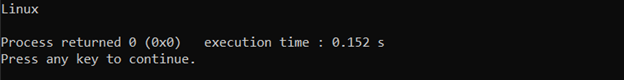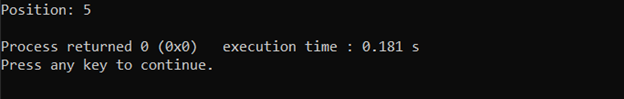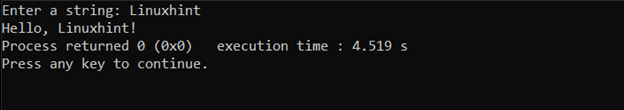The Importance of Parsing a String
Understanding the importance of string parsing in programming is crucial before moving on to the implementation. We frequently have to work with input data that takes the form of text strings. Often, this input is too complicated for a program to understand without parsing. Filenames and user input are a few examples of inputs that need to be parsed into strings.
Parsing a string is important as it is part of a wider process of data processing. It could be challenging to manage all the data at once when working with large datasets. So, it is essential to break the material into manageable portions. Moreover, parsing a string lets you only deal with the relevant bits of the data, which saves time and resources.
Ways to Parse a String in C++
A string can be parsed in C++ in a variety of ways. Using the built-in methods of the string class, such as substr(), find(), and getline() are some of the most popular methods. Developers can extract substrings using these methods, look for specific patterns using them, and receive data from a stream, respectively.
1: Parse a String Using substr() Function in C++
To parse a string, one can use the substr() function, which accepts two parameters: the beginning index and the length of the desired substring. For example, look at the following code:
#include <string>
int main() {
std::string str = "Linuxhint";
std::string sub = str.substr(0, 5);
std::cout << sub << std::endl;
return 0;
}
In the above example, the string "Linuxhint” is first created and assigned to the variable str. The first five characters of this string are then extracted using the substr() method, beginning at index 0. The resulting substring “Linux” is then assigned to the variable sub, which is printed to the console.
Output
2: Parse a String Using find() Function in C++
Using the find() function is another typical method for parsing a string. This function returns the location of the first occurrence of the supplied substring inside the bigger string. The find() method is used in the following way:
#include <string>
int main() {
std::string str = "Linuxhint";
int pos = str.find("hint");
std::cout << "Position: " << pos << std::endl;
return 0;
}
The find() method is used to parse the string str for the substring “hint” in the example above. The method returns the substring’s starting location inside the string if it is discovered (in this case, 5).
Output
3: Parse a String Using getline() Function in C++
A third way for parsing a string in C++ is to utilize the getline() function. With this technique, you can read and extract a line of text from any type of input stream, including files, keyboard inputs, and network streams. Let’s say that we want to get a line of text from the user and print it to the console. The getline() function can be used as shown below:
#include <string>
int main() {
std::string name;
std::cout << "Enter a string: ";
std::getline(std::cin, name);
std::cout << "Hello, " << name << "!";
return 0;
}
In the above example, we are inputting a string, and using the getline() function to print it with “Hello” string.
Output
Conclusion
Parsing a string in C++ is the process of examining a sequence of characters and breaking it down into smaller components or parts that can be analyzed or manipulated. There are several ways to parse a string in C++; we discussed three different ways in this article: the substr() function, the find() function and the getline() function.