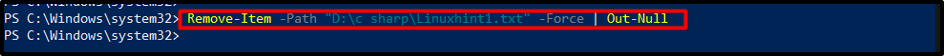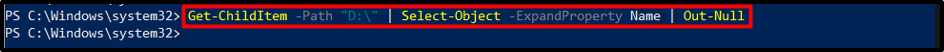This article aims to comprehensively explore the functionalities, uses, and benefits of the “Out-Null (Microsoft.PowerShell.Core)” command, highlighting its relevance for developers in managing complex tasks efficiently.
What is Out-Null?
Out-Null serves as a sink for any incoming data passed through the pipeline. It discards output, preventing it from being displayed on the console or passed to the next commands, thereby eliminating it from the pipeline.
This feature proves valuable when dealing with large datasets or when solely seeking to evaluate a command’s success without cluttering the console with irrelevant information. By appending “| Out-Null” at the end of a command, the output of that command is effectively suppressed. As a result, the console remains uncluttered, enhancing readability and improving user experience.
Syntax (Out-Null)
In this syntax:
- The “InputObject” parameter specifies the item to be removed from the pipeline or NULL. Type a command or expression to get the objects, or enter a variable that holds the objects.
- The “PSObject” enables any object to pipe to this cmdlet.
The Out-Null cmdlet does not “return” any output.
Integration with Other Cmdlets
Out-Null is often integrated with other cmdlets to refine its functionality. By combining Out-Null with a “select few” or “Where-Object” cmdlet, specific outputs can be directed to specific variables or user interfaces, thereby creating more tailored and interactive PowerShell scripts. In the example below, two commands “Get-Childtem” and “Out-Null” are integrated with each other:
The “Get-Children” command retrieves items from the current location or directory, but due to the “Out-Null” command, neither the pipeline nor the command line output reveals its results.
Discarding Unwanted Output
In complex scripting scenarios, it is often required to suppress unnecessary output. For example, when deleting a file using the “Remove-Item” cmdlet, a confirmation prompt is displayed by default. We can suppress the prompt using Out-Null:
In this case, the confirmation prompt is discarded, allowing the file to be deleted without interruption.
Evaluating Command Success
When using PowerShell in a scripted environment, some commands may not return any meaningful output upon successful execution. Instead of relying on error-handling techniques, Out-Null can be employed to verify the success status of a command, ensuring that it completes without issues and subsequently continuing with the script.
Streamlining Complex Pipelines
PowerShell scripts often involve intricate data pipelines with multiple stages. Out-Null plays a vital role in streamlining these pipelines by effectively nullifying undesired intermediate results. By employing Out-Null at particular stages, developers can focus entirely on targeted data transformations rather than redundant intermediate outputs.
Consider the following example, where we want to retrieve the names of files within a directory without displaying the detailed file object:
By piping the output of “Get-ChildItem” to Out-Null, we bypass displaying the full file object and only retrieve the file names, making the output more concise and focused.
Conclusion
Out-Null is a powerful command in PowerShell, offering developers various advantages in script automation, performance optimization, and output management. By discarding irrelevant data and suppressing output, Out-Null streamlines complex operations, enhances script readability, and ensures efficient execution.