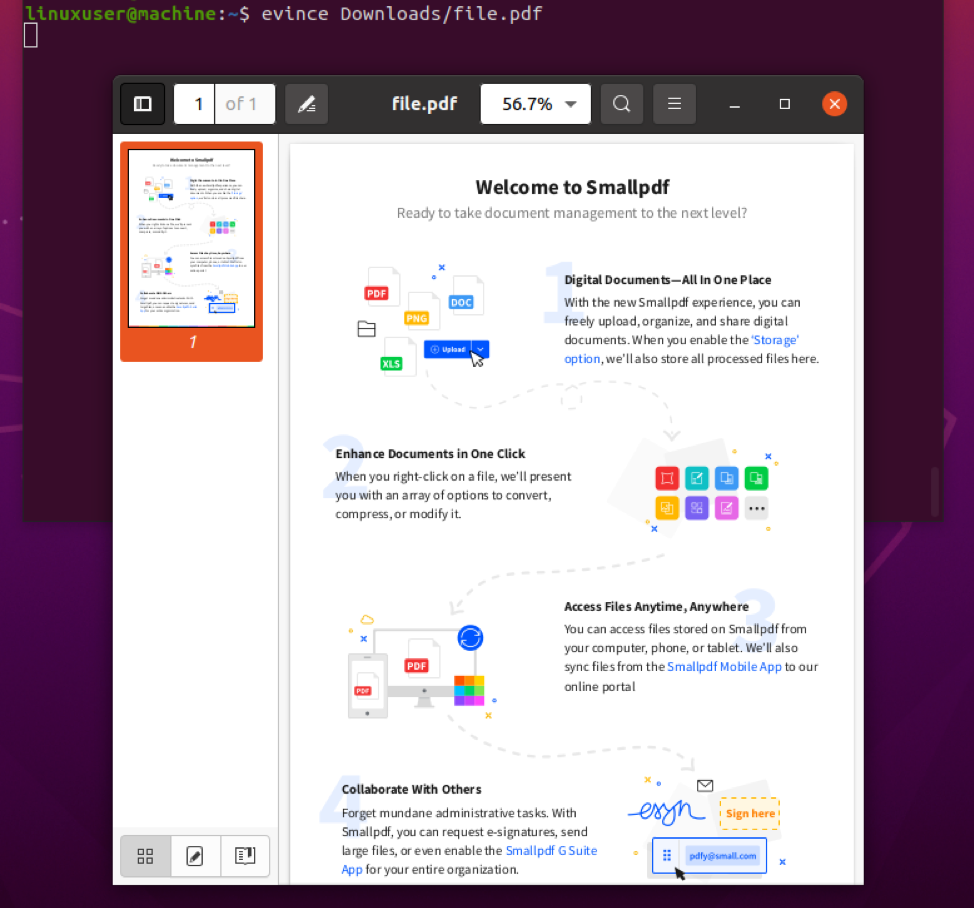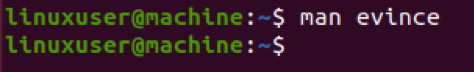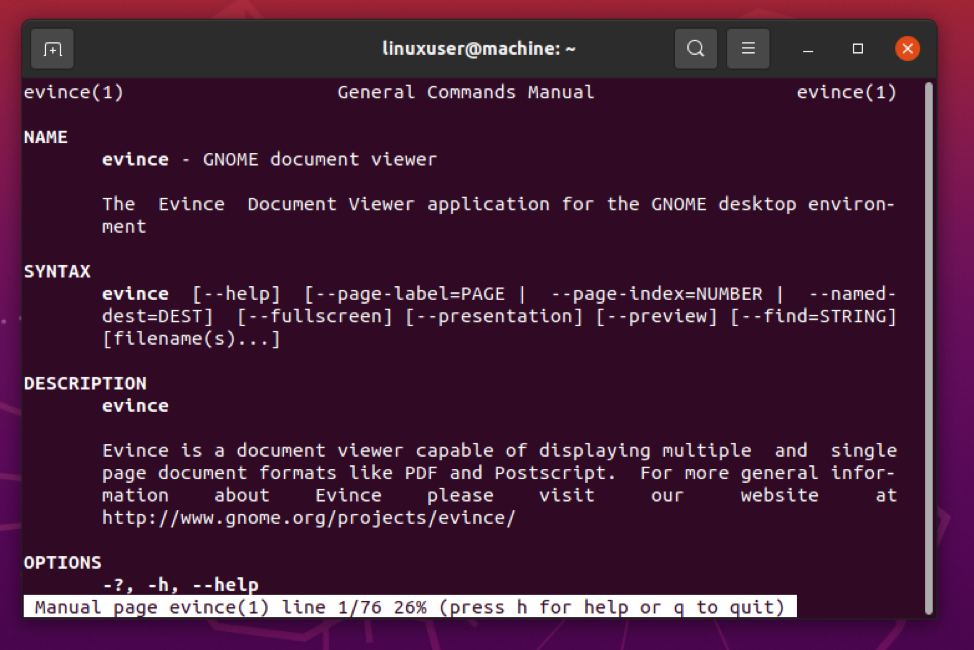Installation of Evince Command
If “evince” is not installed on your Linux Operating system, you can install it using the following commands based on your Operating system.
Ubuntu/Debian-based Operating Systems
For Ubuntu or Debian based Operating system, you can execute the command typed below to install evince:
CentOS/Fedora/RHEL-based Operating Systems
For the latest versions of CentOS, Fedora, or and RHEL-based Operating systems, the following command can be used for installing evince:
Arch Linux based Operating Systems
Arch Linux based Operating system users can execute the below-given command for installing evince without having the sudo privileges:
Syntax
The syntax is really simple and easy.
Example
Suppose we have a PDF file “file.pdf” in the Downloads directory.
To Open the “file.pdf” file, either first navigate to the directory using the cd command:
Execute the evince command by providing it the PDF file’s name:
Or directly provide the file name and path to the evince command to open a PDF file from anywhere in a Linux terminal.
After providing a PDF file and executing the evince command, the PDF file will open up.
If you want to explore more about the evince command, you can walk through the man page of the evince command using the command typed below:
Conclusion
The evince command is a default document viewer of GNOME, and it can be used for viewing any document like images, PDF files, and URLs. In this post, we have learned to open a PDF in the Linux terminal using the evince command. If you want to learn more about the usage of the evince command, feel free to read the man page and use it to your exact needs.