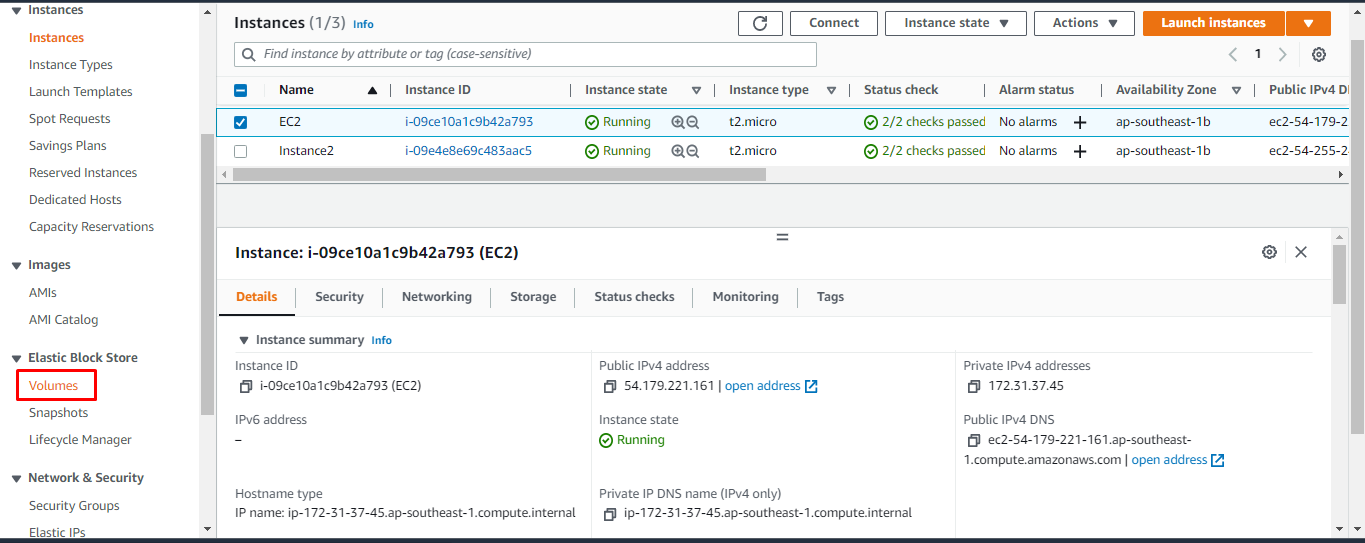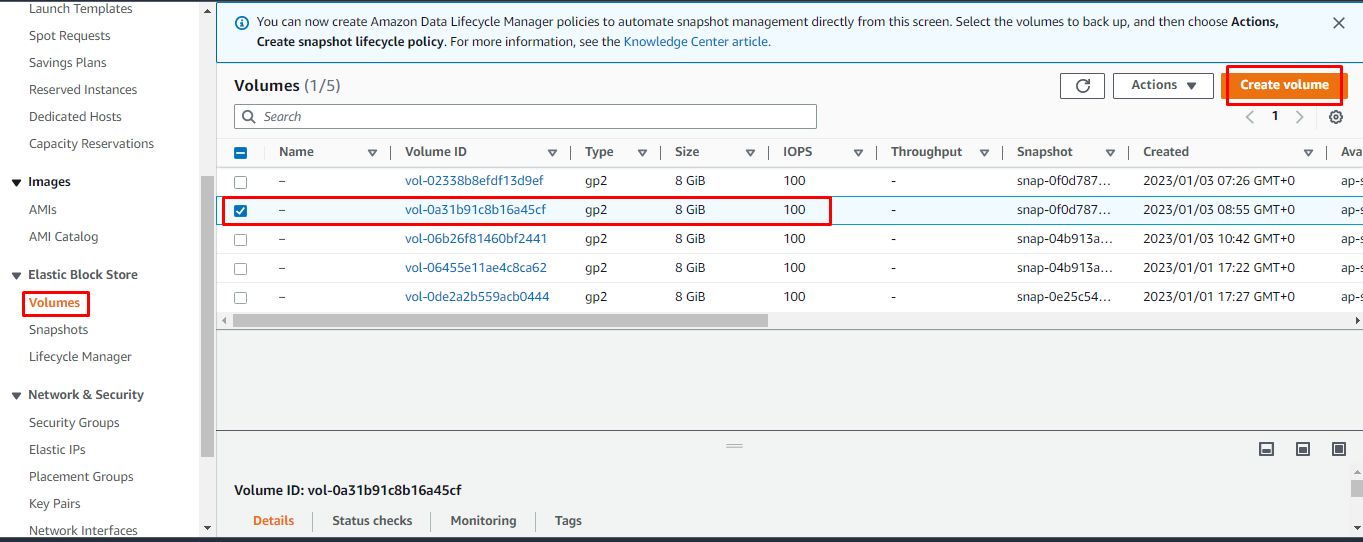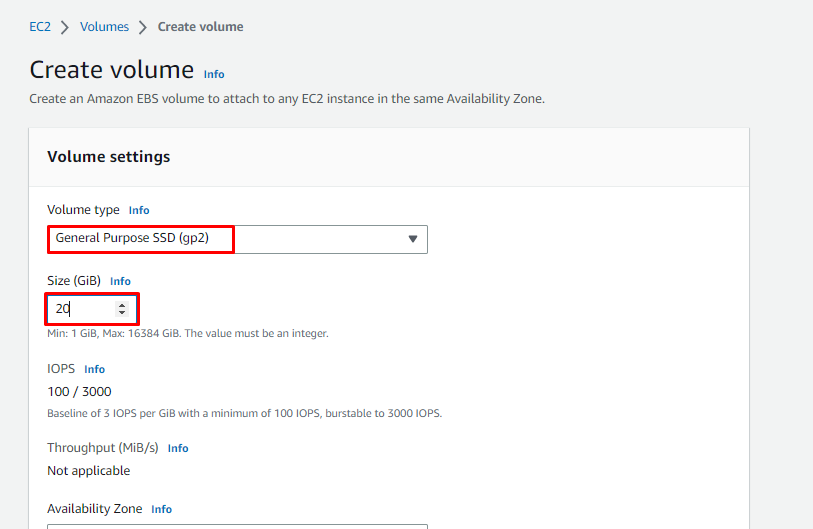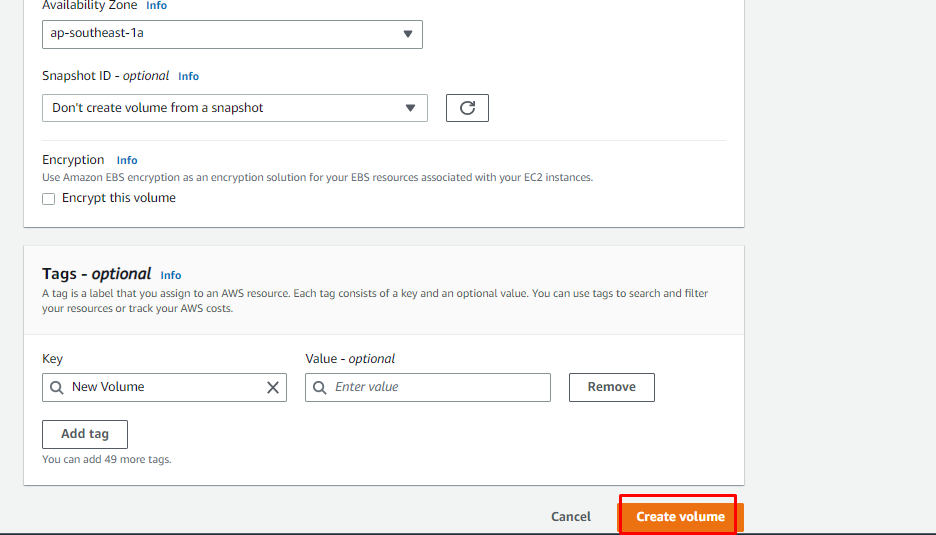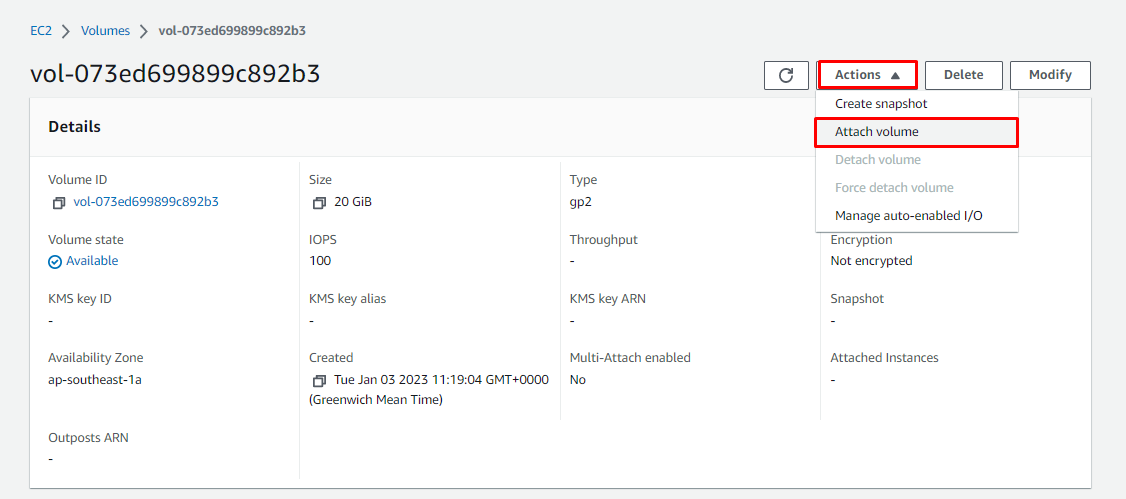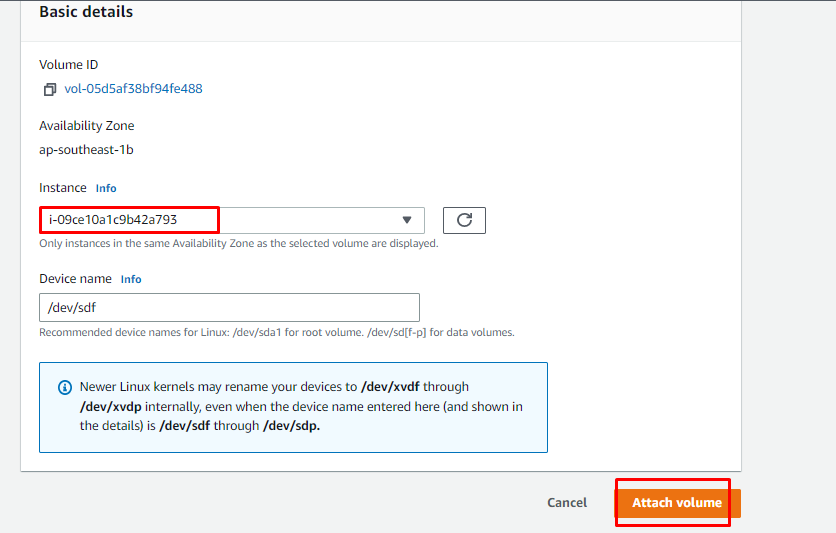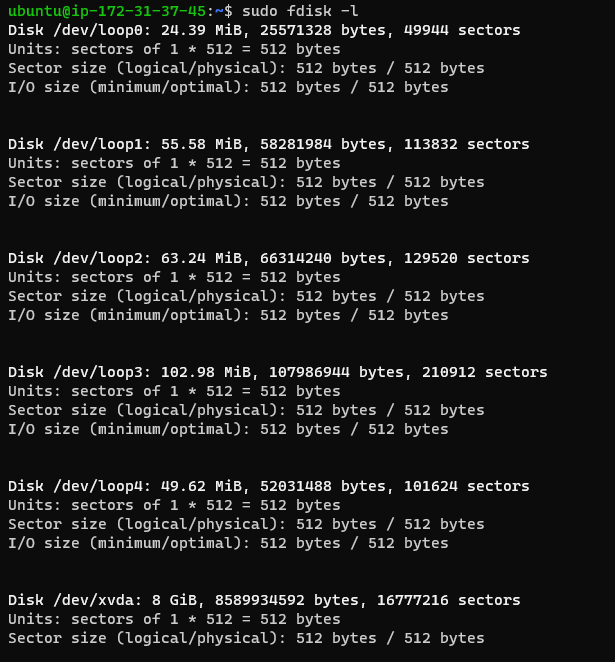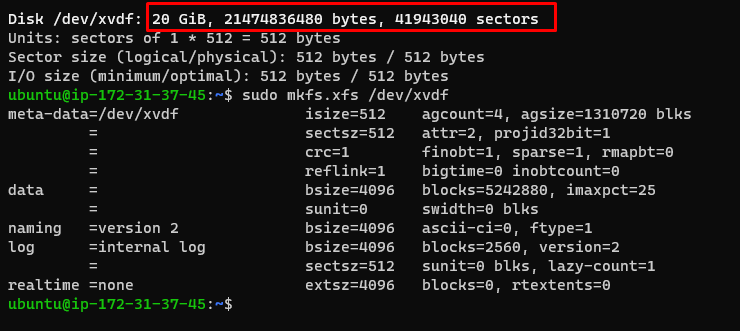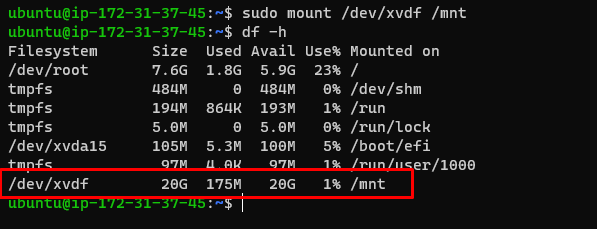Let’s start with how to mount an EBS volume in AWS:
Mount EBS Volume in AWS
To mount an EBS volume in AWS, simply click on the “Volume” button from the left panel on the EC2 console:
Create a new volume to mount with the EC2 virtual machine by clicking on the “Create Volume” button:
Select the volume size and its type from this page:
Click on the “Create Volume” button from the end of the page:
Once the volume is created simply expand the “Action” section and click on the “Attach Volume” button:
On this page, select the instance to which you want the volume to be connected to and click on “Attach Volume”:
Then connect to the EC2 virtual machine and use the following command to check the number of volumes available:
This command will display the list of volumes:
Then use the following command to attach the volume to the disk:
This command will attach the volume you just created with the disk:
Once the volume is attached to the disk, simply use the following command:
This command will create a file system type required to mount the volume:
Once the volume is attached to the disk and the file system is created, use the following command to mount the EBS volume:
This command will mount the volume on the disk and then use the following command to fetch the list of mounted volumes:
This command will fetch the list of mounted volumes:
You have successfully mounted an EBS Volume on disk:
Conclusion
To mount an EBS volume, simply create a new volume from the EC2 page and attach it to the EC2 virtual machine. Then connect to the EC2 virtual machine and use simple commands to create a file system required to mount the volume to the disk. This post has discussed the process of mounting the EBS Volume on the disk in AWS.