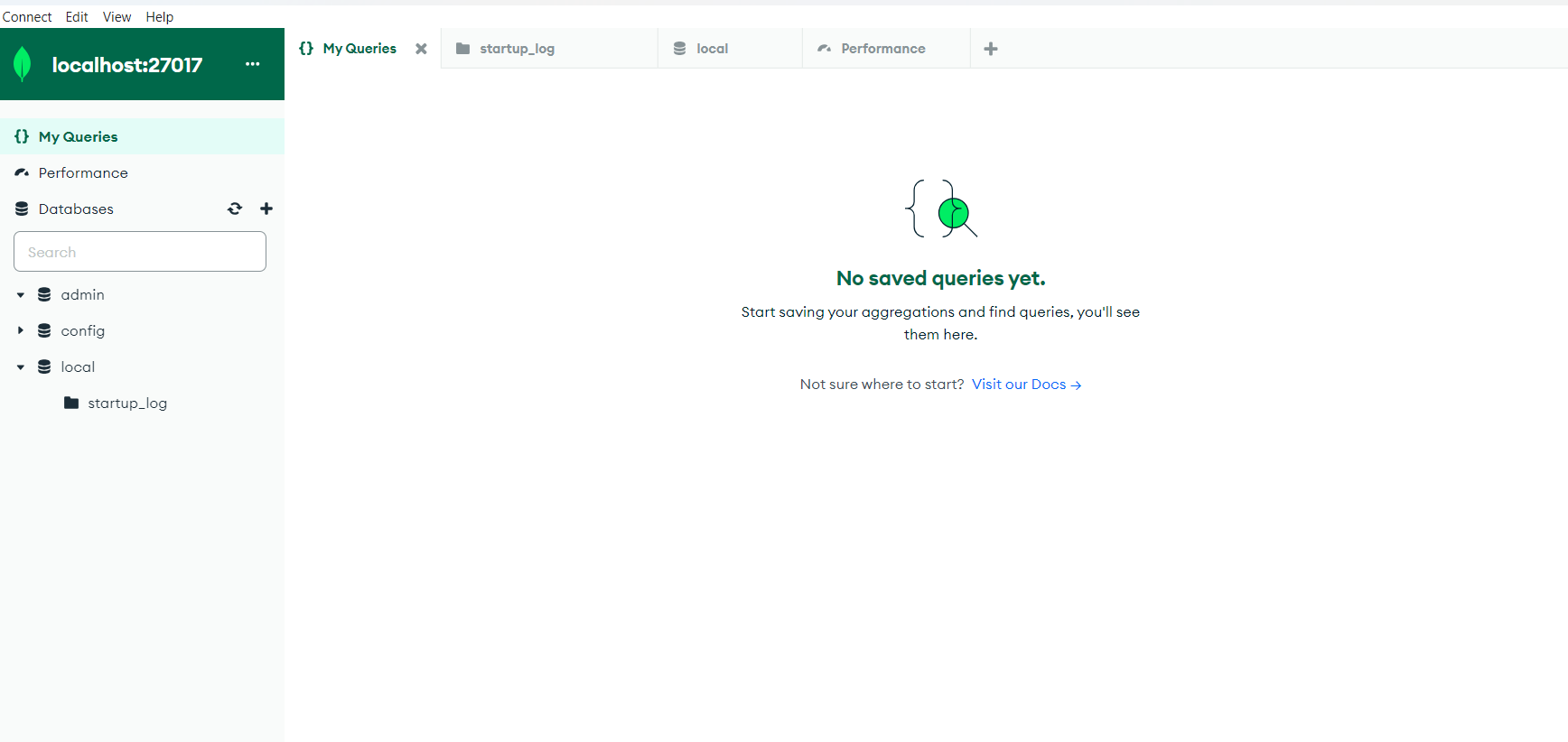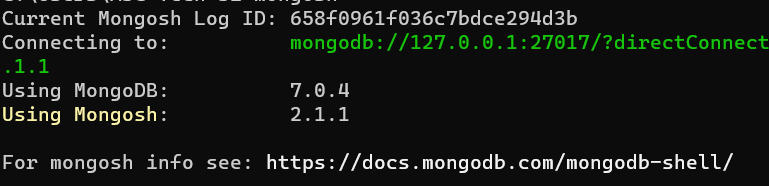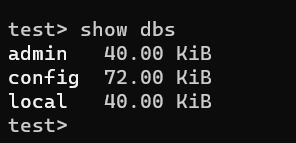This article is about MongoDB in C++, the most powerful and widely used database in our programming world that stores the data in JSON format. MongoDB is an open-source and document-oriented NoSQL database that offers us a flexible approach to storing and managing the records in the database. The user can insert(), delete(), and update() the queries using MongoDB in C++. Let’s learn how the MongoDB driver is installed and used in C++ to manage the database of any system with the help of proper examples for more understanding.
How to Install the MongoDB Driver in C++
We will learn how to install the Mongo driver in C++. The official Mongo driver that is used for C++ is the MongoDB C++11 driver which can be installed in your system with a C++ environment. We must install the MongoDB driver library and connect the database to the C++ projects using a URL string. The MongoDB driver is appropriately functional and has built-in management methods that automatically connect the database on user request and reconnect the connection if lost. The MongoDB driver provides full authentication and authorization of the user request that is handled in C++ to the database.
Create a MongoDB Database in the System
Install the MongoDB setup in our system. After installing the MongoDB, from “C:\Program Files”, open the bin folder from the MongoDB folder. Copy the address of the bin folder address and add the environment variable PATH in Windows to activate the NoSQL MongoDB database.
Ensure that MongoDB Compass is installed that has the mentioned user interface.
We can see the address of this database, and we can access this database through the local host whose port number is “27017”.
Open the command prompt in your system. Run the command -> mongo –version to show the version of MongoDB.
Create a New Database in MongoDB Using Cmd
We can easily create the new database in MongoDB by just running the command in the cmd of our system. We run the command that is mentioned in the following:
Show All Running Databases in MongoDB
To show all the running databases in the MongoDB, we can run the following mentioned command in our cmd to show all the running databases:
To launch the MongoDB server, we just need to follow and fulfill the requirements on the terminal. We can also get the collection of “Mongo” in the current default database which is “test” with records already in it. Only those databases with some data or records are retrieved or shown in the show database.
Example: Connecting MongoDB in C++
Here, we connect this NoSQL MongoDB database to interact with C++. We first need to connect to your system’s MongoDB server. Make sure that the C++ setup and MongoDB are active in the system.
The MongoDB driver library in C++ is now installed on your system. We can run the essential libraries in our code along the MongoDB C++ driver as “mongodbcxx/client.hpp” and “monodbcxx/instances.hpp”. In the MongoDB libraries, we use the “client” function that contains the URI “mongodb://localhost:27017”. If this URI is correct, display the message as “connected to MongoDB”. The MongoDB that runs locally is only accessible on port “27017” as displayed in the previous MongoDB screenshot.
Maintain the CRUD in MongoDB
CRUD is the main operation that is needed in the database management system. We can do nothing without CRUD in C++. In a database, CRUD means create, read, update, and delete the records from the database to high performance of the database.
Insert the Data in the MongoDB Database C++
We can easily add the records to any new or existing database. We only create new tables in the database easily in C++ by defining the essential MongoDB libraries to connect with the database. After that, we write the connection code in C++ and then write the insert database query in C++ to insert the records in the database.
MongoDB is created as a powerful driver that handles the C++ program which is “MongoDB driver C++” and the library that handles all the C++ operations whose name is “mongocxx”. Using the libraries, we create an instance of the C++ driver. Using the insert_one() method, we add the data to the NoSQL database.
Delete the Data from the Database
In every step, make this thing clear that the MongoDB connection is established and working fine. We access the MongoDB database using the “mongocxx” library and its useful methods that are derived to delete the data from the database in C++ language. We can access the database and its collection easily using the attributes of mongocxx, just like “mongodbcxx::database” with the “db” alias and “mongodbcxx::collection” for collection with the “colle” alias. After that, create the filter for every situation for the document that you definitely want to delete and then specify the criteria for deletion in MongoDB C++. Pass the filter in the “delete” function to remove the record from the database.
Update the Records in the Database
An update means we can change the existing records in the database. We can easily update the record from the database using the “update” method that is defined in the MongoDB C++ driver instance.
Conclusion
At the end of the article, we can say that the usage of NoSQL MongoDB is increasing rapidly because of its high efficiency and performance. MongoDB has developed the MongoDB driver to execute or deal with the C++ language. With the help of MongoDB, the users can easily add, delete, update, and show the records, tables, and databases without having any storage or space issues in the system. MongoDB takes its virtual space and easily deals with the C++ language using its special-purpose libraries. Hopefully, this article is very helpful and easy to learn. Remember to use smart techniques or databases to build new programs and applications to make the system more reliable.